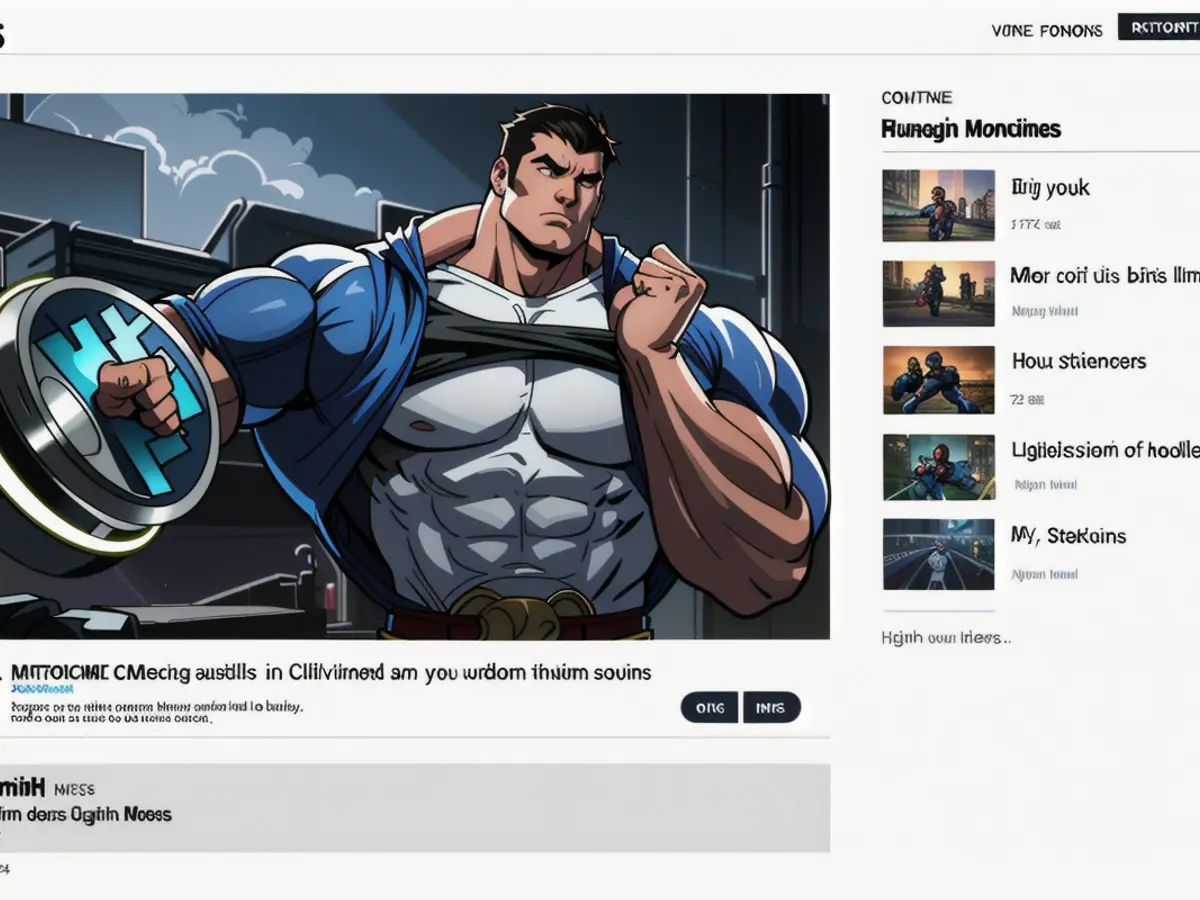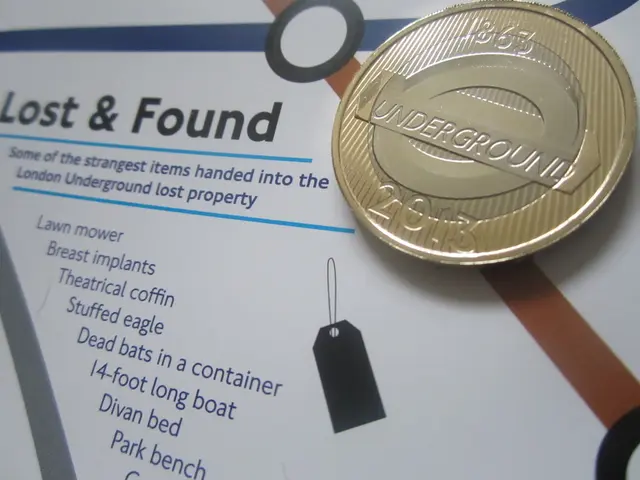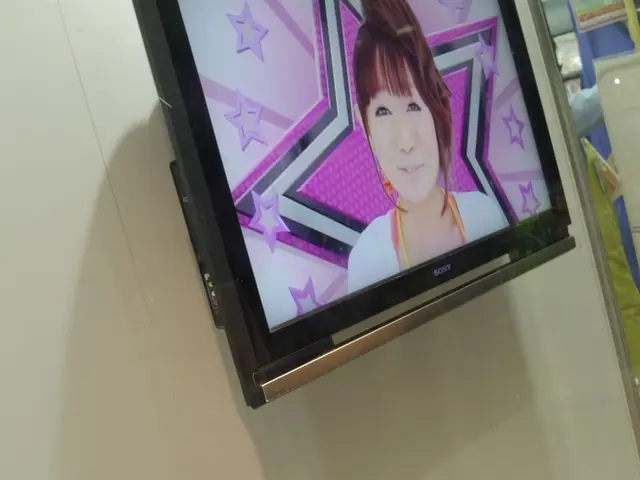YouTube Clutter Elimination Extension
YouTube can be an incredible resource, offering countless tutorials on a wide array of topics, from learning how to play an instrument to fixing household appliances. However, YouTube's design often lures us into a vortex of related videos, comments, and distractions, making it more of a dopamine factory than a tool.
If you're craving a more tool-like experience on YouTube, give Untrap a try. This versatile browser extension is available for Chrome, Edge, Firefox, Safari, and Opera. Untrap grants you the power to make nearly 300 tweaks to the YouTube interface, transforming it from a distraction-filled platform into a focused tool.
To start, install Untrap and click on the icon in your browser toolbar. You'll find some useful options initially, such as the ability to hide all shorts. To unlock the real gems, find the All Settings option at the bottom. Here, you'll discover customization options for every page on YouTube, including video pages, the home page, and search results.
Spend most of your time on video pages? Explore the available tweaks. I started by turning on "Hide Related Videos" and "Automatically Show Chapters." This simple adjustment transforms the right sidebar from a rabbit hole of distractions into a useful tool for navigating the video more effectively.
There are many more handy features here. Disable the suggestions at the end of the video, force the video to take up the full width of the screen, and automatically extend the video description to never have to click the "More" button again. If the comments discourage you, you can even disable them entirely. The power is in your hands.
Customization options exist for YouTube's homepage, subscriptions page, and search results as well. If there's anything about YouTube's interface that annoys you or is generally not helpful, just disable it. Silicon Valley might not be there yet, but tools like Untrap make it easier to customize things until then.
Installation and Setup
- Install Untrap: Download and install the Untrap extension for your browser. Untrap is available for Chrome, Edge, Firefox, Safari, and Opera, although the iOS and iPad versions are exclusively for Safari[1][2].
- Access Settings: After installation, click the Untrap icon in your browser toolbar to access the settings menu.
- Customize Options: Click on All Settings at the bottom of the initial menu to view all available customization options. There are numerous tweaks you can apply across different YouTube pages[1].
Customizing YouTube Pages
- Video Pages: Toggle on "Hide Related Videos" and "Show Video Chapters" to eliminate distractions and provide a more efficient viewing experience.
- Homepage: Eliminate clutter by removing personalized video recommendations.
- Search Results: Disable autoplay to prevent the next video from playing automatically after the current one finishes.
Additional Features
- Hide Shorts: Eliminate YouTube Shorts from your feed.
- Disable Comments: Remove distractions by disabling the comments section.
- Password Protection: Secure your Untrap settings with a password (available on some versions).
- Scheduled Blocking: Temporarily block YouTube during specific times of the day.
Utilizing Advanced Features
Some versions of Untrap offer advanced features like hotkey configuration and settings synchronization, which might require a PRO subscription[2].
Transform YouTube into a more focused tool by customizing it with Untrap, reducing distractions and promoting a more efficient viewing experience.
- To customize your YouTube experience and make it more focused, consider using Untrap, a browser extension that lets you adjust over 300 aspects of YouTube's interface.
- Download and install Untrap for your preferred browser like Chrome, Edge, Firefox, Safari, or Opera, and once installed, access the settings menu by clicking the Untrap icon on your toolbar.
- For an efficient viewing experience, enable options like "Hide Related Videos" and "Show Video Chapters" on video pages to remove distractions.
- If you find the homepage cluttered, remove personalized video recommendations to declutter the page.
- For a more lifestyle-oriented and technology-centric entertainment experience on YouTube, disable autoplay on search results, hide YouTube Shorts, or even disable comments with Untrap's customization options.