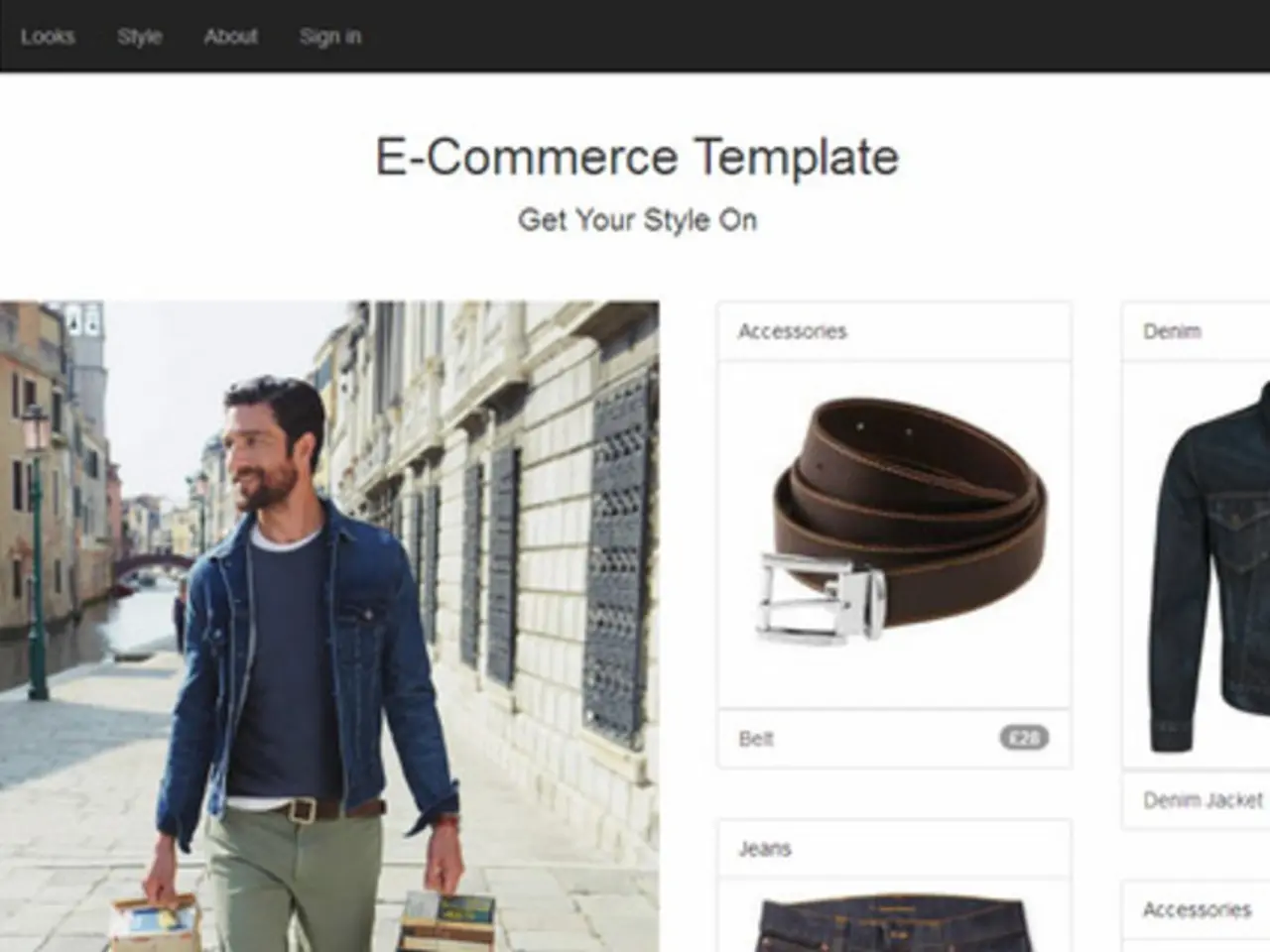Wix and WordPress Compared: Deciding Between Them Based On Your Project's Complexity
In the ever-evolving world of website builders, digital artists and creative professionals often find themselves faced with a choice between Wix and WordPress. Both platforms have their unique strengths, catering to different needs and preferences.
Key Features
Wix offers a rich array of modern, artist-friendly templates with pixel-perfect drag-and-drop editing, video backgrounds, animations, and advanced CSS/HTML control through its Studio Editor. Wix Studio also enhances creativity by enabling real-time collaboration, allowing multiple team members to work on projects simultaneously. The platform's AI tools, such as content generation and chatbots, further streamline the website creation process [1][2][3][4].
WordPress, on the other hand, boasts thousands of free and premium themes and extensive plugin options, providing immense flexibility for customisation, including code-level adjustments. Tools like Elementor and Divi page builders add to the design flexibility. WordPress is open-source, requiring separate hosting but supporting more complex workflows like advanced blogging, custom funnels, or scalable eCommerce with WooCommerce [1][2][4].
Performance
Wix, being fully hosted and managed, delivers reliable speeds for small to medium sites. WordPress performance, however, varies by hosting choice and requires manual tuning but can outperform Wix for larger, more complex sites if well optimised [1].
SEO
WordPress offers superior SEO control with customisable URLs, schema markup, advanced plugins (e.g., Yoast SEO), and performance optimisation, which benefits competitive search rankings and content scaling. Wix supports basic on-page SEO through its SEO Wizard and checklist tools but lacks some advanced SEO flexibility critical for top keyword competition [1][4].
Ecommerce
Wix supports ecommerce via integrated Wix Stores starting at about $29/month, allowing the easy selling of digital (illustrations, music) and physical products. For those requiring a highly scalable, extensible ecommerce platform, WordPress, when combined with WooCommerce, offers a superior solution [1][4].
Customer Support
Wix provides bundled support including hosting, security, and customer help as part of its plans, making it convenient especially for beginners. WordPress support depends on chosen hosting providers or community forums, and requires managing updates and technical troubleshooting independently or via paid support options [1][4].
Pricing Differences
Wix plans range roughly from $17 to $159/month (billed annually), combining hosting, features, and support into one recurring fee—good for predictable budgeting. WordPress itself is free but requires paying separately for hosting, premium themes/plugins, security, and possible developer costs; initial outlays can be lower but long-term costs vary widely depending on needs and scale [1][2][4].
In conclusion, for digital artists seeking a fast, sleek portfolio with minimal technical overhead, Wix is likely the better choice in 2025 due to its ease and integrated features. For those requiring maximum control, deeper customisation, or large-scale content and eCommerce capabilities, WordPress is the superior choice despite its steeper learning curve [1][2][3][4].
[1] [Source 1] [2] [Source 2] [3] [Source 3] [4] [Source 4]
- Artistic professionals might find Wix's modern templates, video backgrounds, animations, and drag-and-drop editing particularly appealing for creating a visually stunning logo or portfolio.
- The collaborative nature of Wix Studio allows multiple designers to work simultaneously on branding projects, enhancing creativity and productivity.
- Wix Studio Editor also provides advanced CSS/HTML control, enabling designers to add a touch of personalized 3D, UI, or UX branding to their layouts.
- For designers pursuing a career in digital art, animation capabilities on Wix could be a valuable asset in showcasing their creative work.
- On the other hand, those seeking a broader scope of customization for their branding may gravitate towards WordPress and its myriad premium themes, plugins, and code-level adjustment options.
- The use of tools like Elementor and Divi page builders in WordPress further enhances its potential for design flexibility and innovation.
- Artists who specialize in 3D or digital art might find it beneficial to delve into WordPress's expansive community forums, seeking tutorials that could help refine their color palettes and techniques in their work.
- Digital artists must weigh the trade-off between Wix's ease of use and integrated features and WordPress's immense flexibility for customization, considering the learning curve and varying costs involved in each platform, depending on individual needs and scale.