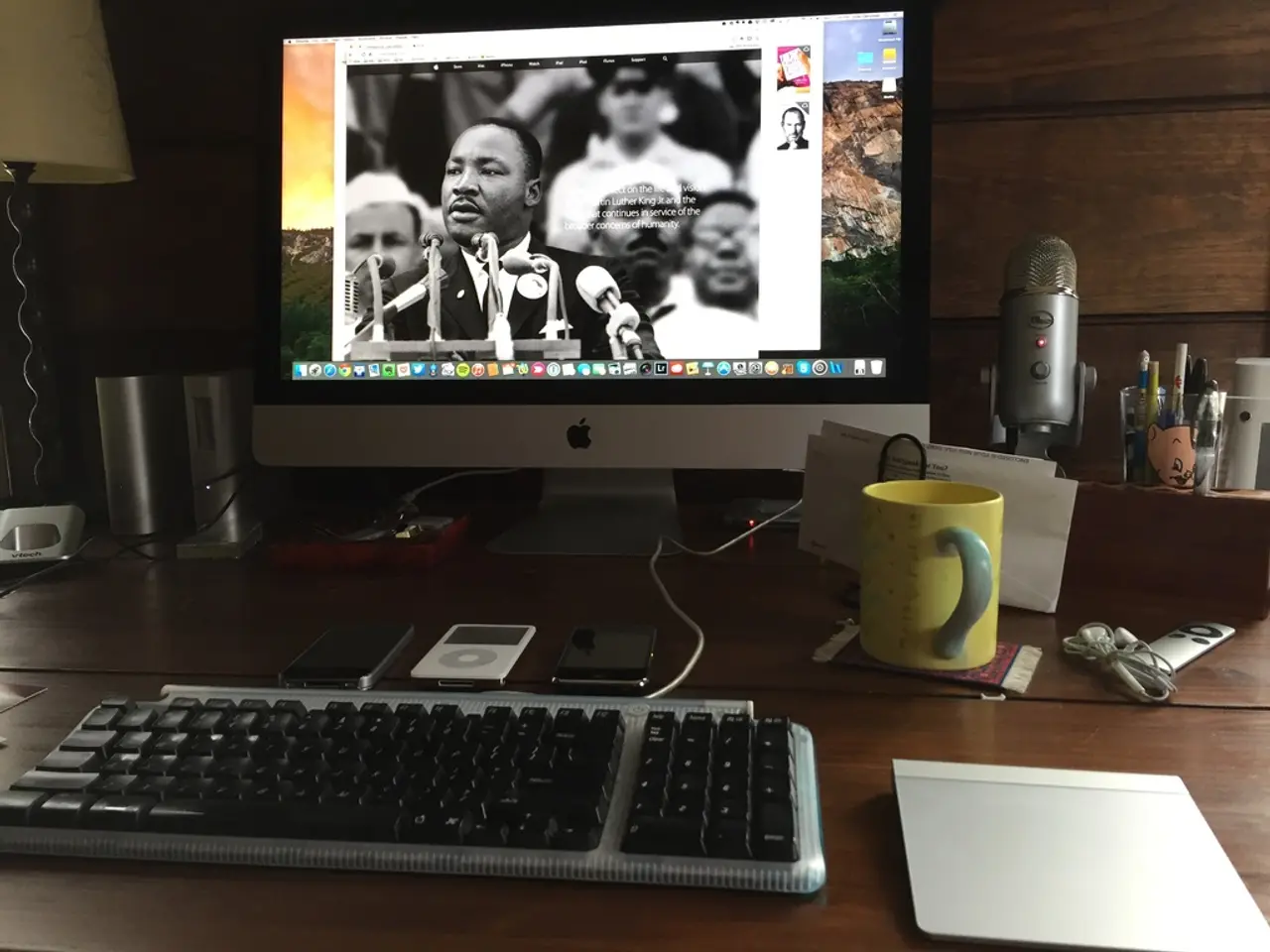Unveiling Strategies for Reducing Expenses in Your Online Entertainment Subscriptions
Saving on Streaming: A Guide to Optimising Your Viewing Experience
In today's digital age, streaming services have become an essential part of our entertainment. However, the monthly bills can quickly mount up. Here's a guide to help you save money and optimise your viewing experience.
1. Strategic Bundling
Bundling services like Disney Plus, Hulu, and ESPN+ can save you around $20 monthly compared to subscribing separately. Opting for annual subscriptions also reduces costs by $2 to $4 per month per service, although this requires upfront payment.
2. Ad-Supported Plans
Ad-supported plans are cheaper than ad-free options, providing savings if you can tolerate ads. However, ad-free plans typically offer a better viewing experience.
3. Free Trials and Toggling Subscriptions
Take advantage of free trials (3–30 days) to test services before committing. Also, consider toggling subscriptions by canceling and resubscribing to avoid paying for unused services and thus reducing annual expenses.
4. Bundles Included with Other Services
Some platforms provide streaming access for free or discounted as part of other services you pay for, such as Peacock Premium bundled with Instacart+ or Max included with DoorDash DashPass Annual Plan.
5. Customise Your Streaming Lineup
Pick and choose services that best fit your viewing preferences instead of subscribing to multiple full packages, focusing on the content you watch the most to avoid paying for underused subscriptions.
6. Explore Deals and Promotions
Search online regularly for coupon codes, promotions, and discounts before subscribing to any service to lower your costs.
7. Hybrid Streaming Solutions
Some hybrid streaming technologies optimise content delivery and reduce overhead costs by combining on-premises and cloud infrastructure. This is more relevant for streaming service providers than typical consumers.
8. Subscriptions on Individual Services vs. Bundled Memberships
Some services like Amazon Prime Video offer standalone subscriptions at a lower price than full memberships, so if you want only their streaming content, you can save by choosing the cheaper plan.
Additional Options
- DirecTV Stream Genre packs allow you to choose channel lineups based on your preferences, and start at $34.99/month.
- Pluto TV offers multiple live channels and on-demand content.
- Many streaming services allow you to pause your subscription without losing your preferences.
- Setting a streaming budget can help keep expenses under control.
- Tubi has an incredible library, including vintage television shows, movies, and exclusive content.
- Xfinity StreamSaver is $15/month for those already signed up for Xfinity internet or Xfinity TV, and includes access to Apple TV+, Netflix Standard with ads, and Peacock Premium with ads.
- Kanopy partners with libraries and offers documentaries, classic cinema, children's content, and more, accessible with public library cards or university student IDs.
- Amazon Freevee offers free television shows and films, including original series.
Subscription Management Tools
Rocket Money sends automated updates before subscription renewals come due and helps manage subscriptions.
Shared Subscriptions
Streaming services like Spotify Duo and Apple Family Sharing allow sharing of subscriptions across households.
Library Apps
Hoopla is another popular library app, including access to audiobooks, ebooks, comics, music, movies, and TV shows.
The Disney+, Hulu, and Max Bundle
The Disney+, Hulu, and Max Bundle starts at $16.99/month with ads or $29.99 with no ads.
Anime Platform
Crunchyroll is a platform for anime fans.
Average Cost
The average home pays $69.00 for four paid streaming services.
By combining these approaches—strategic bundling, selecting ad-supported tiers when acceptable, timing subscriptions with free trials, toggling unused services, and hunting for deals—you can significantly reduce the total monthly cost of streaming services while maintaining or enhancing your viewing experience.
- Bundling services like Disney Plus, Hulu, and Max on ad-supported tiers can save you around $20 monthly compared to subscribing separately, with annual subscriptions reducing costs further.
- Considering the free trials available on various streaming services can help test services before committing, potentially saving on monthly bills.
- Taking advantage of streaming service subscription toggling by canceling and resubscribing can help reduce annual expenses.
- Services like Peacock Premium and Max are sometimes offered for free or discounted as part of other services you pay for, such as Instacart+ or DoorDash DashPass Annual Plan.
- Opting for personalized streaming lineups by picking and choosing services that best fit your viewing preferences can help avoid paying for underused subscriptions.
- Exploring deals, promotions, and discounts online before subscribing can lower your costs for streaming services.
- Platforms like Crunchyroll offer specific content, such as anime, for enthusiasts who want to focus on a niche genre.
- services like Amazon Prime Video offer standalone subscriptions at a lower price than full memberships, making it more affordable for viewers who only want access to their streaming content.
Furthermore, utilizing tools like Rocket Money can help manage subscriptions and prevent overspending, while apps like Hoopla provide access to books, comics, music, movies, and TV shows alongside streaming services. The average home spends around $69.00 for four paid streaming services each month, and by strategically choosing the mentioned approaches, you can significantly reduce your total monthly cost while maintaining or enhancing your viewing experience.