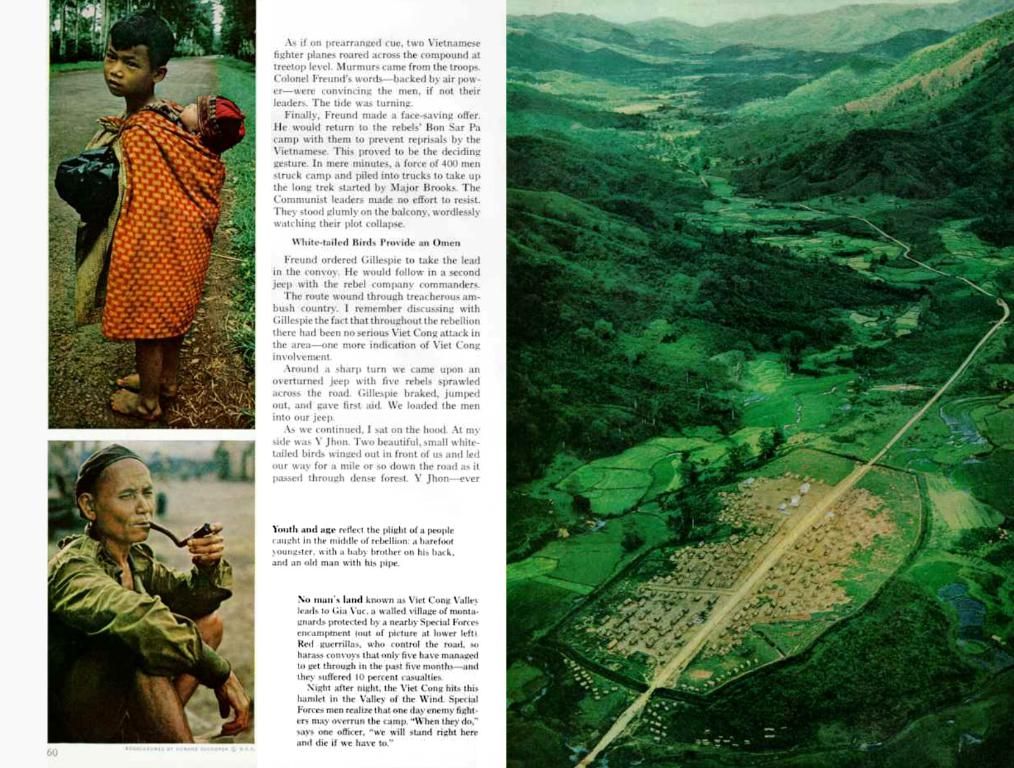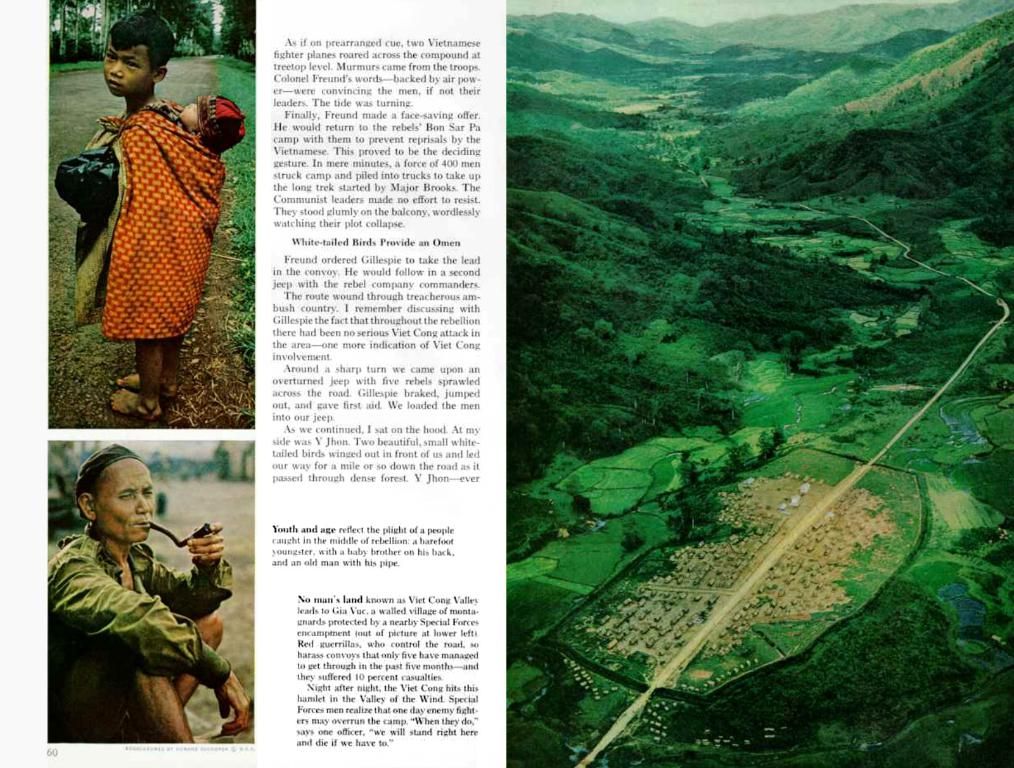Discover the Top Animation Apps for standout content creation
Top-notch Animation Applications for Creating Animated Clips (Both Free and Premium)
Animating your way to captivating video content is easier than ever! Here's our curated guide to the top animation apps available right now, whether you're a newbie or a seasoned creator. From free and simple tools to advanced solutions, there's something for everyone.
1. Pencil2D - A Free Animation App for 2D Video Creation (For Beginners and Budget-conscious users)
Try out Pencil2D, an open-source and intuitive animation app for 2D animations. It supports both raster and vector workflows, giving you the flexibility to choose between pixel-based drawings or scalable graphics. Its drag-and-drop editor and built-in animation layout make animating a breeze!
- Supported Platforms: Windows, Mac OS, and Linux.
- Pricing: Free.
2. Visme (Animation Software) (For Beginners and Professionals)
Visme is a cloud-based design platform offering 20+ animated templates and powerful interactive features. With the timeline feature, you get to control object order, transitions, and synced audio. You'll also find a library of illustrations, animated characters, and royalty-free stock photos and videos to help create stunning content.
- Supported platforms: Android, iPhone/iPad, Mac, and Windows.
- Price: Basic features available for free. Access advanced features starting at $12.25/mo for the Starter plan and $24.75/mo for the Pro plan.
3. Linearity Move (A Great Animation App for Creative Projects) (For Design-focused creators)
Linearity Move is a unique motion graphics app, available on Mac and iPad, that simplifies animation work for creators of all skill levels. Features like Auto Animate, dual editing modes, and shape morphing make it one of the top animation apps for design-focused creators.
You can animate on the canvas, import videos, and export in GIF or MP4 formats. Syncing with your Linearity account ensures a smooth workflow across devices.
- Platforms: macOS, iOS.
- Pricing: Free plan available. Pro starts at $14.99/mo.
4. FlipaClip - Free Animation App (For Beginners)
FlipaClip, a frame-by-frame tool built for mobile devices, is a top choice for beginners in the world of animation. With pressure-sensitive brushes, sound effects, and an onion layering feature, it simplifies the animation process.
The built-in tutorial makes learning to use FlipaClip easy and interactive.
- Supported Platforms: Android and iOS.
- Pricing: Free, with premium features available for $4.99.
5. Alight Motion - One of the Best Animation Apps (For Creators on the go)
Alight Motion is another top-rated mobile app that combines video editing, animation, and motion graphics in one place. With over 100 effects, smooth keyframe animation, and a wide range of visual tools, it's perfect for creators looking to generate high-quality animated content on the go.
- Platforms: macOS, Android, iOS.
- Pricing: $4.99/month.
6. Vista Create - A Good Animation App for Beginners and Professionals
Vista Create offers an all-in-one solution for designing and creating motion graphics, suitable for both beginners and professionals. With more than 50,000 professionally pre-designed templates and a library of royalty-free creative assets, Vista Create simplifies the process of creating attractive posts, ads, logos, and more.
- Supported Platforms: Windows, Mac OS, Linux, Android, and iOS.
- Pricing: A free starter plan with limited design downloads per month. The Pro plan is $7.99 per month, allowing unlimited projects and access to royalty-free files.
7. Stop Motion Studio (For Stop-Motion Capture)
Stop Motion Studio is a great animation app for stop-motion capture. It offers overlay mode, video exports, a variety of filters, and editing tools like a time interval mode that automatically captures images.
- Supported Platforms: Windows, Mac OS, Android, and iOS.
- Pricing: Free trial available, premium option starts at $4.99 one-time payment, or free on Android and iOS with in-app purchases.
8. LottieFiles (For Lotties and Animation Projects)
LottieFiles is an animated graphics tool for creating, editing, and exporting Lottie animations. Use its extensive library of free animations and editor to tweak colors and backgrounds. You can also set animation triggers based on clicks, scrolls, or hovers for interactive content.
- Platforms: Windows, Mac, Android, iOS.
- Pricing: Free.
9. Adobe After Animation - One of the Best Animation Apps for Advanced Features
After Animation, from Adobe, is a versatile animation app offering advanced tools for designing vector graphics, interactive animations for websites, banner ads, motion graphics, animated GIFs, and more.
While the large number of features can make it challenging for beginners, the app offers a wealth of tutorials and resources for users to take full advantage of its capabilities.
- Supported Platforms: Windows, Mac OS, Android, and iOS.
- Pricing: Starts at $20.99/month, but you get a free trial for 7 days.
10. Blender (For 3D Animation on a Budget)
Blender, a 3D animation software with an open-source community, is a cost-effective solution for those looking to explore 3D animation. Offering 3D modeling, rigging, simulation, rendering, compositing, motion tracking, and video editing, Blender covers almost everything you'll need for impressive 3D animations.
While it has a steep learning curve, resources like tutorials, FAQs, and support groups ensure you don't have to learn everything on your own.
- Supported Platforms: Windows, Mac OS, and Linux.
- Pricing: Free.
11. SideFX (Houdini) (For Advanced 3D Animation Projects)
Houdini, from SideFX, is a professional 3D animation software that simplifies advanced production tasks, like virtual reality, motion graphics, and film effects. Its node-based workflow and suite of VFX tools, including simulations of fire, fluids, and particles, make it an ideal choice for creating high-quality, complex animations.
- Supported Platforms: Windows, Mac OS, and Linux.
- Pricing: Several subscription tiers depending on your level of use (student, individual, company, etc.).
12. Autodesk Maya (For High-quality 3D Animation)
Autodesk Maya is renowned for its ability to create realistic characters, lifelike worlds, and striking special effects. Originally designed to create high-quality animations for films and video games, Maya now serves many purposes, including 3D modeling, 3D animation, rendering and shading, character creation, simulated real-life effects, and more.
With advanced tools, immense capabilities, and industry-standard results, Maya is best for those with some previous experience in animation.
- Supported Platforms: Windows, Mac OS, and Linux.
- Pricing: Autodesk Maya costs $215/month with a 30-day free trial.
13. Toon Boom Harmony (For Professional 2D Animation)
Toon Boom Harmony is an industry-leading animation software for professional 2D animation. Ideal for creating art-rich animations, Harmony offers professional-grade tools for crafting compelling characters and stories. With features like frame-by-frame animation, rigging, cut-out animation, and hybrid projects, it's a powerful choice for TV shows, films, and ads.
Though it may be a bit challenging for beginners, Toon Boom Harmony allows for high-quality, emotive animation with its extensive features.
- Supported Platforms: Windows and Mac OS.
- Pricing: Free trial available, subscription plans start at $25/month for the Essentials package.
14. Moho (Anime Studio) Pro (For Articulated and Action-packed Animation)
Moho (Anime Studio) Pro is an advanced 2D animation app praised for its articulated characters and smooth animation. With Smart Bones™, users can create complex character rigs for realistic animations. Its extensive library of tools and resources make it suitable for both beginners and experienced animators seeking to produce action-packed animations.
- Supported Platforms: Windows and Mac OS.
- Pricing: Free trial available. The full version starts at $399 for a one-time purchase.
15. OpenToonz (For Free and Open-source 2D Animation)
OpenToonz is a popular free and open-source 2D animation software developed by TOEI Animation. Based on studio software used by Studio Ghibli, OpenToonz offers frame-by-frame animation, digital drawing tools, and a variety of effects that can be customized via its unique plug-in system. It's suitable for both beginners and advanced animators who prefer open-source software.
- Supported Platforms: Windows and Mac OS.
- Pricing: Completely free and open-source.
16. Envato's VideoGen
Envato's VideoGen is a user-friendly platform powered by Google's Veo 2 for creating unique and visually appealing videos. Use its two main features, text-to-video and image-to-video, to make amazing content with minimum effort. Access Envato's unlimited library of assets, such as video templates, sound effects, graphics, and more, to take your videos to the next level.
- Supported Platforms: Website-based (accessible from multiple platforms).
- Price: Envato's exclusive beta program is included with a subscription to Envato, starting at $16.50 per month.
FAQs:
1. What is the best animation app overall?
Determining the "best" animation app overall depends on various factors, including your skill level, budget, and specific needs. Some of the top options across multiple categories are:
- Pencil2D and OpenToonz for beginners and budget-conscious users.
- Moho (Anime Studio) Pro, Toon Boom Harmony, Autodesk Maya, and Blender for advanced 2D and 3D animation projects.
- Adobe After Effects and Cinema 4D for professionals in the film or video game industry.
2. Are there any popular animation apps for budget-conscious users?
Yes! Pencil2D, OpenToonz, and Alight Motion stand out as popular animation apps that cater to budget-conscious users. Both are free to use and offer a range of features for basic to intermediate animation projects.
3. Which animation app is best for groups or organizations?
Engineered for collaboration, Trello, Slack, and Figma offer tools that can help teams work together effectively. Design your animations, provide feedback, and track progress all within one platform. For specific animation projects, consider using Vista Create, as it offers collaborative features as well.
4. Are there any user-friendly animation apps for accessories or apparel design?
Adobe Illustrator, ProCreate, and Adobe Photoshop offer design tools that you can use for creating custom patterns for accessories or clothing designs. Explore various vectors, textures, and brushes within these applications to create unique and dynamic patterns suited for apparel and accessories.
In conclusion, choosing the right animation app depends on your specific needs, budget, and skill level. Explore the options above and find the perfect tool for your creative journey!
Whether you're starting out or are a seasoned creator, technology is revolutionizing the way we create animations. Explore the user-friendly Pencil2D, a free animation app for 2D video creation, or Visme, a cloud-based design platform offering 20+ animated templates and powerful interactive features. For those craving advanced solutions, Adobe After Animation provides versatile tools for 2D and 3D animations, while Autodesk Maya excels in creating high-quality 3D animations. Explore these animation apps and unleash your creativity today!