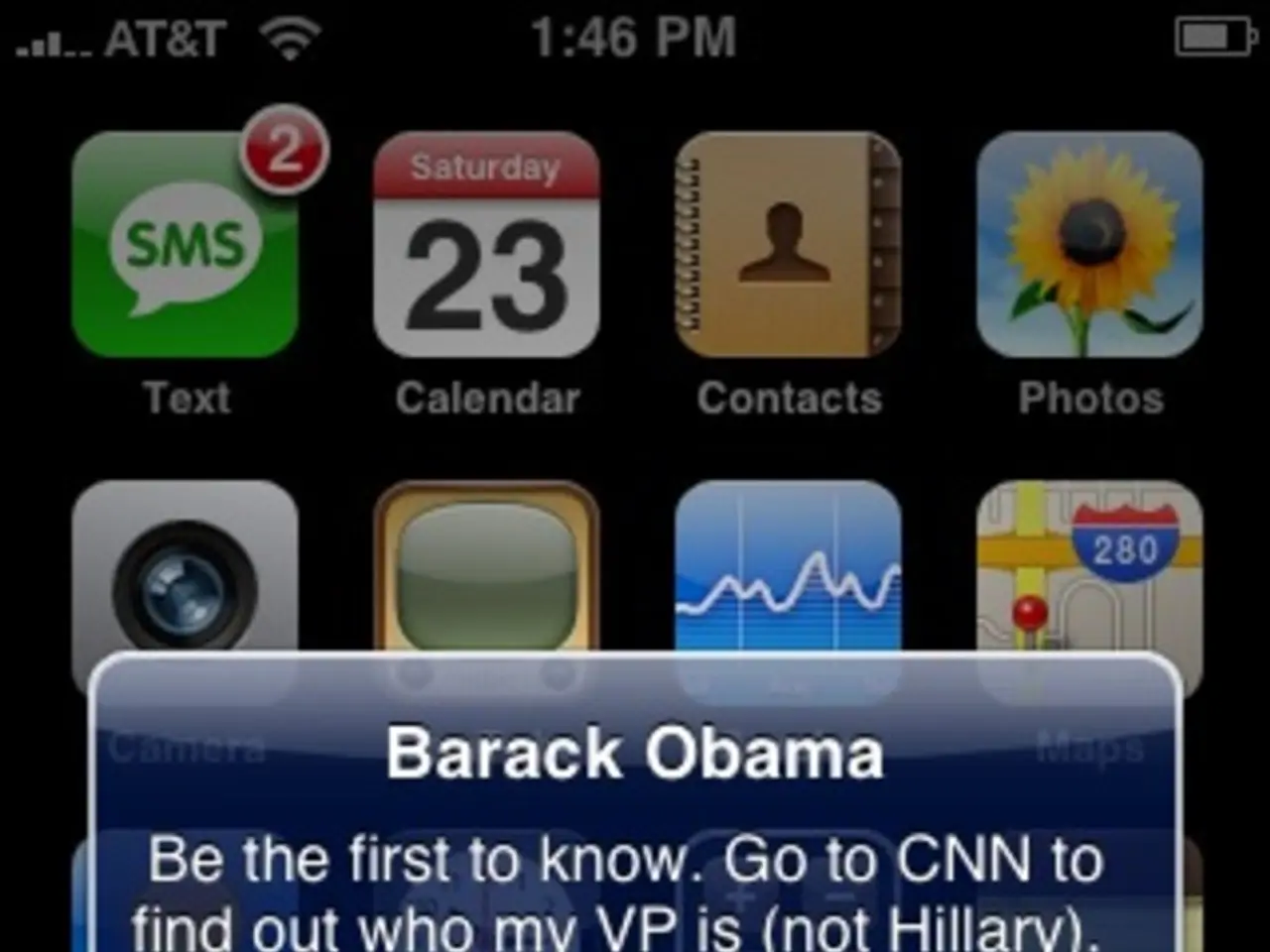TikTok DM Issues: Messages Failing to Send or Appear
Navigate to the Apps or Applications section within the Settings app on your iPhone or Android device.
If you're experiencing issues with TikTok direct messages, follow these steps to troubleshoot:
- Check your privacy settings: Ensure your Direct Message permission is set to "Everyone" or at least to a group that includes the people trying to message you. Go to Profile > Settings and privacy > Privacy > Direct Messages and adjust "Allow direct messages from" accordingly.
- Verify your age setting: TikTok restricts DM functionality for users under 16. If your birth date is set incorrectly, update it or contact TikTok support to correct it.
- Check your internet connection: A poor or unstable connection can prevent messaging features from loading. Disable any VPNs or proxies that might interfere.
- Business accounts: If you use a TikTok Business Account, DM permissions might be limited by default. You can change this in TikTok Ads Manager or in your app settings.
- App glitches: Restart the app or reinstall it. Clear the cache if possible. Ensure the app is updated to the latest version.
- Message requests: Sometimes messages are hidden in a separate requests folder and need to be manually approved before appearing.
If these steps don't resolve the issue, you can report the problem directly to TikTok through Settings and privacy > Report a Problem.
On Android, check the Message Requests folder by going to Inbox > Tap the 3-lines menu > Select "Message requests" > View and accept waiting messages. On iPhone/iPad, check the Message Requests folder by going to Inbox > Tap "Message Requests" at the top > View and accept waiting messages.
If the problem persists, test messaging on a different device connected to a different network. If the problems persist only on a specific device, contact TikTok support for assistance.
Remember, TikTok direct messaging issues can be caused by an outdated app version, temporary technical glitches, connection issues, software conflicts, account problems, blocked users, spam filtering, or being unable to message users who don't follow you back.
To contact TikTok support, open the TikTok app, visit your Profile, tap the three Lines menu icon (☰), tap on "Settings and Privacy", choose "Report a Problem" from the menu, look for the "Submit a report" link at the bottom of the TikTok help page and tap on it, and complete the support request form with details on the problem.
On Android, log out of TikTok by going to Profile Icon > Settings and Privacy > Manage Account > Log Out, then log back in. On iPhone/iPad, log out of TikTok by going to Profile Icon > Settings and Privacy > Log Out, then log back in again.
Lastly, look for the username of the person you are trying to message in the blocked list and unblock them if necessary.
By following these steps, you should be able to resolve most TikTok direct message issues. Happy messaging!
- If you're encountering troubles with direct messaging on your smartphone, you might want to check if your phone's technology settings, such as privacy permissions for applications like TikTok, are correctly configured.
- To ensure a smooth experience while using gadgets like smartphones for messaging, it's essential to keep their software up-to-date and troubleshoot any potential connection issues that may hinder the functionality of apps like TikTok.