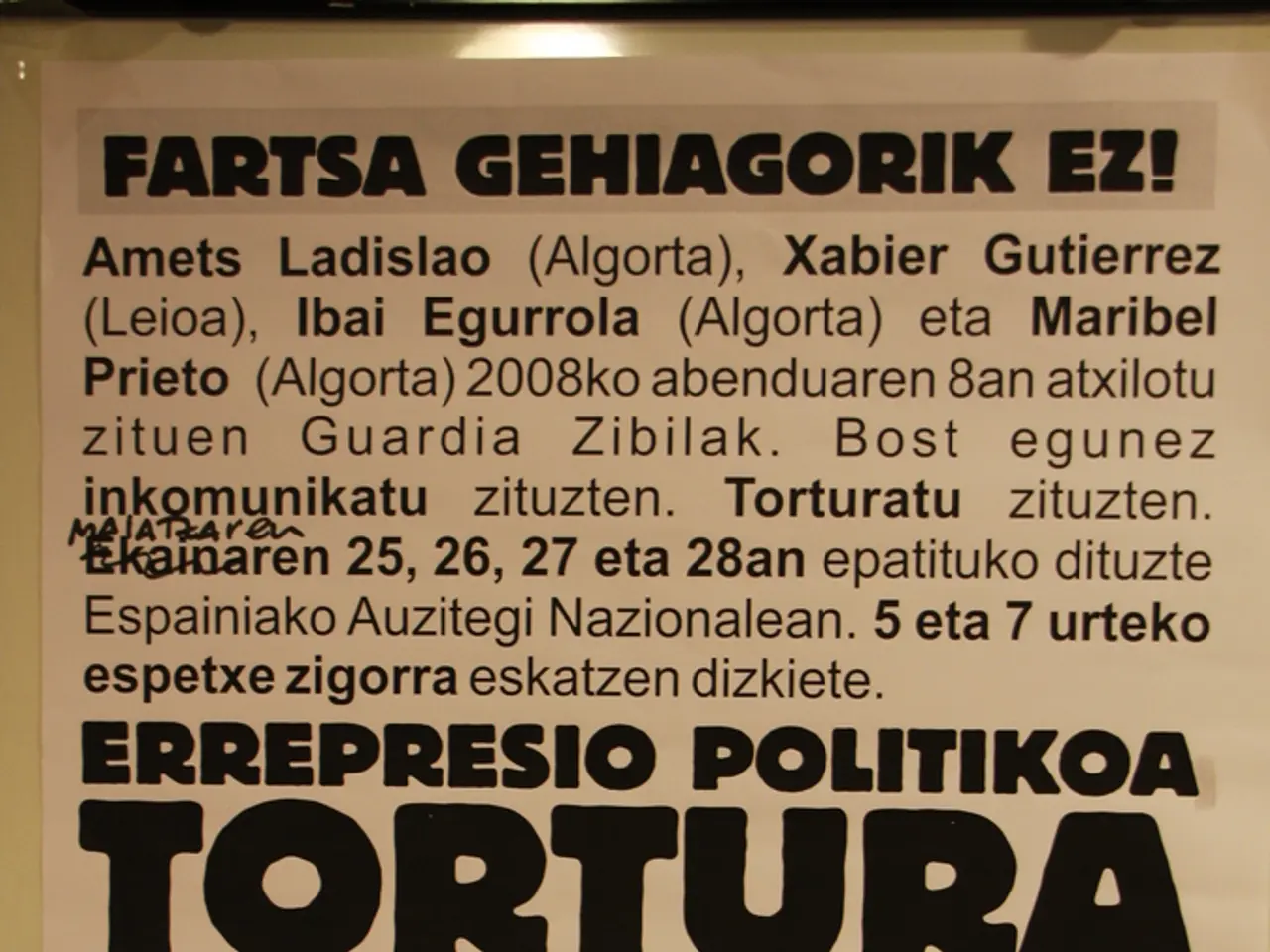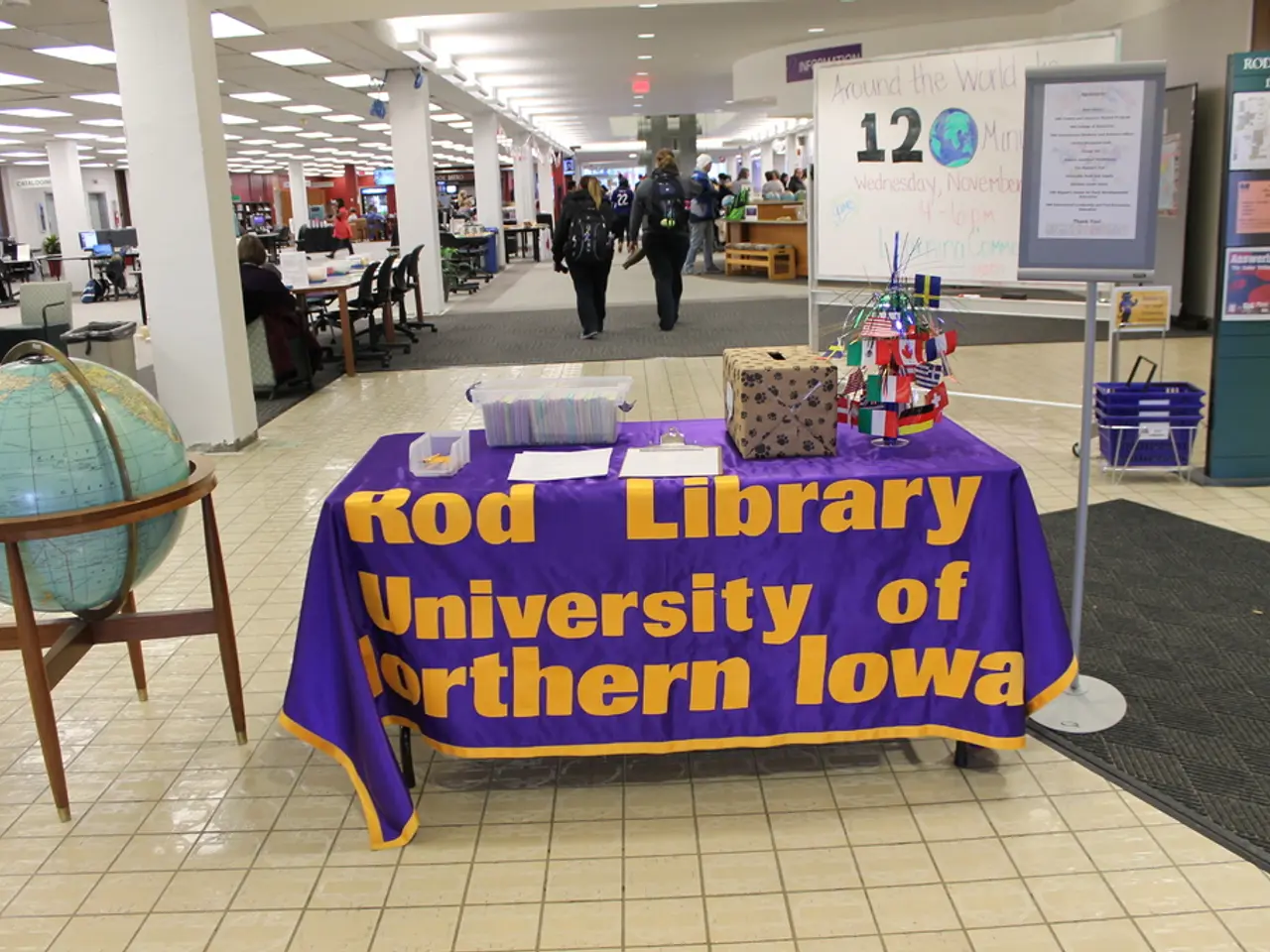The Tenth Edition of the "No Bees, No Life" Magazine on our site has been released
The tenth issue of the electronic monthly magazine "NO BEES, NO LIFE" has been published, and it's now available for download. This issue contains 93 pages of engaging content, all in English.
Download Options
Three versions of the magazine are available for download, each catering to different bandwidth and reading preferences.
- The lowest quality version of the magazine, weighing in at 7.6 MB, can be downloaded directly from this link.
- For a slightly better reading experience, the medium quality magazine, which is 29 MB, can be downloaded from this link.
- If you're after the best quality, the magazine can be downloaded in a massive 91.4 MB file from this link.
Translating the Magazine
For those who need the magazine translated into their native language, there are programs available to help. One such program is the VOICE TRANSLATOR, which can be found on the Google Play Store. This program is capable of translating files under 10 MB.
Your Reading Preferences
Once you've downloaded the magazine, you can choose how you'd like to view it. By selecting the VIEW option, you can opt for either the SINGLE PAGE or TWO PAGE view, tailoring the reading experience to your preference.
Recommended Apps for Large PDF Files
When it comes to translating large PDF files, there are several apps that stand out. Here are some recommendations:
- PDF Document Translator (Brewers Infotech): This app supports PDF, DOCX, Excel, PPT, and preserves the layout of large documents. It offers real-time voice translation to over 100 languages, making it a great choice for those who need a comprehensive solution.
- Smartcat AI Document Translator: This app is suitable for professional use, offering fast AI translation and handling PDFs with OCR while keeping the original formatting. However, it's more focused on text output rather than voice.
- Speechify: This app converts text from PDFs and other formats to speech, reading translated text aloud in over 80 languages. It's best for accessibility and reading aloud translated text.
- Document Language Translator (Brio Translator Apps): This mobile app translates PDFs and other formats, offering instant translation and supporting over 100 languages. It also has some voice translation features, although the emphasis is more on text.
- Google Translate: While Google Translate doesn't directly support large PDFs, it offers real-time voice translation, camera translation, and excellent language support. It's a great option if you can extract or convert the text from the PDF.
Combining Apps for Optimal Results
If you need voice output alongside preserving professional layout for very large PDFs, consider using PDF Document Translator for translation and Speechify or built-in text-to-speech tools for voice. This combination could form an effective workflow.
Remember, no single app perfectly combines all features with explicit guaranteed support for very large (10+ MB) PDFs and integrated voice reading. For best results, consider converting very large PDFs to text or splitting them into smaller parts if needed.
Enjoy reading the tenth issue of "NO BEES, NO LIFE" magazine!
Engage with the latest issue of "NO BEES, NO LIFE" magazine, which discusses various aspects of lifestyle and technology. To enhance your reading experience, you can adjust the quality of the magazine download or utilize apps like PDF Document Translator or Speechify for voice output, especially for large PDF files.