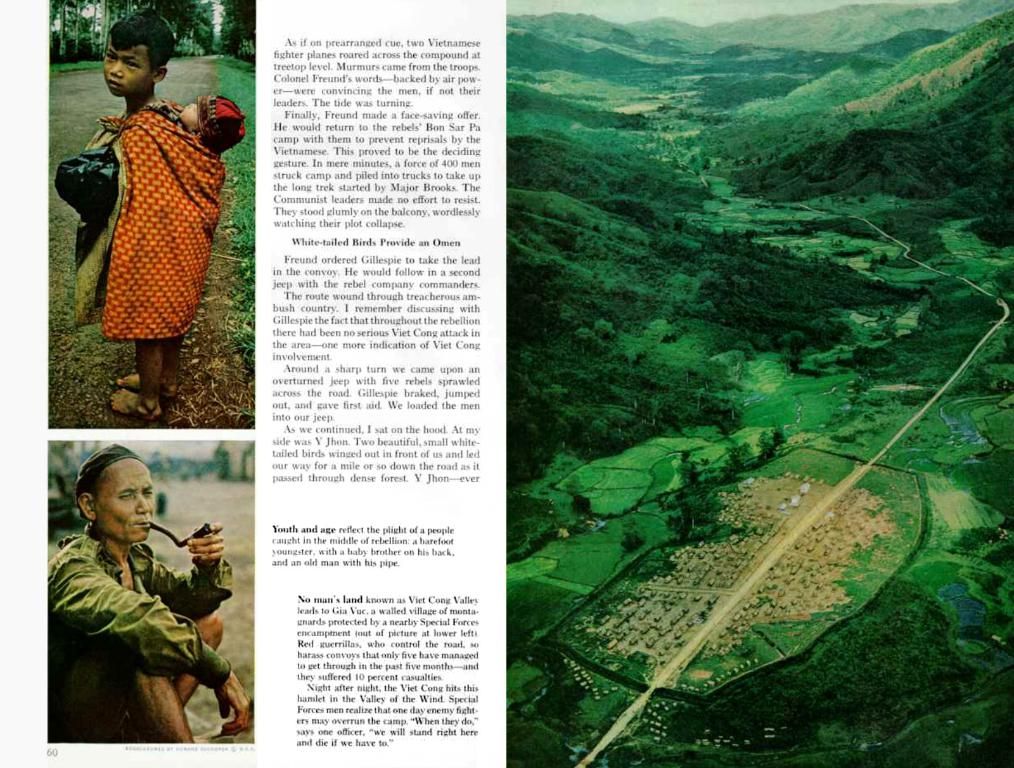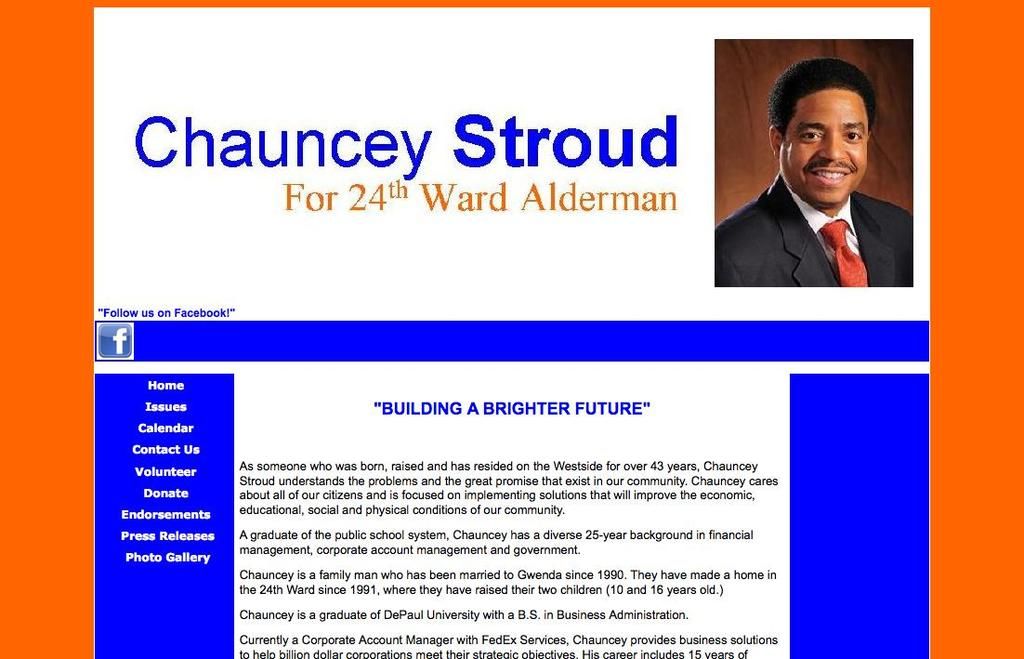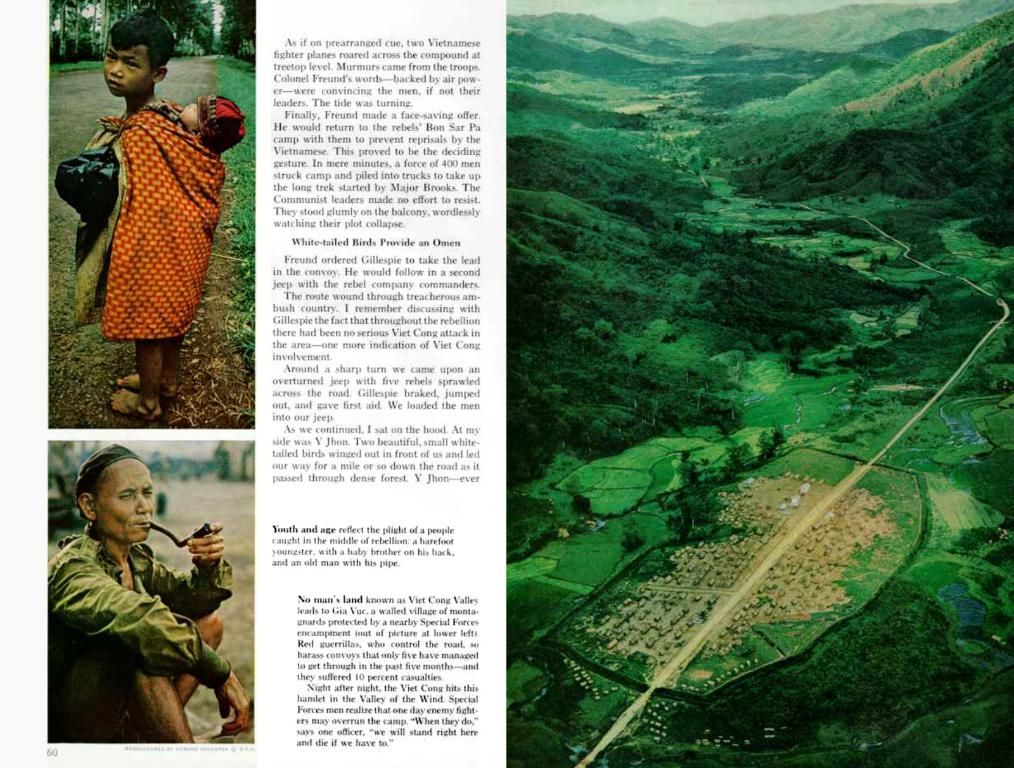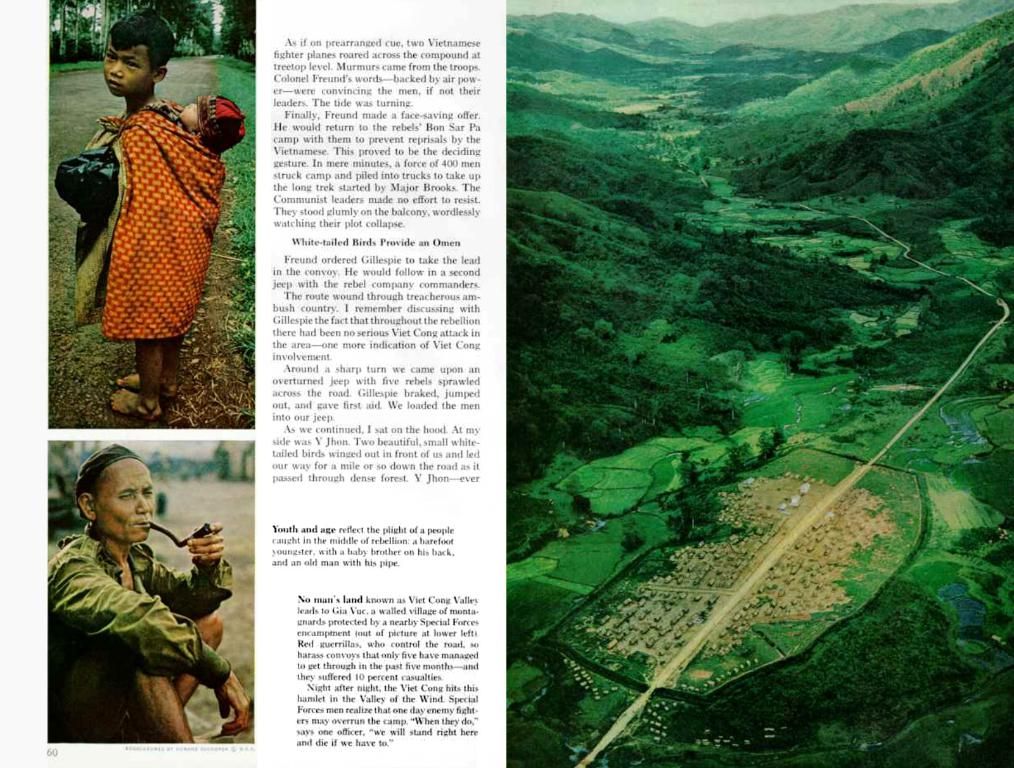Success! Steam now natively supports Apple Silicon on Macs - here's the setup process.
Get Ready to Game Like a Boss on Your Apple Silicon Mac!
Celebrate, gamers! Apple's sudden announcement of ending Intel support paved the way for a grand game-changer: Valve's recent Steam update that lets you run Steam natively on Apple Silicon Macs. No longer will you need that old Rosetta 2 to get your gaming groove on. Let's dive into the details!
First things first, to get Steam gaming on Apple Silicon, you just need the latest Steam Client Beta update. This fun little update transforms the Steam client and Steam Helper to run natively on Apple Silicon, bye-bye Rosetta 2!
Trust us, this ain't your grandpa's Mac gaming experience anymore. Despite Rosetta giving us a sneaky peak, getting it set up was a bit of a hassle. With native Steam, it's a breeze.
As for that sluggishness and lag you might've endured with the Chromium-based interface through Rosetta's transition layer, you can bid those days adieu. Your Mac gaming experience will be nothing short of thrilling with this new update. Steam will zip through your Mac, giving you edgy performance and lightning-fast responses, like a ninja!
Now, don't get too excited, as Steam on Mac running natively on Apple Silicon is currently in beta. That means Valve's fine-tuning their gaming marvel. But after sampling a taste, it's a no-brainer - the improved speed and smoothness make for an exhilarating gaming spree.
So, without further ado, let's rev up your gaming machine with the beta native Steam on Mac!
Crank Up Your Mac with Beta Native Steam!
If you've got the Steam app on your Mac, crank it up and unleash that beta beast! Here's your gaming roadmap:
1. Open the Steam app and select Preferences:
- Start Steam on your Mac, then...
- In the menu bar, click on Steam > Settings.
2. Run the Steam Beta Update:
- In the Settings window, navigate to the Interface section.
- Find the Beta Participation section.
- Click on the dropdown menu beside Client Beta Participation and select Steam Beta Update.
3. Restart Steam:
- After selecting the Steam Beta Update, Steam will restart and download the necessary updates.
4. Verify Native Version:
- Once Steam has restarted, head over to Activity Monitor.
- In Activity Monitor, Steam should be listed as having "Apple" under "Kind," meaning it's running natively on Apple Silicon.
And there you have it! With macOS Tahoe 26 being the final major update for Intel-based Macs, the gaming future is Apple Silicon. So buckle up, and let the games begin!
Join our awesome Tom's Guide community if you're hungry for more gaming goodness, exclusive reviews, and hot deals.
Meanwhile, if you haven't already, check out these steam-powered goodies that will fire up your gaming experience:
- From Switch 2 to ROG Xbox Ally, PC gaming is about to get fiercely competitive
- Ditch your Steam Deck? Think again! Nvidia GeForce Now gives it a solid run for its money
- These 5 secret Steam apps will give your gaming rig the performance boost it needs
[1] Forget Switch 2, ROG Xbox Ally has Steam Deck in its sights - here's why
[2] I abandoned my Steam Deck for a year - but Nvidia GeForce Now has made it a Nintendo Switch 2 killer
[3] How to enable native Steam on Mac in the beta
[4] Valve prepares Steam for native Apple Silicon support
[5] Valve adds Apple Silicon support to Steam beta client
The latest Steam Client Beta update allows your Mac to run Steam natively on Apple Silicon, eliminating the need for Rosetta 2. This transition represents a significant leap in technology, transforming the Mac gaming experience from bulky to breezy.
With native Steam on Apple Silicon, gadgets like gaming controllers and accessories will seamlessly integrate with your Mac, thanks to the improved efficiency of the technology.