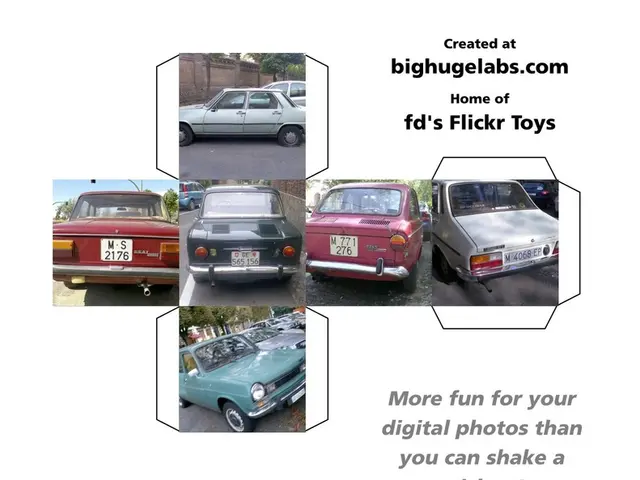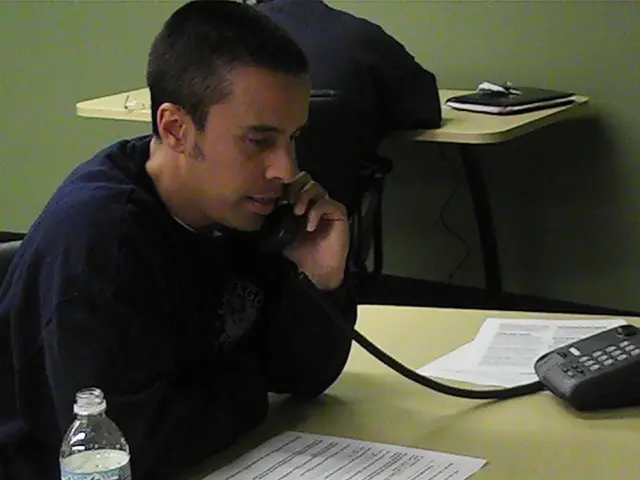Secret Browse Setting Offers No Privacy Guarantee, Unique Digital Traces Still Revealed
In the digital age, privacy concerns are at an all-time high, with regulations like the EU's GDPR and California's CCPA aiming to curb practices such as cookie abuse[1]. However, a less discussed issue is the use of browser fingerprinting, a method that continues to go unchecked[1].
Browser fingerprinting is a technique used to identify and track individual devices or users online by collecting a combination of their browser and hardware characteristics instead of relying on traditional tracking methods like cookies[1][2]. This method works by gathering various attributes such as screen resolution, operating system, installed browser plugins, fonts, graphics rendering details, and more[1][2]. These elements combine to form a unique "fingerprint" or digital identifier that can reliably distinguish a user's device across browsing sessions[1][2].
One might assume that incognito mode or deleting cookies would provide a layer of privacy. However, this is not the case with browser fingerprinting. Incognito modes primarily prevent storage of local data such as cookies and browsing history but do not prevent the exposure of device-specific attributes to websites[2][4]. This means that even in incognito mode, users can still be identifiable, just a slightly quieter version to websites[2][4].
This practice raises privacy concerns because users are often unaware of this kind of tracking, and it can persist unnoticed[1]. Legal frameworks like GDPR emphasize the need for transparency and consent in such tracking. Despite privacy issues, fingerprinting is also valuable for security purposes such as fraud detection and preventing unauthorized access in sensitive online activities[1].
To protect against browser fingerprinting, users can employ tools such as tracker blockers like Privacy Badger, uBlock Origin, and DuckDuckGo Privacy Essentials[1]. Additionally, using privacy-friendly browsers like Brave or Firefox (with tweaked settings) can help resist fingerprinting[1].
It is essential to address the issue of browser fingerprinting to uphold user privacy and ensure transparency in online tracking practices. As users continue to navigate the web, it is crucial to be aware of the methods used to track them and the steps they can take to protect their privacy.
Browser fingerprinting, a method using technology to identify users online, gathers data-and-cloud-computing attributes like screen resolution and installed plugins, creating a cybersecurity concern due to unnoticed tracking. To counter this threat, users can opt for privacy-friendly browsers like Brave or Firefox, or use tracker blockers.