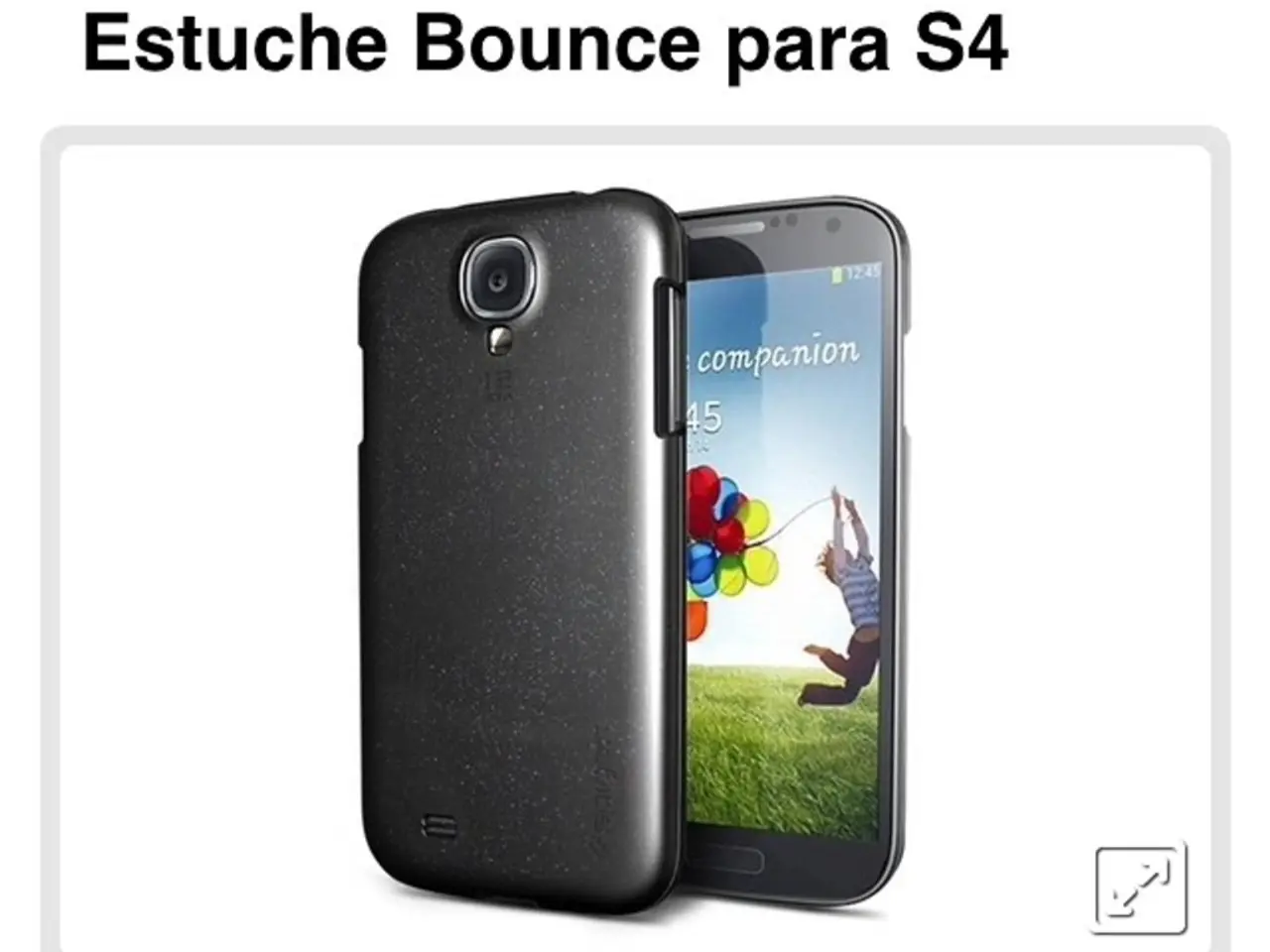Revamped Homepage and Prompt Bar Introduced on Android for Gemini: A Look at the Changes
In a recent update, Google has revamped the Gemini homepage on Android, aiming to provide a more streamlined and user-friendly experience. The redesign groups AI functionalities under three clear sections: Write, Build, and Research.
The key changes include a new "Tools" menu that consolidates various Google AI features like Videos with Veo, Deep Think, Guided Learning, Canvas, Deep Research, Images with Imagen, and more, into one accessible place. This centralized location creates a cleaner and more straightforward navigation experience.
Another significant change is the centering of the prompt bar on the screen, helping users to focus on input and easy access to common tasks without clutter. Below the prompt bar, a row of action categories with suggested prompts grouped under sections such as Write, Build, Deep Research, Create Image, and Create Video, allows quick task initiation.
The Gemini interface on Android has also moved to a rounded “pill-shaped” window, aligning with Google’s Material 3 Expressive design language. This change enhances the visual appeal and modernizes the interaction method for invoking Gemini from the home screen.
Users can now find these tools beside the familiar 'plus' (+) button. The new design declutters the space below the prompt bar by moving features like Canvas and Deep Research into a new "Tools" bottom sheet.
Google has also introduced a new guide aimed at helping users learn how to use Gemini's tools. The guide opens with a friendly "How can I help?" instead of the previous generic suggestion of "Tell me what you can do". Some features, such as the revamped navigation drawer, have not yet appeared in the stable version of the update.
The Google app update for the Gemini homepage is currently only available in the Google app beta on select accounts. The Gemini AI tool is integrated with Pixel phones, Chrome, and Google Messages, reaching 450 million monthly active users globally.
Himani Jha, a tech news writer at our platform, has contributed to leading publications such as Times Network, Gadgets 360, and Hindustan Times Tech for the past five years. In her spare time, Himani enjoys exploring the culinary scene, discovering new cafes and restaurants. India has the highest number of Gemini app users.
Recently, Google introduced Gemini Drops, a page highlighting the latest features and experiments. Tapping 'Write' provides prompts like writing a thank-you note or summarizing Catch-22 for kids. Tapping 'Deep search' provides deeper queries like planning a foodie trip to Japan or comparing family phone plans.
The Tapping 'Build' offers fun project ideas like creating a fireworks generator or a photography portfolio website.
Users can now find the various Google AI features, including Videos with Veo, Deep Think, Guided Learning, Imagen, and more, in the new "Tools" menu on the Gemini homepage, creating a cleaner and more straightforward navigation experience for smartphones. With the redesign, the Gemini interface on Android has also adopted technology like the Material 3 Expressive design language, aiming to enhance visual appeal and modernize interaction methods for users.