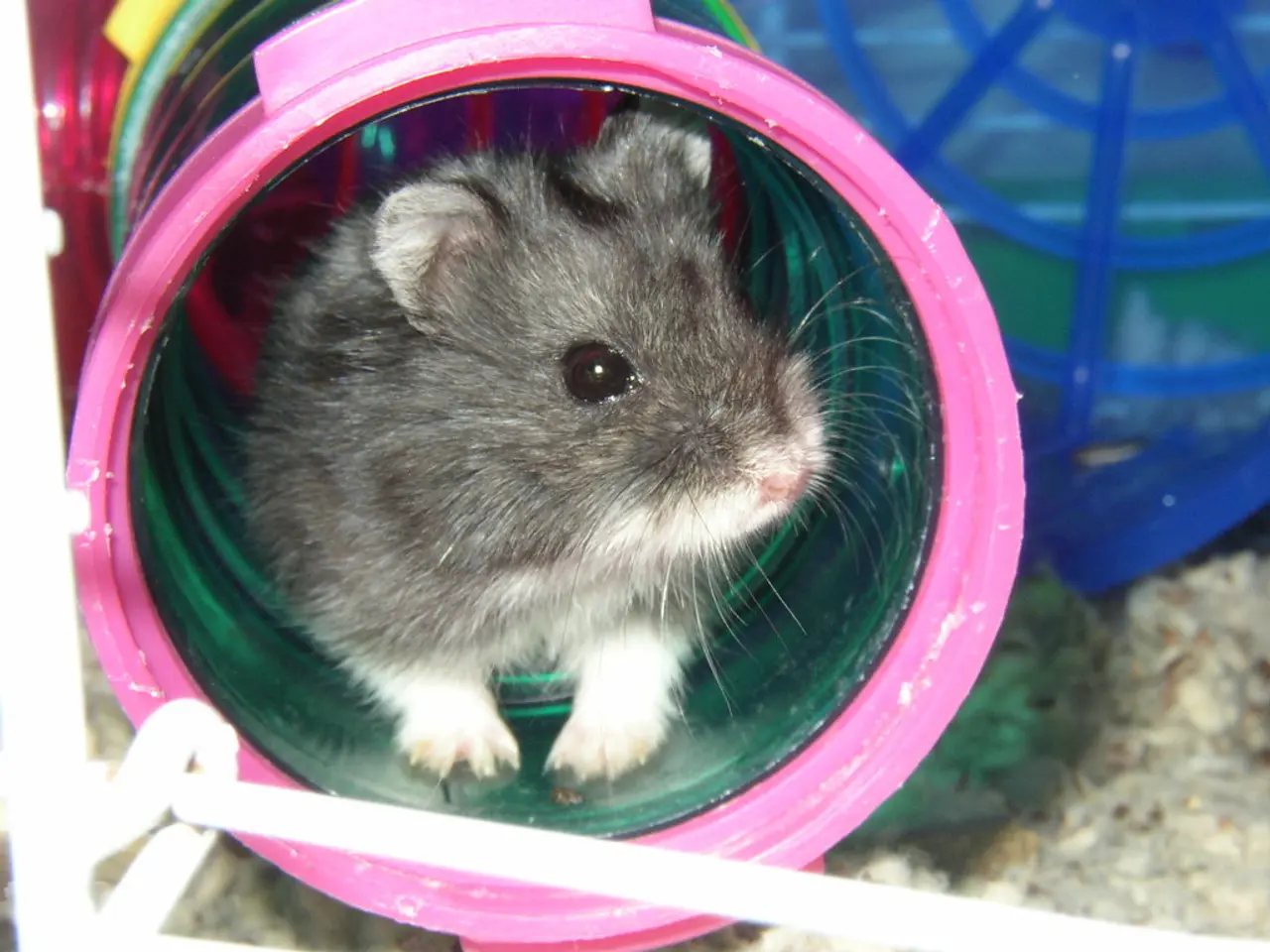Remedy for Multiple Mouse Clicks: The Comprehensive Solution Manual
Are you experiencing a persistent double-click problem with your mouse? Here's a step-by-step guide to help you diagnose and resolve the issue.
Diagnosing the Problem
First, identify the root cause of the problem. If your mouse double-clicks randomly, it might be due to a faulty switch or dirt. Alternatively, the mouse button might not be pressed all the way down, which can also cause double-clicks.
Cleaning the Mouse Buttons
- Unplug the Mouse: Disconnect your mouse from your computer.
- Turn It Upside Down: Place the mouse with the buttons facing down.
- Tap Gently: Tap the mouse firmly on a hard surface to dislodge any loose debris.
- Use Compressed Air: Blow air into the gaps around the buttons to remove dust and dirt.
- Check for Sticky Buttons: If a button is sticky, clean it with a cloth dampened with water or a cleaning solution (avoid getting the electronics wet).
Addressing the Physical Switch Issue
If cleaning doesn't work, the switch might be worn out. Try using the mouse on another computer to confirm the issue is with the mouse, not the computer.
- Blow Air into the Switch: Use compressed air to blow into the gap around the problematic button while holding it down.
- Use a Can of Compressed Air: For persistent issues, use a can of compressed air to blow air into the cracks from different angles.
Repairing or Replacing the Switch
If the switch is faulty, you may need to replace it. This involves disassembling the mouse and replacing the microswitch, which requires some technical skill.
Additional Tips
- Regularly clean your mouse to prevent buildup of dirt and debris.
- Adjusting the double-click speed in your computer settings might improve the functionality.
- If the issue persists after cleaning and adjusting the settings, consider replacing your mouse.
By following these steps, you can address both the physical and cleanliness-related issues causing double-click problems with your mouse. If none of the above solutions work, seeking further assistance, such as taking your mouse to a computer repair shop or contacting the manufacturer, may be necessary.
If the persistent double-clicks on your mouse are due to accumulated dirt or debris, following the cleaning process could help alleviate the issue. Moreover, when shopping for new gadgets or upgrading your technology, ensuring the mouse you buy is of good quality could reduce the likelihood of encountering this problem in the future.