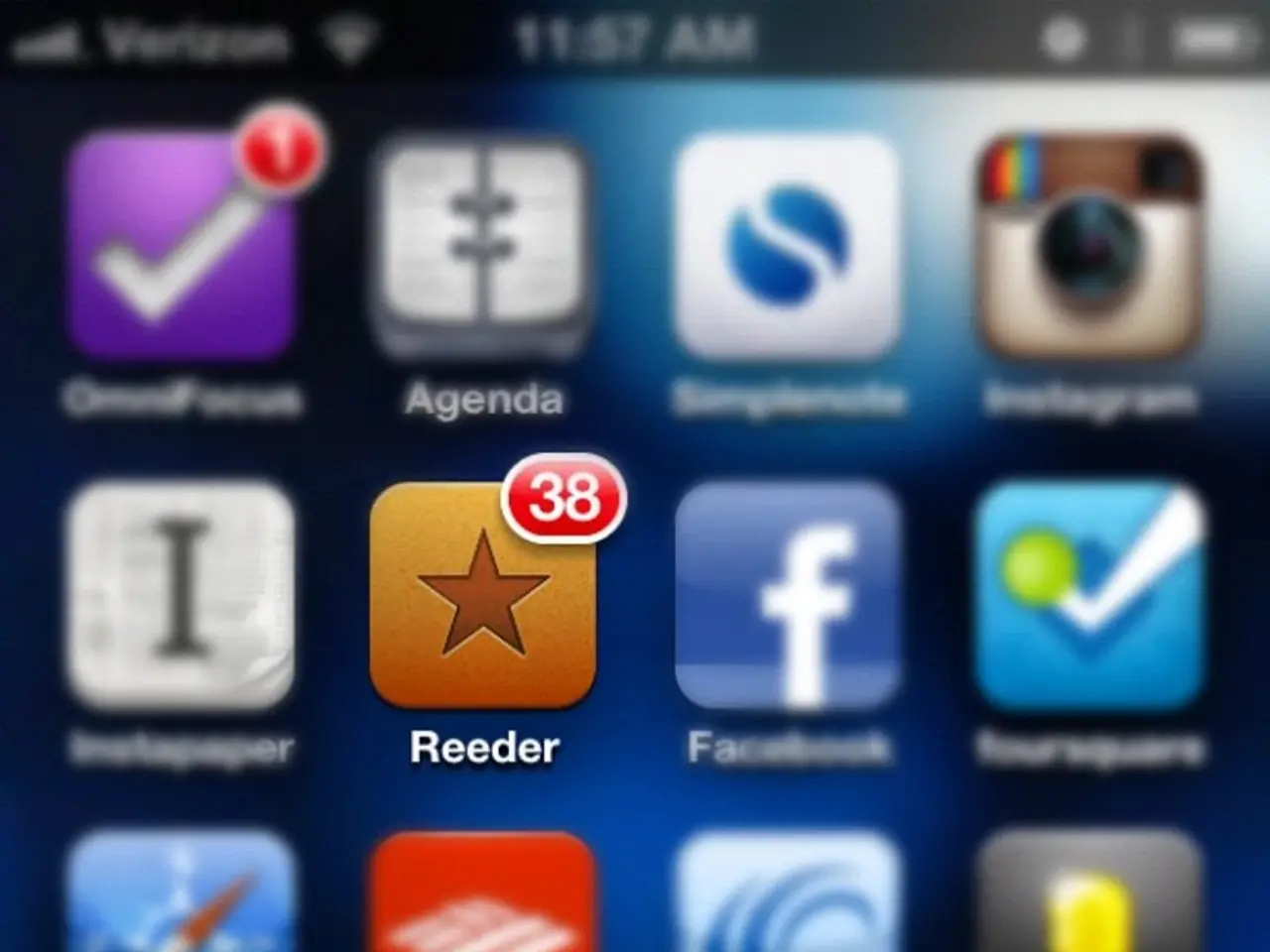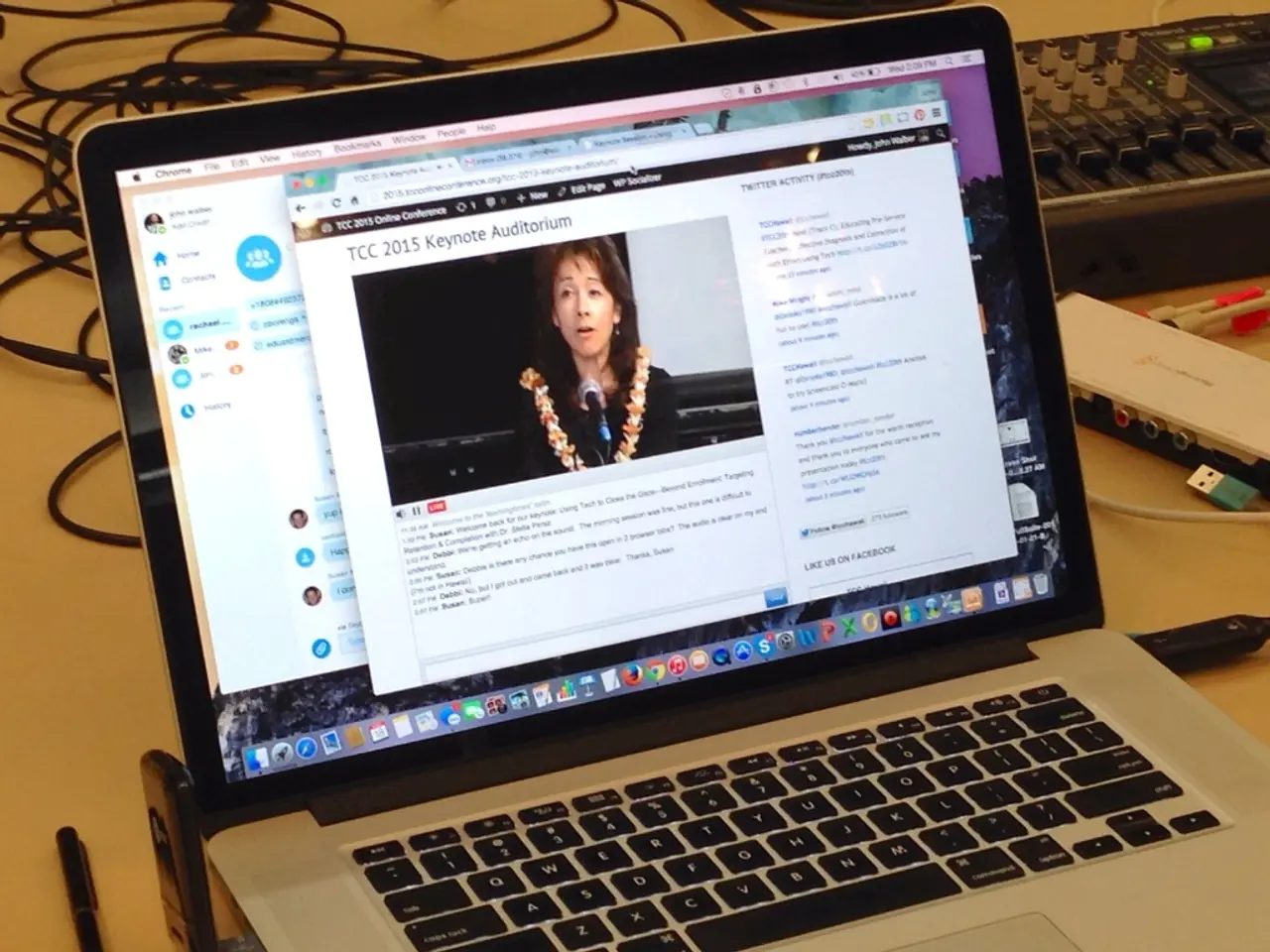Microsoft Edge Update Disrupts Visuals on Windows 11, Leaving Users Unhappy with New Look
In a move that has left many users disheartened, Microsoft Edge's latest version, 138, has done away with the acrylic and Mica blur effects that once aligned the browser's design with the Windows 11 interface[1][2]. This decision, which seems to be part of a broader shift in design priorities, has sparked criticism from users who appreciate the cohesive look of Windows 11 and value the visual consistency provided by these effects[1][2].
Originally, Microsoft had planned a radical new design for Edge, featuring floating tabs and more translucency across the interface. However, these plans were later abandoned, leaving Edge as an almost one-to-one copy of Google Chrome instead[3]. The missing blur effects in version 138 are not mentioned in the changelog, leaving it unclear if it's a bug or a deliberate change[4].
The rest of the Windows 11 interface, including first-party apps like File Explorer, Notepad, and the general OS interface, still support translucent blur effects. This discrepancy makes Microsoft Edge stand out negatively and appear unfinished compared to the rest of the Windows 11 interface[5].
Users have criticised Microsoft for adding bloat to Edge, including features like Copilot integration, AI-generated themes, and shopping assistants[6]. However, the removal of the blur effects has been a particularly contentious issue, leading some to create scripts to debloat the Edge experience[7].
At present, there is no fix or workaround to restore the blur effects on the latest version of Microsoft Edge. Downgrading to Edge 137 is the only option to restore the blur effects, or users must make do with the current interface until a fix is available.
This is not the first time Microsoft has backed off on bold and innovative Edge UI changes in the past year[8]. Many users found Microsoft Edge's Windows 11-inspired design as one of its standout features, making the breaking of such an important design cue all the more perplexing[9]. It is unclear why the removal of the blur effects wasn't addressed and fixed before version 138 was rolled out.
References: [1] https://www.neowin.net/news/microsoft-edge-version-138-removes-acrylic-blur-effects-and-the-enable-windows-11-visuals-setting/ [2] https://www.pcmag.com/news/microsoft-edge-version-138-removes-blur-effects [3] https://www.neowin.net/news/microsoft-originally-planned-a-radical-new-design-for-edge-but-later-cancelled-it/ [4] https://www.neowin.net/news/microsoft-edge-version-138-removes-acrylic-blur-effects-and-the-enable-windows-11-visuals-setting/ [5] https://www.pcmag.com/news/microsoft-edge-version-138-removes-blur-effects [6] https://www.neowin.net/news/microsoft-edge-version-138-removes-acrylic-blur-effects-and-the-enable-windows-11-visuals-setting/ [7] https://www.neowin.net/news/microsoft-edge-version-138-removes-acrylic-blur-effects-and-the-enable-windows-11-visuals-setting/ [8] https://www.neowin.net/news/microsoft-has-backed-off-several-bold-innovative-edge-ui-changes-in-the-past-year/ [9] https://www.pcmag.com/news/microsoft-edge-version-138-removes-blur-effects
- Despite Microsoft Edge's latest version reverting from Windows 11 interface alignment with the removal of acrylic and Mica blur effects [1], Windows 11's interface, including apps like File Explorer, Notepad, and the general OS, still maintains translucent blur effects, creating a stark contrast.
- The absence of blur effects in Microsoft Edge's version 138, which is not addressed in the changelog, has led some users to create scripts in an attempt to debloat the Edge experience [7].
- The decision to remove the blur effects in Microsoft Edge has been a contentious issue, as many users valued the visual consistency provided by these effects and saw them as one of the standout features of Windows 11 [9].
- Microsoft has shown a tendency to back off on bold and innovative Edge UI changes in the past year [8], which has left users perplexed, especially in light of the removal of the blur effects in version 138, a design cue that was appreciated by many.