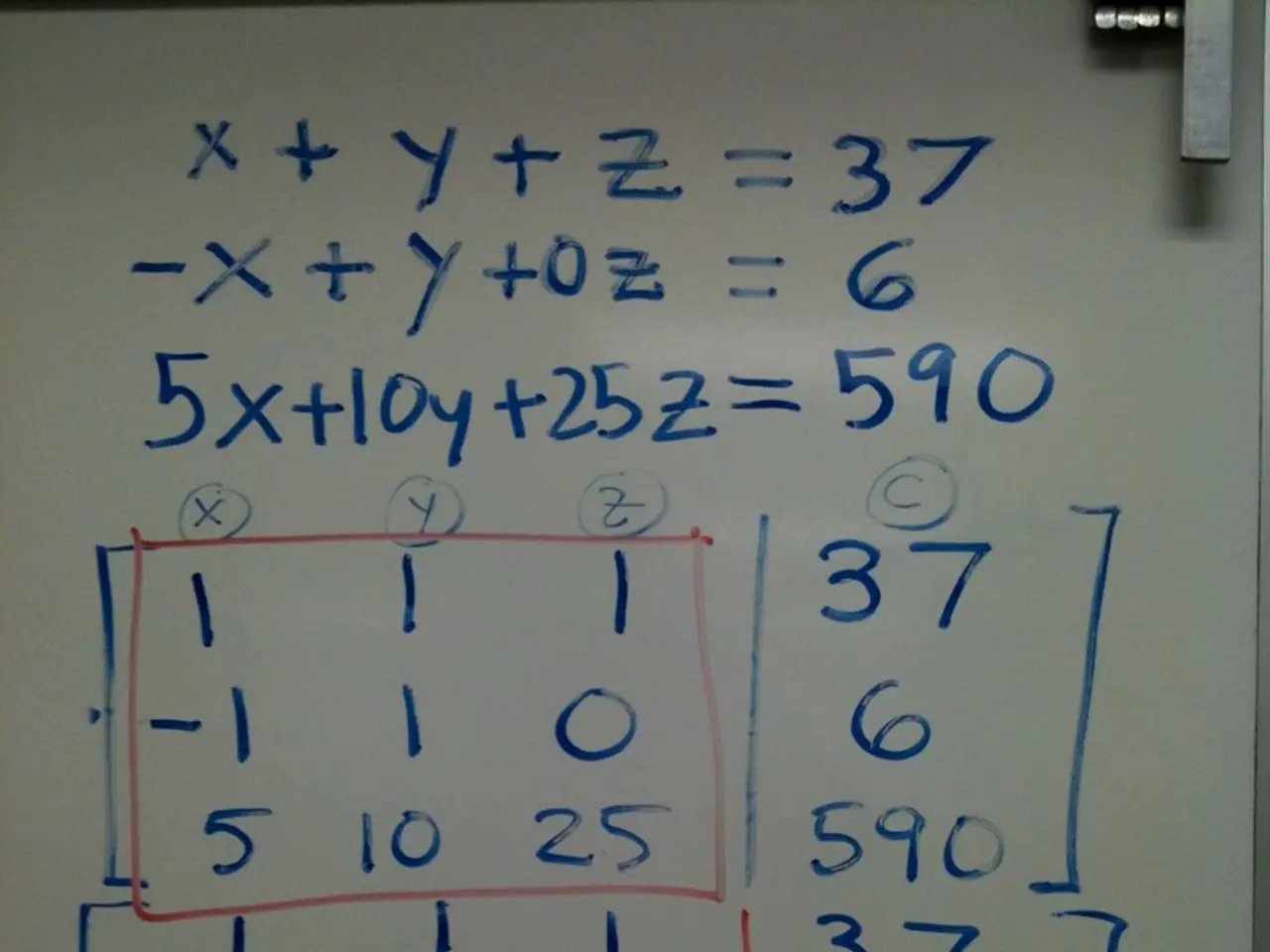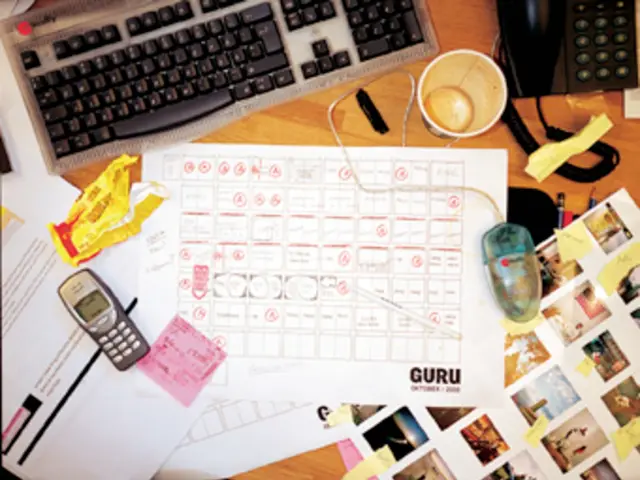Master Google Sheets: Simplify Data Retrieval with HLOOKUP
Google Sheets' HLOOKUP function is a powerful tool for navigating horizontally organized data. It simplifies the process of retrieving information based on a key value in the top row. Unlike VLOOKUP, which searches vertically, HLOOKUP scans across rows to find a specific value and returns corresponding data from another row. This makes it ideal for datasets where values like months or categories are in the top row. To use HLOOKUP, select the result cell, identify the lookup value, highlight the range, enter the formula '=HLOOKUP(lookup_value, range, row_index, [match_mode])', and press Enter. The formula includes the search key, range, row index, and an optional match type (exact or approximate). HLOOKUP's ability to search horizontally makes it a valuable tool for managing and extracting data from tables in Google Sheets. It can significantly simplify data analysis and retrieval processes.
Read also:
- Bank of America reveals investigation into Zelle platform, hints at potential legal action
- Laura Marie Geissler's Financial Profile and Professional Journey: An In-depth Analysis of Her Financial Status and Career Path
- EV Charging Network Broadens Reach in Phoenix, Arizona (Greenlane Extends Electric Vehicle Charging Infrastructure in Phoenix)
- Relying on on-site power generation for data centers faces opposition