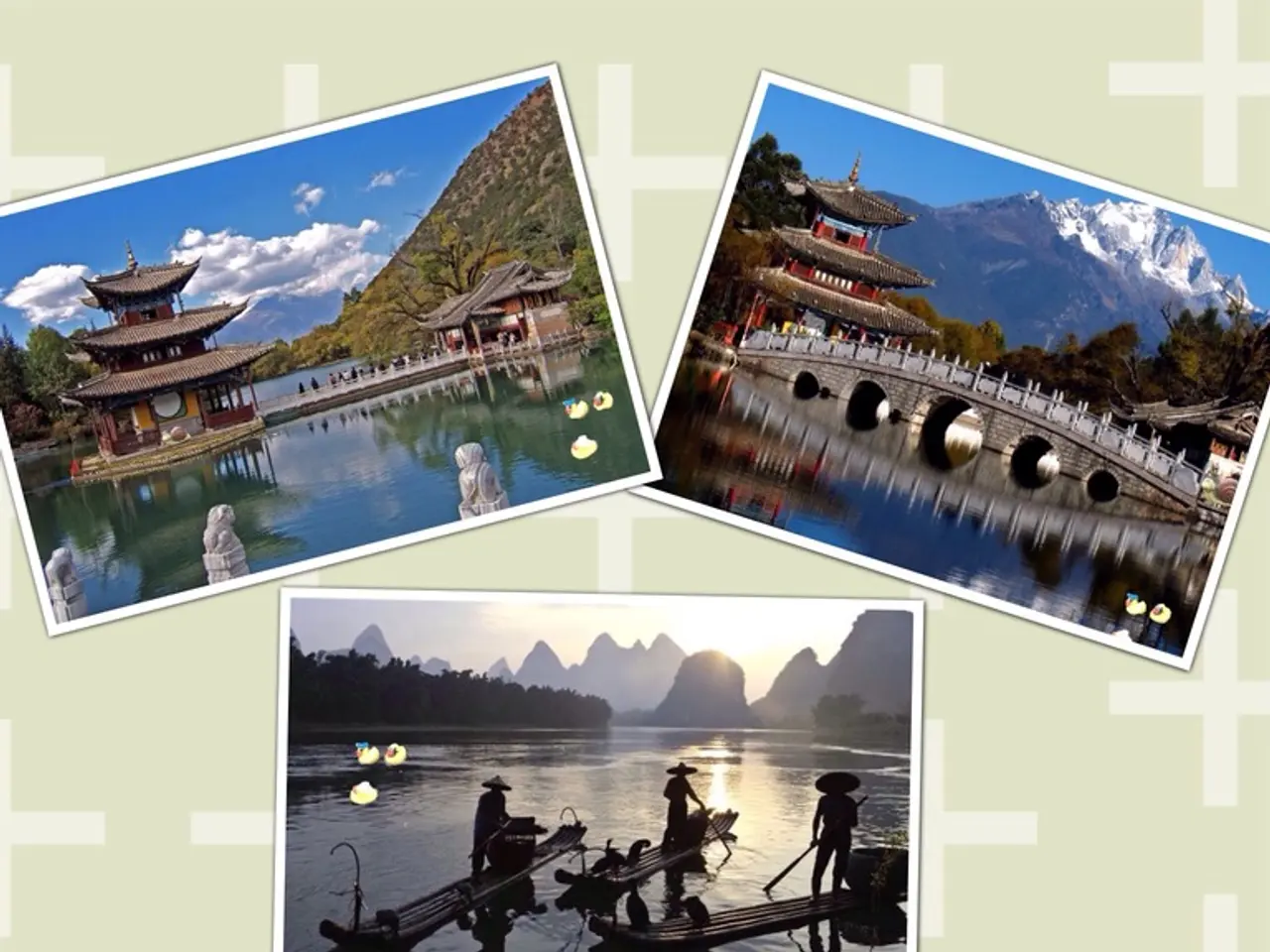Live-streaming like a pro: A guide from OBS to Streamlabs for all your streaming needs
Streaming Live in 2025: A Beginner's Guide
In the world of live streaming, having the right tools can make all the difference. For those just starting out, here's a comprehensive guide to the recommended software and hardware for a successful live stream setup in 2025.
Software / Control Center Tools
Managing your live stream and overlays is crucial, and there are several options to choose from. Broadcasting software such as OBS Studio (free and open-source), Streamlabs OBS, XSplit, or Restream Studio are all viable choices [1]. Linking your account within the software interface will allow you to stream to platforms like Twitch, YouTube, or Facebook Live. Configuring settings is also essential, with a stream resolution at 1080p, a frame rate of 50-60 fps, a bitrate between 3000-6000 Kbps, an audio bitrate up to 160 Kbps, and encoding preferably with GPU options like NVIDIA NVENC for smoother performance [1].
Hardware Components
| Component | Recommended Item / Specification | Notes | |----------------------|-------------------------------------------------------------------------------------------|-------------------------------------------------------------------| | Computer | A powerful laptop or desktop with at least 8GB RAM and a dedicated GPU ensures smooth streaming without lag or stutter. | | | Camera | The OBSBOT Meet 2 4K Webcam offers a compact size, AI auto-framing, 1080p @ 60fps, and 4K @ 30fps. It works well in various lighting conditions and is portable for mobility [2][5]. | | Microphone | A clean USB or XLR mic is essential for good audio quality to enhance stream professionalism. | | | Capture Card | Capture cards like the NearStream CCD30 are useful for external devices like consoles. Connect HDMI from the game console to the capture card, then USB-C to the PC/Mac. | | Lighting | Softbox, ring lights, or LED panels can evenly illuminate your face, avoiding shadows. They help improve visual clarity, especially in dim environments. | | Internet Connection | A stable broadband with upload speeds of at least 5 Mbps or higher is critical for 1080p streaming without buffering or lag. | | Mobile Streaming Tools | Hardware encoders enable streaming over cellular networks but can be expensive and bulky. Software apps offer simpler mobile streaming. |
Additional Tips
Hardware encoders are useful for mobile or professional streaming setups but can be expensive and bulky. Streaming software often supports overlays, captions, and audio/video mixing to customize your stream. Regularly testing your stream settings to balance quality and performance suited to your hardware and internet is recommended [1][5].
Additional Options
For streamers who want to work on the go or without a powerful computer, Lightstream runs entirely in the browser. Streamlabs also has integrated tools for donations, chat moderation, and viewer statistics. Remember that a livestream consists of three key elements: a recording device, an encoding tool, and transmission to a platform [3].
This setup balances affordability, ease of use, and quality for beginners aiming to stream games, podcasts, or other content live. Happy streaming!
In the realm of live streaming, employing cutting-edge technology can significantly elevate your entertainment value. As you explore the world of streaming, consider enhancing your setup with software like OBS Studio, Streamlabs OBS, XSplit, or Restream Studio for seamless streaming to platforms such as Twitch, YouTube, or Facebook Live [1]. Additionally, investing in tech-oriented gadgets like the OBSBOT Meet 2 4K Webcam and a compatible microphone can bolster the technological aspect of your lifestyle [2][5].