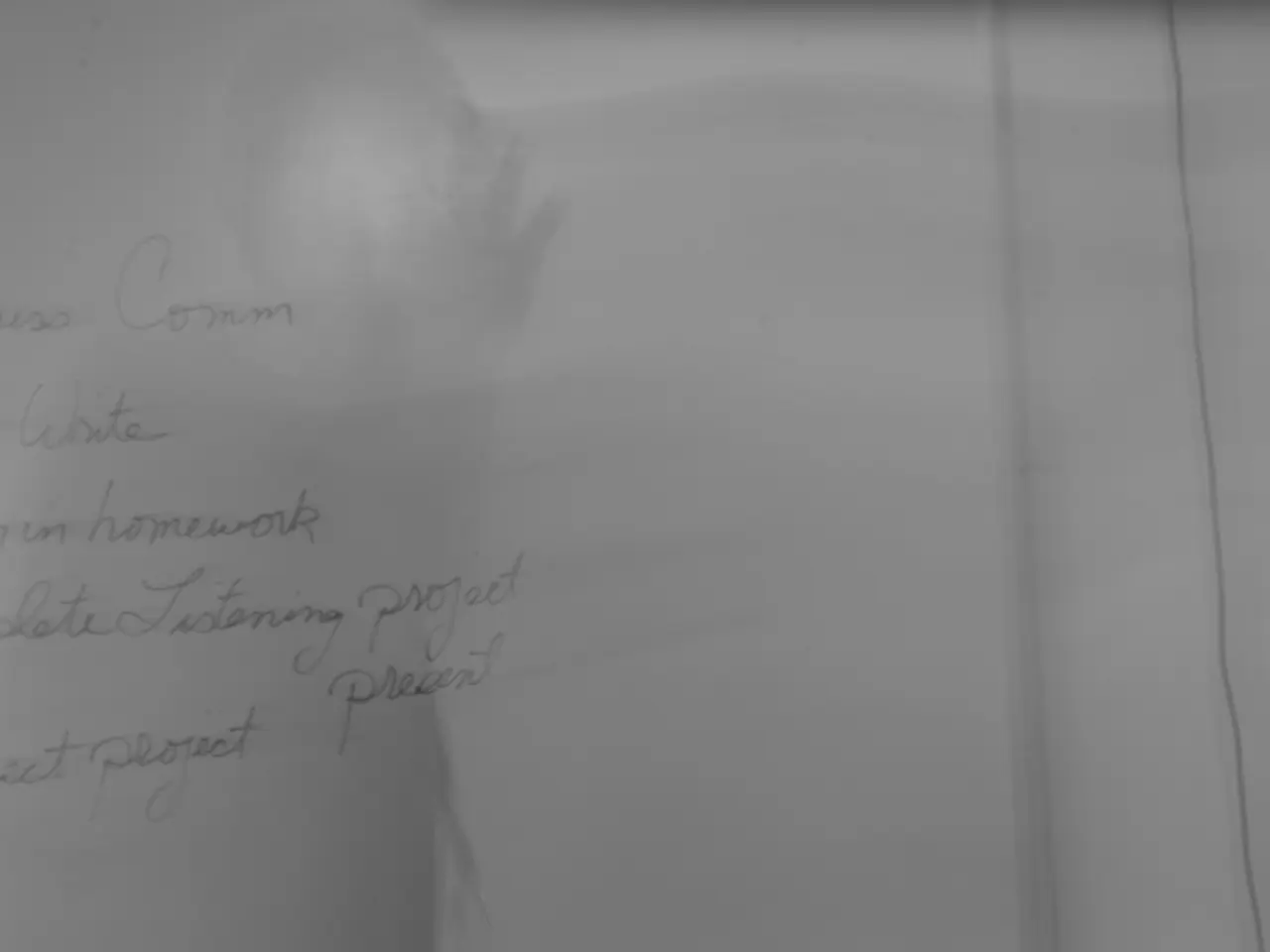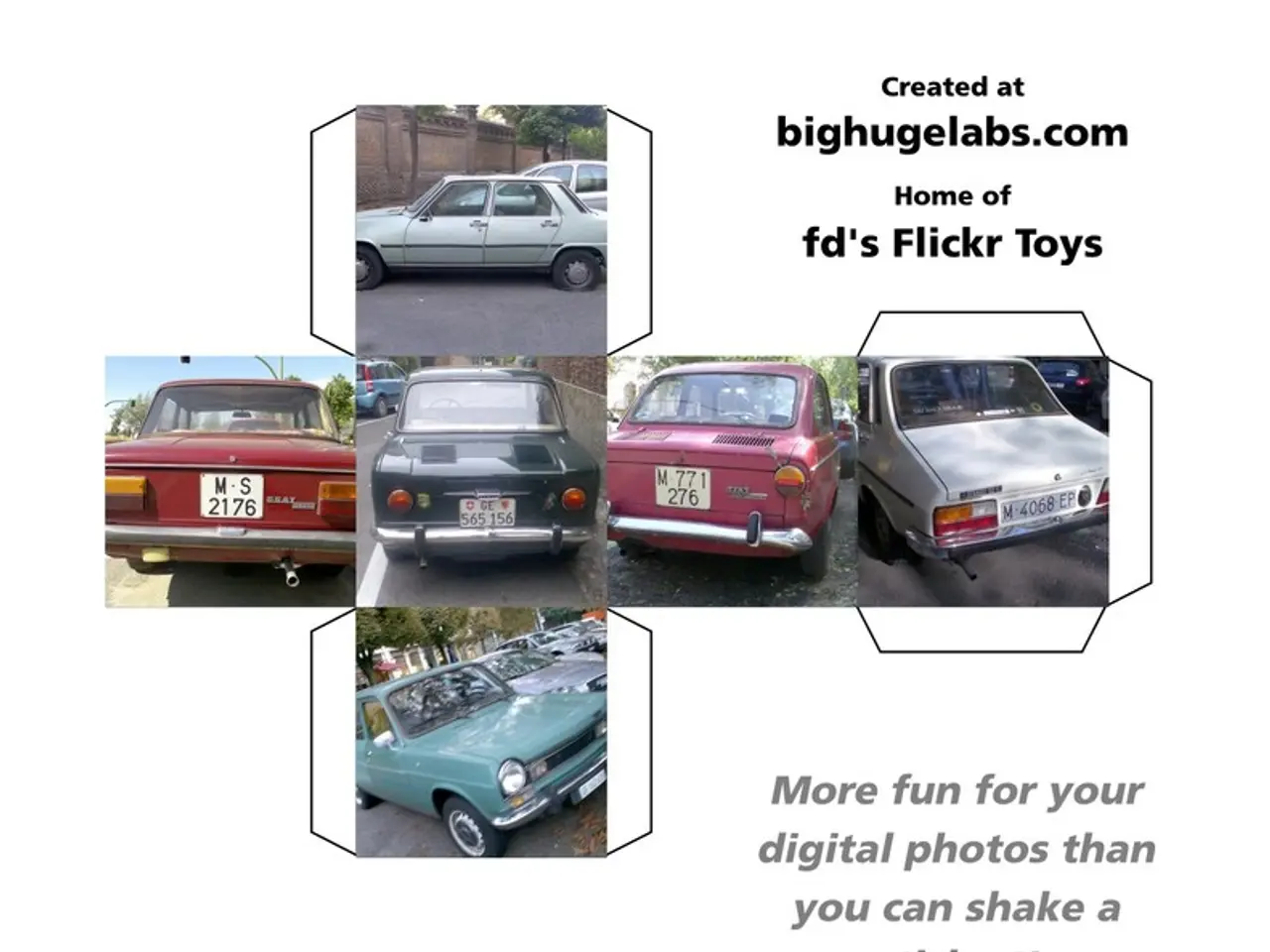Is the office printer a potential security risk?
In the modern digital landscape, network-connected printers have become a potential weak link in corporate network security. A recent survey reveals that most respondents (57%) predict a data breach resulting from insecure network-connected printers in the next 12 months [1].
Many organizations are pessimistic about their ability to prevent the loss of data contained in printer memory and/or printed hardcopy documents. A staggering 60% of organizations acknowledge that they have experienced a data breach via a network-connected printer [2].
To mitigate these risks, it's crucial to implement a combination of device-specific security measures and broader network controls. Here are some recommendations:
- Firmware Updates and Patch Management Regularly update printer firmware to fix vulnerabilities and enable new security features. Many printer manufacturers, like Ricoh, release patches that close security loopholes and strengthen device protection [1].
- User Authentication and Access Controls Require user authentication before printing, using badge readers or passwords, to ensure only authorized personnel can access printers and print jobs. Implement secure print release or pull printing so documents are only printed when users are physically present at the device [1,3].
- Encrypted Communications Use encryption for print job transmissions, especially for wireless and cloud printing environments, to protect data from interception during transfer [1].
- Physical Security and Placement Place printers in controlled-access areas where output trays are not exposed to unauthorized personnel or high traffic. This reduces the risk of sensitive documents being viewed or stolen [3].
- Audit Logs and Monitoring Enable logging to track all printing activities, access attempts, and device configurations. Use Security Information and Event Management (SIEM) tools to analyze logs for unusual behavior or security incidents [1,4].
- Network Security Best Practices
- Segregate printers on a dedicated VLAN or subnet to limit exposure if compromised.
- Secure the network infrastructure by changing default router and device passwords, limiting physical access to network hardware, and disabling unnecessary services on printers and network gear [2].
- Monitor network traffic for anomalies and potential packet captures that could exfiltrate data [2].
- Endpoint Vulnerability Management Treat printers as endpoints; scan for vulnerabilities using endpoint management tools, prioritize remediation of critical risks, and apply security policies consistently across all networked devices [4].
- User Training and Policy Enforcement Educate employees about risks related to print security and enforce policies such as not leaving printed confidential documents unattended.
These layered defenses ensure that printers do not become the weak links in corporate network security, significantly reducing the risks of data breaches and malware infections.
It's concerning to note that only 44% of organizations' security policies include network-connected printers [2]. Executive management, sales, and human resources departments are the most likely places for a data breach to occur via a printer [6].
If a printer is accessible via the Internet, it could provide hackers with a point of entry to access the company's network. Neglecting printer security can lead to data breaches and other security risks [7].
Stringent training and awareness programs are needed to address the appropriate handling of sensitive and confidential information. Technologies that help pinpoint high-risk printers, such as those containing malware, are critical, according to 70% of respondents [8].
Securing printing technology can also reduce internal threats, such as user identification, physical locks, and shielding on input trays to avoid theft or loss of documents. Attackers could send bizarre print jobs, transmit faxes, change printer settings, launch denial-of-service attacks, or retrieve saved copies of documents through unsecured printers [9].
References: [1] MPS UK – Printer Security Solutions (2025) [2] GeeksforGeeks – Network Security Best Practices (2025) [3] DEX Imaging – Printer Placement & Security (2025) [4] SentinelOne – Endpoint Vulnerability Management (2025) [5] Ponemon Institute survey (unspecified year) [6] Source: Gary Tierney, UK & I Printing Category Director at Hewlett Packard [7] Neglecting printer security can lead to data breaches and other security risks. (unspecified source) [8] 56% of respondents believe employees in their organizations do not see printers as an area of high security risk. (unspecified source) [9] Technologies that help pinpoint high-risk printers, such as those containing malware, are critical, according to 70% of respondents. (unspecified source)
- To minimize the risk of data breaches associated with data-and-cloud-computing and cybersecurity, organizations must prioritize the implementation of comprehensive security measures in their network-connected printers, which often function as neglected weak links in corporate network security.
- In line with technology advancements in data-and-cloud-computing and cybersecurity, implementing security guidelines that encompass firmware updates, user authentication, encrypted communications, physical security, audit logs, network security best practices, endpoint vulnerability management, user training, and employing tech solutions to pinpoint high-risk printers will help prevent potential data breaches from network-connected printers.