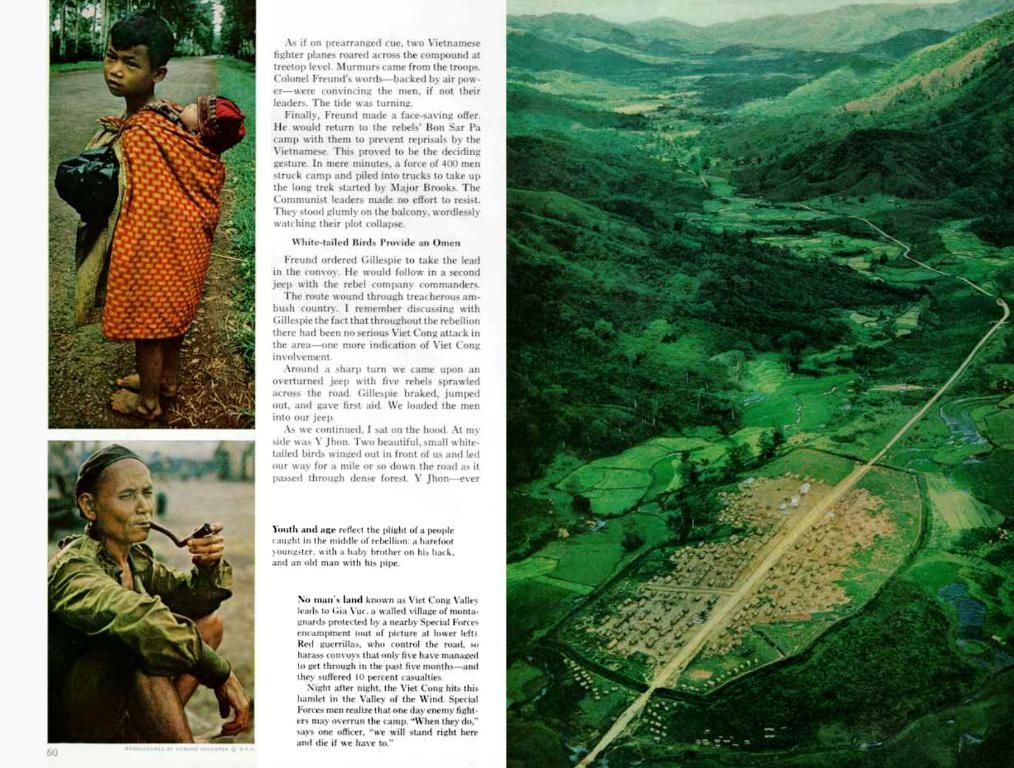Integrating GenAI App with Segmind API and Postman for Various Application Usage
Integrating a GenAI model into your application might seem daunting, but with the Segmind API and Postman, it's easier than ever! This step-by-step guide will walk you through the process.
- Get Familiar with Segmind:
- Sign up for a Segmind account at Segmind's website and get your API key.
- Explore the available GenAI models and their features on the website.
- Set Up Postman:
- Download Postman here.
- Create a new workspace in Postman and give it a name that represents your project.
- Create a new collection in your workspace and name it after the GenAI model you choose.
- Connect Postman to Segmind:
- In Postman, select the collection you just created, and click "New Request" to create a new request.
- Set the URL to the endpoint of the GenAI model you're using. For example, if you're using the Stable Diffusion 1.5 Outpainting model, the URL would be .
- Authenticate Your Request:
- In the "Headers" tab, add a new header called "Authorization" with the value , where is the API key you generated during the sign-up process.
- Add another header called "Content-Type" with the value .
- Send a Request: In the "Body" tab, structure the request as JSON, including any necessary input data for the GenAI model (e.g., text prompts). Here's an example:
- Handle the Response:
- Click "Send" to generate a response from the API. Then, examine the results to see if the response meets your expectations.
- Integrate into Your Application:
- Use a programming language you're comfortable with (e.g., Python) to make API calls programmatically with an HTTP client library like .
- Implement logic to handle responses from the API and integrate them into your application's workflow.
Here's a simplified example using Python:
```pythonimport requests
api_endpoint = "https://api.segmind.com/v1/sd1.5-outpaint"api_key = "YOUR_API_KEY"
input_data = { "input_text": "Generate a funny joke about AI", "num_iterations": 10, "temperature": 0.7, "max_length": 100}
headers = { "Authorization": f"Bearer {api_key}", "Content-Type": "application/json"}
response = requests.post(api_endpoint, headers=headers, json=input_data)
if response.status_code == 200: print("Success:", response.json())else: print("Error:", response.status_code)```
Apply this process to your personal application, and watch it come to life with the power of GenAI!
- Explore the Intersection of Data Science and Artificial Intelligence: Utilize the GenAI models provided by Segmind, which are rooted in cutting-edge research in data science and artificial intelligence.
- Expand Your Technology Arsenal: By incorporating Segmind's API and Postman into your toolkit, you'll be well-equipped to harness the capabilities of advanced technology like artificial intelligence.