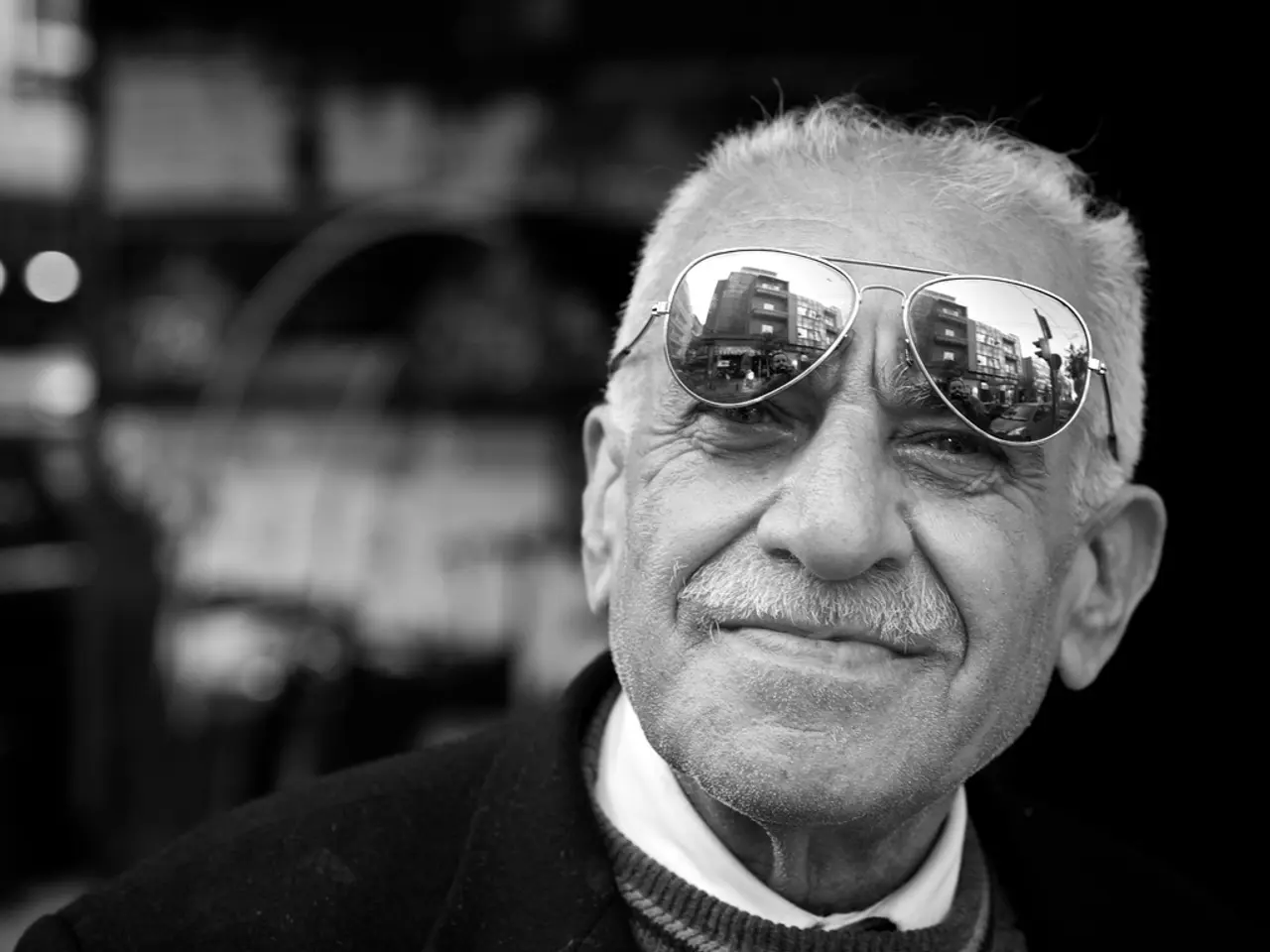Images on Google Messages now automatically conceal sensitive content with blur, and issue warnings about privacy concerns before transmitting messages.
Google has rolled out a new safety feature in its Messages app, designed to warn users about potentially sensitive content. This feature is available on Android 9 and above devices and has been widely available since mid-2025.
The nudity warning feature in Google Messages can be found under the Protection and Safety section of the app's settings. To enable it, follow these steps:
- Tap your profile icon in the app.
- Go to Settings.
- Select Protection & Safety.
- Tap Manage sensitive content warnings.
- Toggle Warnings in Google Messages to on.
This will activate a feature that detects and blurs images containing nudity. Users can view, dismiss, or block the sender if they encounter such content.
It is important to note that the feature processes images locally on your device using Android System SafetyCore, so no images or data are sent to Google servers. This ensures user privacy.
Moreover, the nudity warning feature in Google Messages is a user-controlled setting for users over 18. For unsupervised teenagers, the setting can be switched off in the app's settings. However, for children with supervised accounts, the feature is automatically activated. Teens aged 13-17 can disable it in Google Account settings, while adults have to opt in manually.
When sending or forwarding nude images, a warning also appears to confirm your intention before sending. Users can either confirm to send the image or cancel the action.
For parents managing a child's supervised account, the nudity warning setting can be managed through the Family Link app. To do so, open the Family Link app, choose the child's profile, navigate to Controls > Contacts, Calls + Texts > Sensitive content warnings, and toggle the setting for "Warnings in Google Messages." (The child will not be notified of any changes.)
In summary, the nudity warning feature in Google Messages is a valuable addition to the app, providing an extra layer of safety for users. It is a testament to Google's commitment to user privacy and online safety.
The nudity warning feature in Google Messages, a valuable addition to the app, utilizes smartphones to detect and manage sensitive content. This technology processing locally on devices enhances the safety of gadgets and users online.