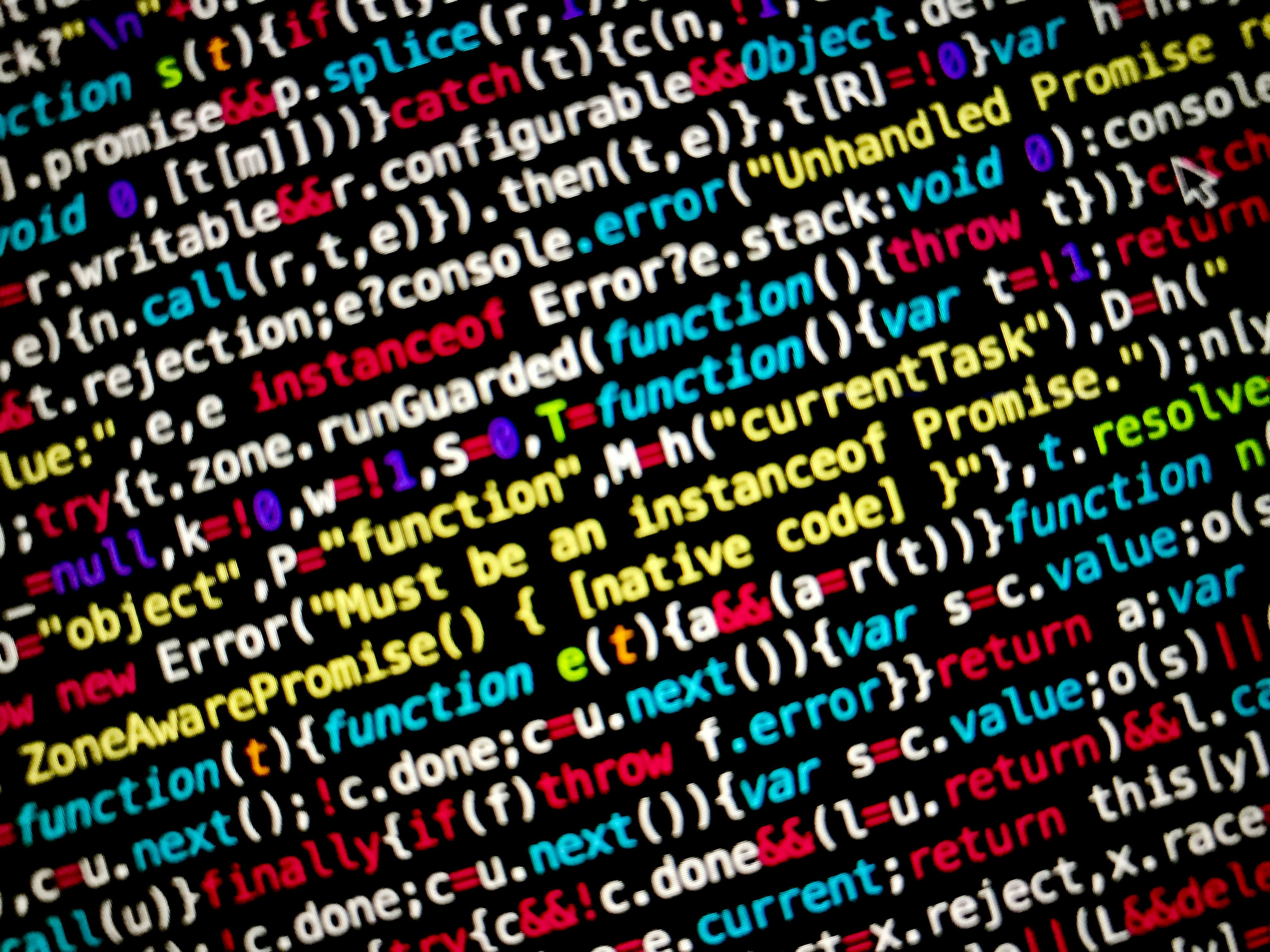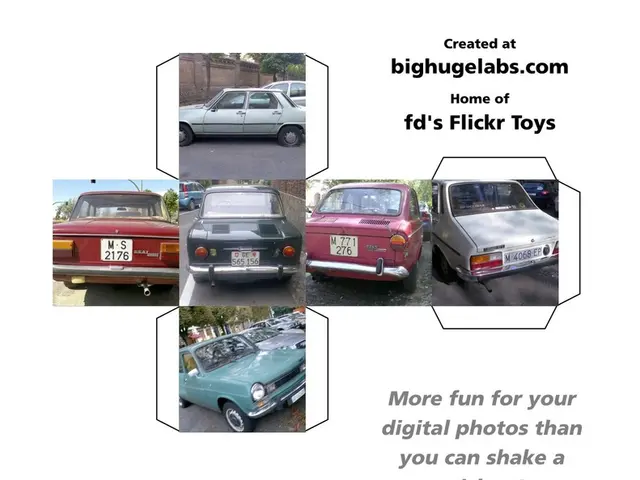If You've Misplaced Your EPF Password: Follow This Easy Guide for a Reset
** Nah, forget about the bureaucratic mumbo-jumbo, let's talk about sorted ways to deal with a forgotten EPF passbook password!
Say your memory's a bit hazy, and you can't recall your EPF login password. Don't sweat it, bud! You can easily sort it by hitting up the EPFO website.
Here's some simple, straightforward steps to help you reset your EPF passbook password:
- Access the EPFO website: Pop over to epfindia.gov.in or mem.epfindia.gov.in/memberinterface
- Click 'Forgot Password': Find that link on the login page, click it, and enter your UAN number. Then, give it a click on 'Verify'!
- Show Your Info: Your registered mobile number pops up on the screen. Fill out your name, DOB, gender, KYC type, and document number. Hit 'Verify' when you're done!
- OTP Time: With your details verified, an OTP comes to your registered mobile number!
- New Password Time: Enter the OTP and whip up a new, secure password (yep, type it twice just to make sure you got it right).
- Login Time: Once your new password's set, login to your account using your new digits!
If things get a bit muddy during this process, there's always the EPFO help desk. Give them a buzz at their toll-free number: 1800118005!
Want some extra tips? Make sure your new password is complex and secure to keep your account and hard-earned savings safe and sound!
- If you ever find yourself in need of help with a forgotten EPF password, remember that the EPFO help desk is available at their toll-free number: 1800118005.
- After resetting your EPF passbook password, it's crucial to ensure the new password is complex and secure to safeguard your account and pension schemes.
- To access the EPFO website for password reset, visit either epfindia.gov.in or mem.epfindia.gov.in/memberinterface.
- As part of the EPF passbook password reset process, you may need to provide personal details such as your UAN number, registered mobile number, name, DOB, gender, KYC type, and document number.