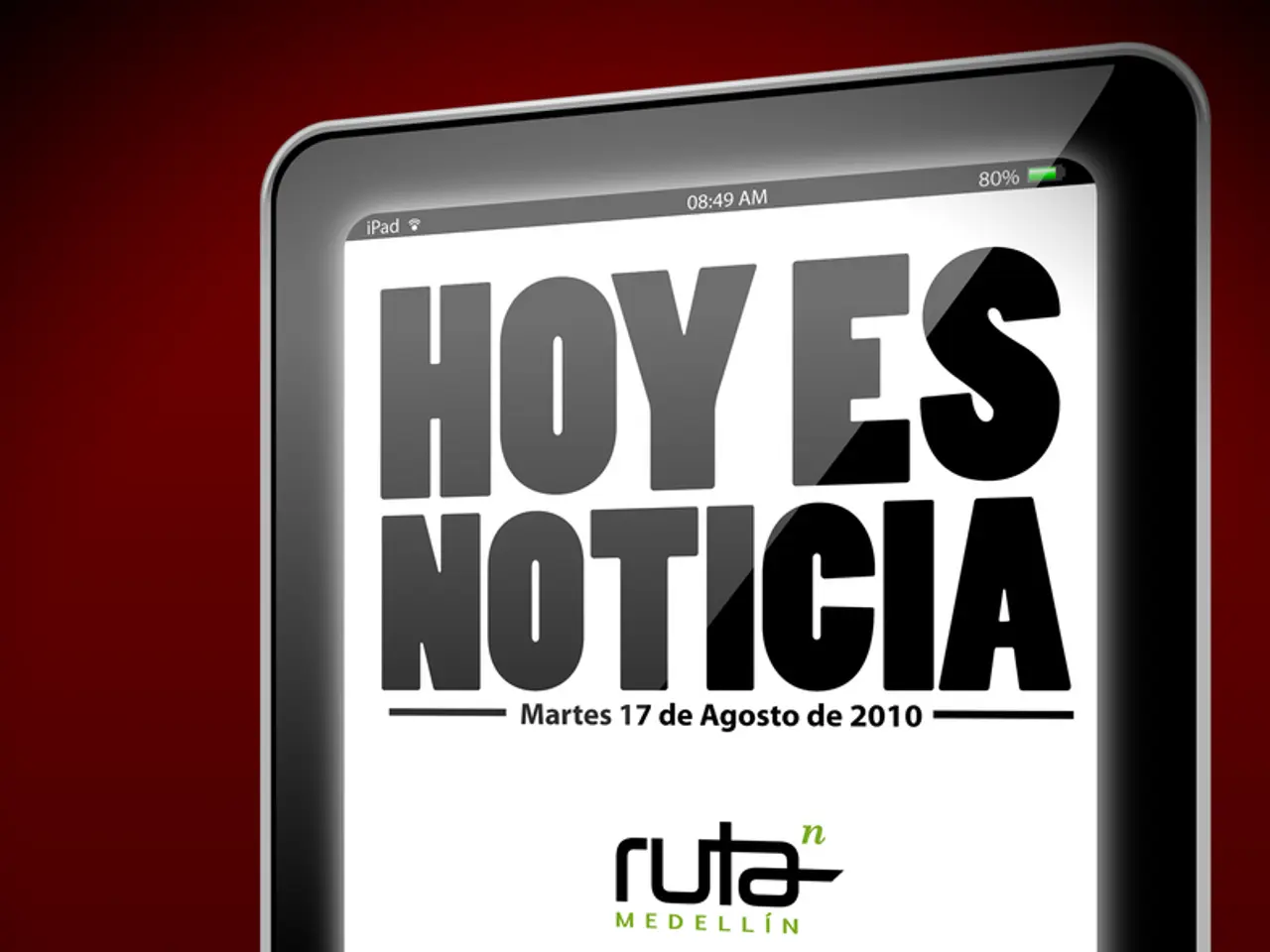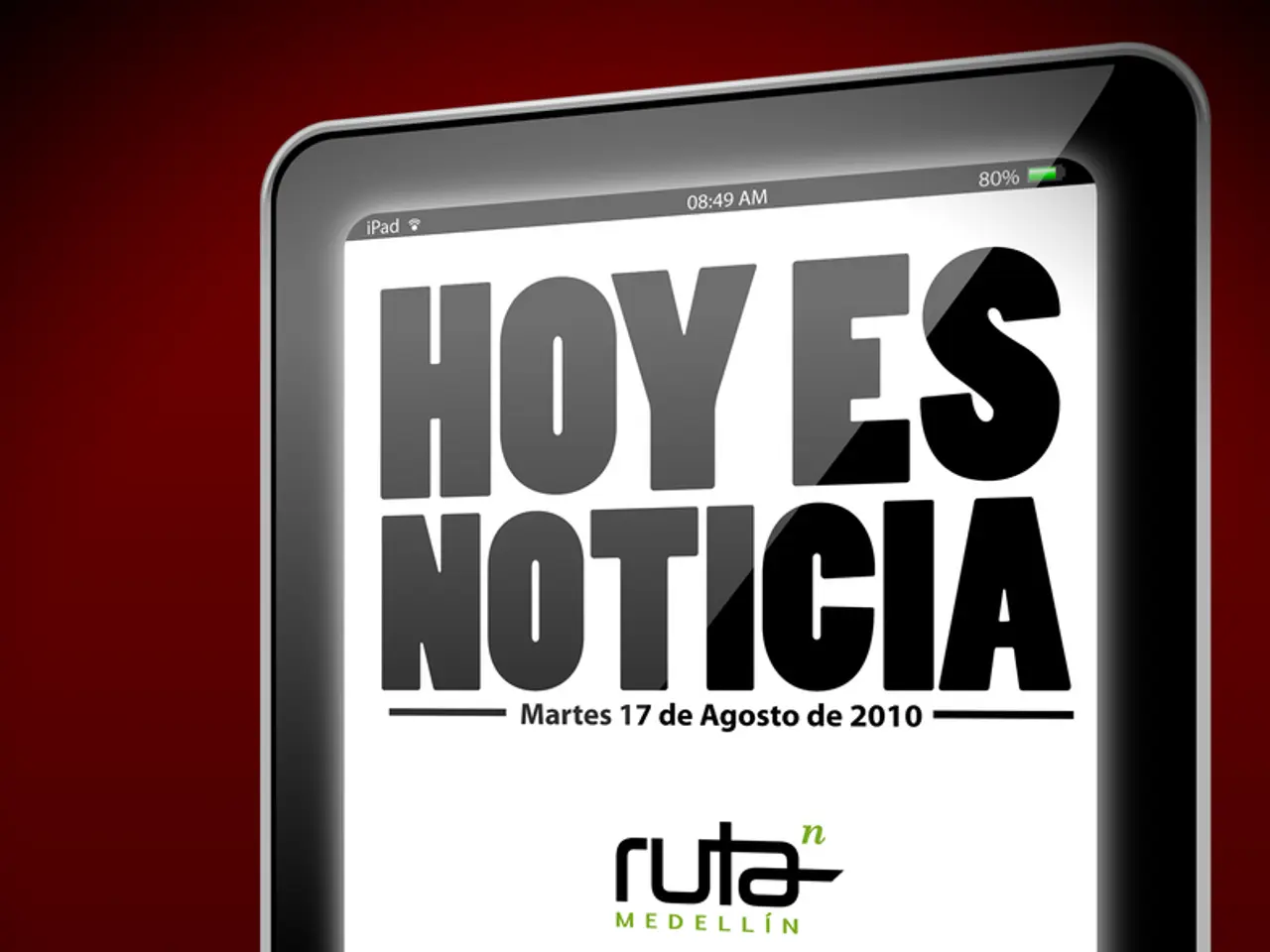Guidelines for Achieving Optimal Audio Levels
A successful sound check is the foundation for a memorable live performance or musical event. Here are some essential tips to help you optimize sound and ensure a great audio experience for both performers and audience members.
First and foremost, the key to a successful sound check lies in filling the space with sound optimally. This involves a carefully planned setup, including musicians, instruments, PA systems, monitoring, a mixing console, microphones, DI speakers, and ample time.
The conditions of the event space are crucial for setting the sound system. Whether it's an indoor or outdoor venue, the room size will significantly impact the sound quality.
The sound technician's skills are essential during a sound check, as they need to pull together individual components in harmony. Their experience is invaluable in selecting the right microphone, as there is a great deal of choice for the individual sound. The choice of the right microphone and its placement are decisive for the sound quality.
The master fader on the mixing console should be set to 0dB, with faders in the subgroups also at 0dB, and EQ and dynamics zeroed out. It's best to use an EQ for the stereo sum (aka the master EQ) during adjustment.
During the sound check, it's important to have the various instruments play together to check for harmony or potential conflicts. It's best to start the sound check from left to right, beginning with the bass drum and drum set, then guitars, and finally vocals and other instruments.
The sound technician should also adjust the dynamics with a compressor so that it only compromises the upper 3dB if possible. This helps to manage harsh frequencies and boost clarity in the mix.
Courage is needed when using the microphone, as the better it is chosen and placed, the less adjustments need to be made in the mixing console later. A microphone that harmonizes well with the instrument and its placement requires less balancing and correction in the mixing console.
For digital audio systems, ensure your Windows computer or audio interface is optimized for low latency and stable performance, such as updating drivers and adjusting buffer sizes to reduce pops, clicks, or delays between playing and hearing sound.
Digital tools like iZotope RX can help reduce noise and improve overall clarity in live or recorded audio through AI-assisted restoration and equalization, which can be valuable for post-performance clean-up or during streaming.
Maintaining high audio quality also involves managing loudness levels correctly to fit streaming platforms or live sound requirements, using limiters and normalization tools to prevent clipping and preserve dynamics.
Specifically, to optimize vocals in a mix, start by finding and cutting harsh frequencies around 4 kHz with a narrow EQ bandwidth to surgically remove unpleasant tones. Then add a gentle boost of about 3-4 dB above 6 kHz to add brightness and airiness, adjusting until it suits the song and venue acoustics. Use sweeping midrange EQ controls to find sweet spots for clarity and smoothness in the vocal sound.
In summary, key practical actions are: - Use surgical EQ cuts around harsh vocal frequencies (near 4 kHz). - Add selective high-frequency boosts (above 6 kHz) for brightness. - Optimize audio interface settings (drivers, buffer size) to reduce latency and glitches. - Employ noise reduction and restoration tools if needed. - Manage loudness and peaks with proper limiting and normalization devices.
These combined strategies ensure a clear, bright, and smooth sound that translates well in live environments and recordings.
Lastly, it's important to prioritize speech intelligibility, but the clear and detailed hearing of instruments is also important. A sound check requires a careful balance between the two, ensuring that both performers and audience members can enjoy the music to its fullest.
Technology plays a vital role in enhancing the sound quality during a live performance or musical event, ensuring a great audio experience. For digital audio systems, it's crucial to optimize the Windows computer or audio interface for low latency and stable performance.
Moreover, entertainment and music are intertwined, as the sound technician's skills in selecting the right microphone and placing it appropriately contribute significantly to the overall music quality. A microphone that harmonizes well with the instrument and its placement requires less balancing and correction in the mixing console, contributing to a memorable live performance.