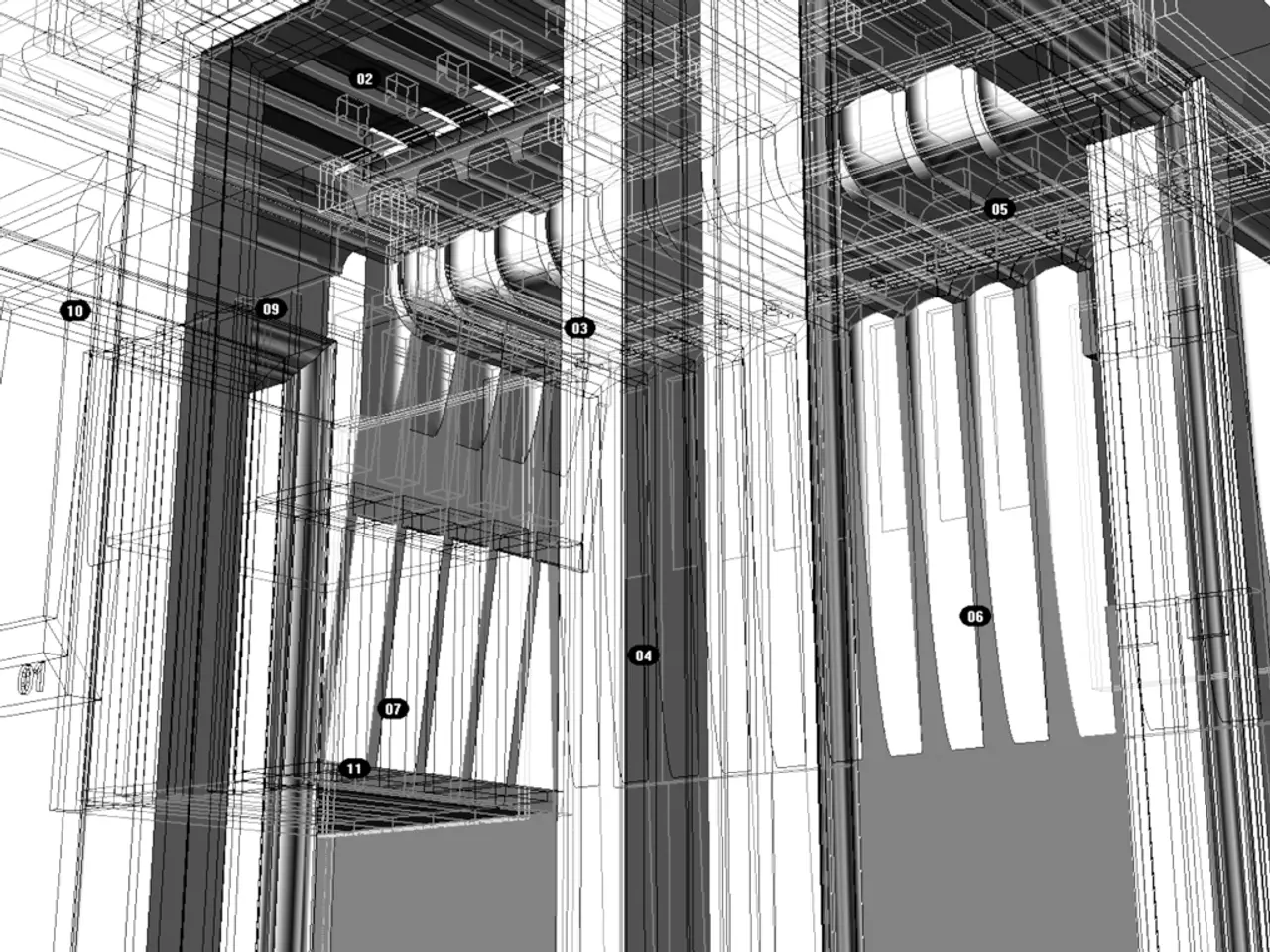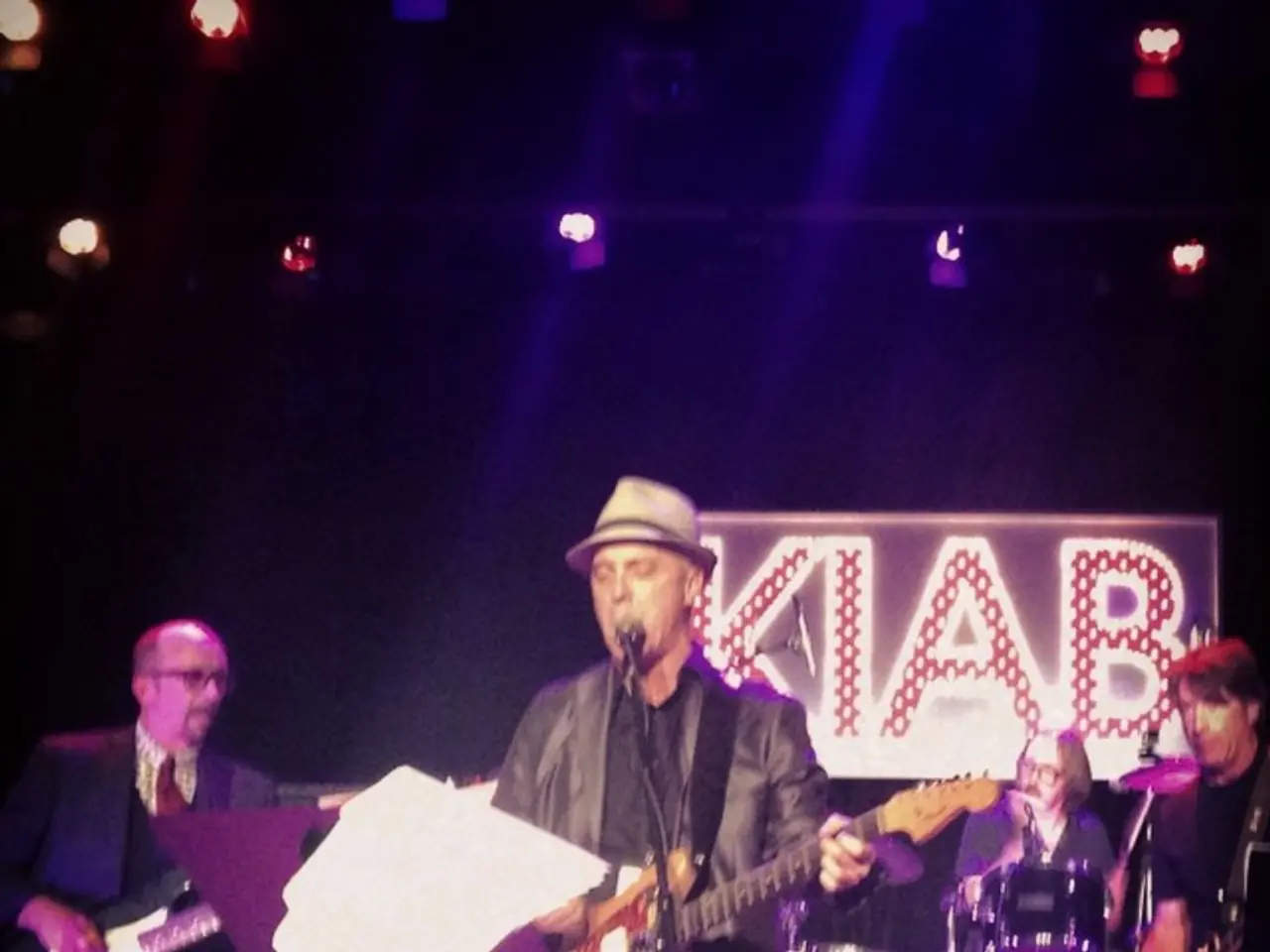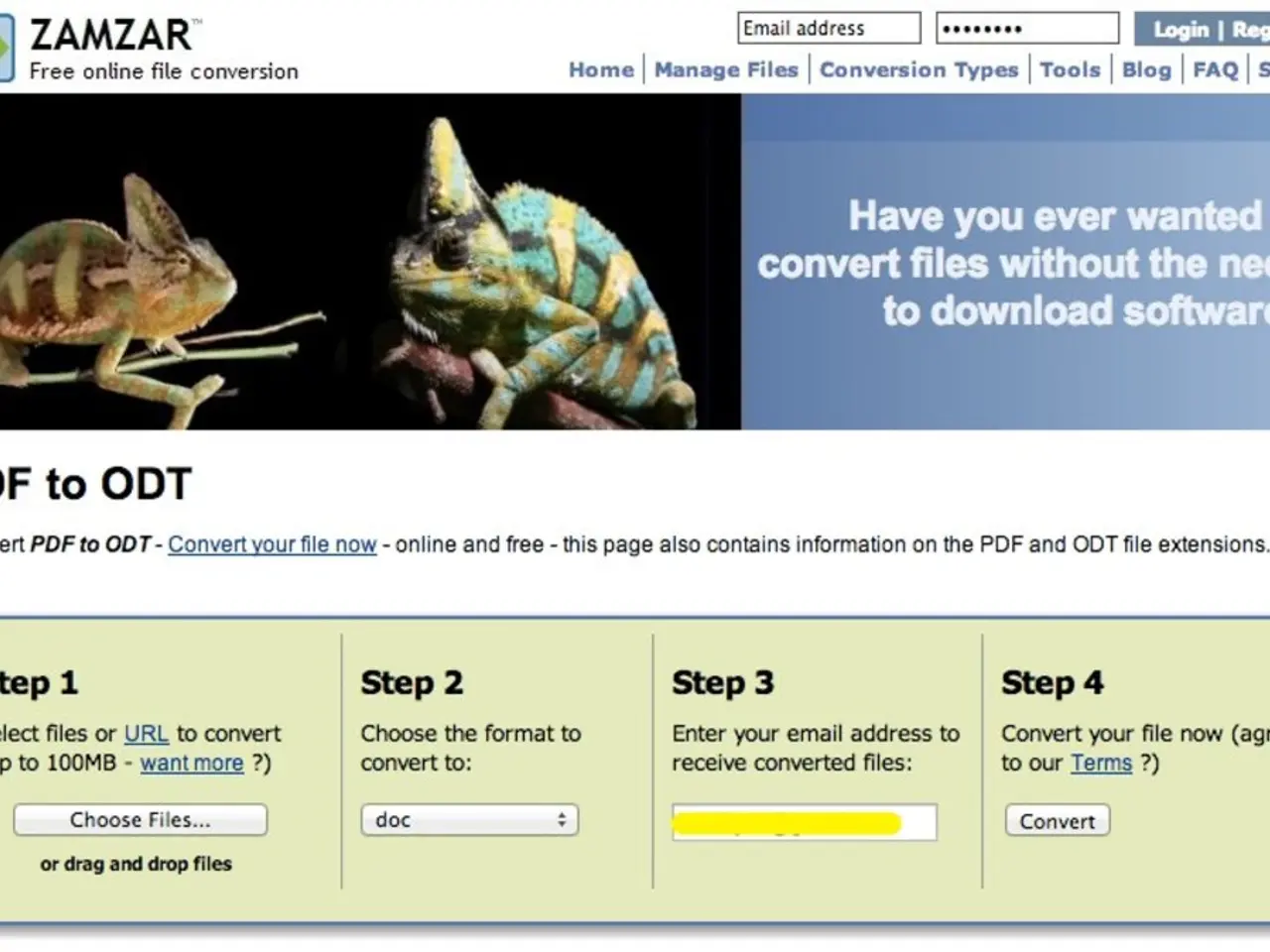Guide on Altering Your Age on TikTok (2024 Edition)
In the world of social media, TikTok has become a popular platform for users of all ages. However, if you've found that the birthdate you entered during account setup was incorrect, you might be wondering how to change it. Here's a step-by-step guide on how to update your birthdate on TikTok, along with some important considerations.
Firstly, it's essential to note that TikTok follows the Children's Online Privacy Protection Act (COPPA), which sets a minimum age requirement of 13 years old for users. Accounts of users between 13 and 15 years old are made private by TikTok for enhanced online safety.
If you're looking to update your birthday directly in TikTok settings, start by navigating to Settings > your name > Name, Phone Numbers, Email > Change Birthday. If this option is available, update your birthdate and tap Done to save. However, many users find this option locked or unavailable, especially if the account age was already confirmed or verified.
In such cases, you can try contacting TikTok’s support team via the app or TikTok help center. Provide identification or proof if necessary to verify your actual age so they can update it for you. This is the official way to request an age correction when the in-app option is blocked.
As a last-resort solution, you might consider creating a new TikTok account with the correct birthdate. This means deleting your old account and registering a new one using the correct birthdate. Be aware that deleting your old account means losing all your followers, content, and data. Also, do not attempt to bypass TikTok’s age restrictions by falsifying birthdates, as this is against TikTok policies and could have legal consequences.
Here's a summary table to help you understand the pros and cons of each method:
| Method | Description | Pros | Cons | |----------------------------------|-----------------------------------------------------|----------------------------------------|-------------------------------| | Update birthday in app settings | Direct edit if option available | Fast and simple | Often locked or unavailable | | Contact TikTok Support | Official request to correct age | Legitimate and secure | May require ID proof, slower | | Create new account with correct age | Delete old account and create new one | Guaranteed correct age | Lose followers & content |
Remember, always be honest about your age on TikTok to comply with safety and legal regulations like COPPA and TikTok’s terms of service.
In conclusion, keeping the platform safe for everyone is important, and following TikTok's rules ensures this. If a user cannot change their age on TikTok, they may consider starting a new account with the correct birthdate. The birthdate provided during account setup on TikTok affects the user's access to various features and content. Starting a new account with the correct birthdate might be a quicker solution to access features and content suitable for the updated age. If a user needs to update their birthdate on TikTok, they will have to contact customer support, and proof of real age, such as a photo of a government ID, is required when contacting TikTok's help team. TikTok checks the provided proof of age to ensure the authenticity of user accounts. Creating a new account keeps the user's data secure and follows TikTok's rules.
Social media platforms like TikTok, rooted in technology, not only offer entertainment but also prioritize users' safety, especially for younger users. If the birthdate you entered during account setup on TikTok is incorrect, you can either contact TikTok's support team for an age correction or create a new account with the correct birthdate, considering the potential loss of followers, content, and data associated with deleting your old account.