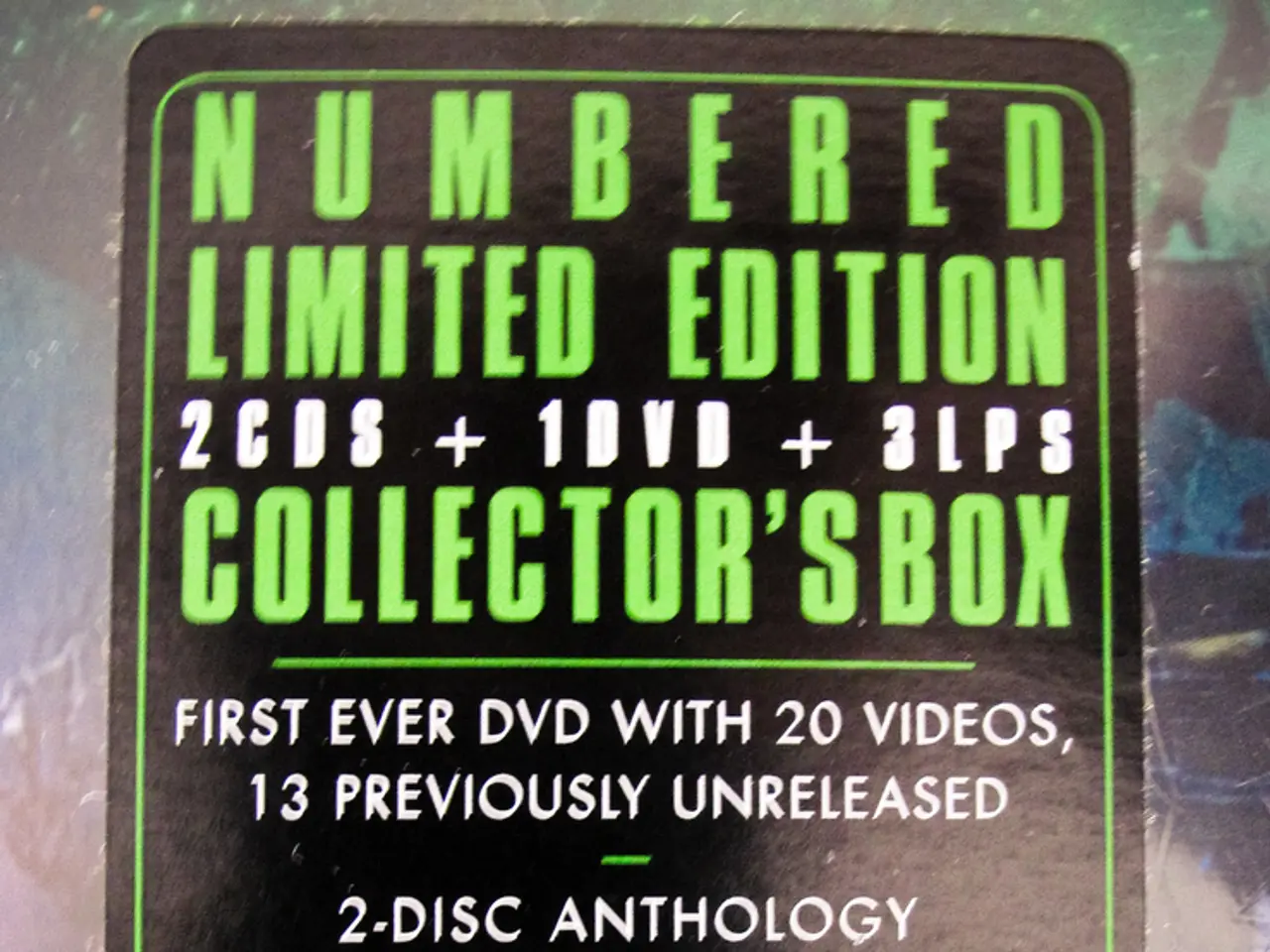Guide for Linking TikTok Account to TikTok Ads Manager
In the ever-evolving world of digital marketing, TikTok has emerged as a significant platform for brands seeking visibility and sales. Here's a guide to help you navigate the process of linking your TikTok account to Ads Manager, unlocking a host of benefits for your marketing strategy.
Firstly, linking your TikTok account to Ads Manager offers a single view of both paid and organic content performance, providing valuable insights for campaign optimization. This connection also enables the promotion of organic posts as ads, ensuring accurate tracking and reaching the targeted audience at the right time.
TikTok's 2025 update has made it even more flexible to link accounts, allowing connections during signup, in profile settings, or during ad creation. However, it's essential to review the account permissions in the Time Manager to avoid unauthorized changes.
Switching to a business account before linking can provide better analytics and targeting options, while also allowing access to Spark Ads. Spark Ads integration allows for the promotion of organic posts while keeping likes, comments, and shares, making it an attractive option for brands.
To link your account, navigate to User Settings - Personal Info, click 'Link TikTok Account', and approve permissions. Account verification requires entering a verification code sent via email or registered mobile number.
Proper setup with correct business details ensures smooth verification, compliance, and better ad performance. Using the correct legal name and GST details (for India) can speed up verification. Setting the currency and time zone correctly during setup can avoid billing issues.
Creating an Ads Manager Account requires entering business details such as country, sector/industry, and time zone. Setting up billing involves adding payment details and confirming them in Ads Manager. TikTok will permit multiple users within the same Ads Manager, making it easy to manage campaigns from a single, central location.
Linking multiple TikTok accounts to one Ads Manager is a great option for any agency or team that works with multiple brands. Seamless collaboration allows agencies or team members to work on campaigns together under one dashboard.
Being ahead of the competition is a brilliant strategy for any brand seeking visibility and sales on TikTok. With its growing popularity, leveraging TikTok as part of your digital marketing strategy can set your brand apart and drive success.
Remember, preparing creative assets in advance can help launch campaigns without delay once the account is linked. Audience insights can also help users understand market trends before scaling up campaigns, ensuring a well-informed approach.
Connecting a TikTok account to Ads Manager is the first building block in developing a long-term TikTok marketing strategy. With its simplified process and numerous benefits, it's an essential step for any brand looking to capitalize on the opportunities offered by TikTok.
Read also:
- Industrial robots in China are being installed at a faster rate than in both the United States and the European Union, as the global market for these robots faces a downturn.
- Undeads Games Reaches $30 Million TVL and Gears Up for MMORPG Debut
- Hyundai N affirms transition to hybrid performance-centric models, initiating with Tucson N
- Bank of America reveals investigation into Zelle platform, hints at potential legal action