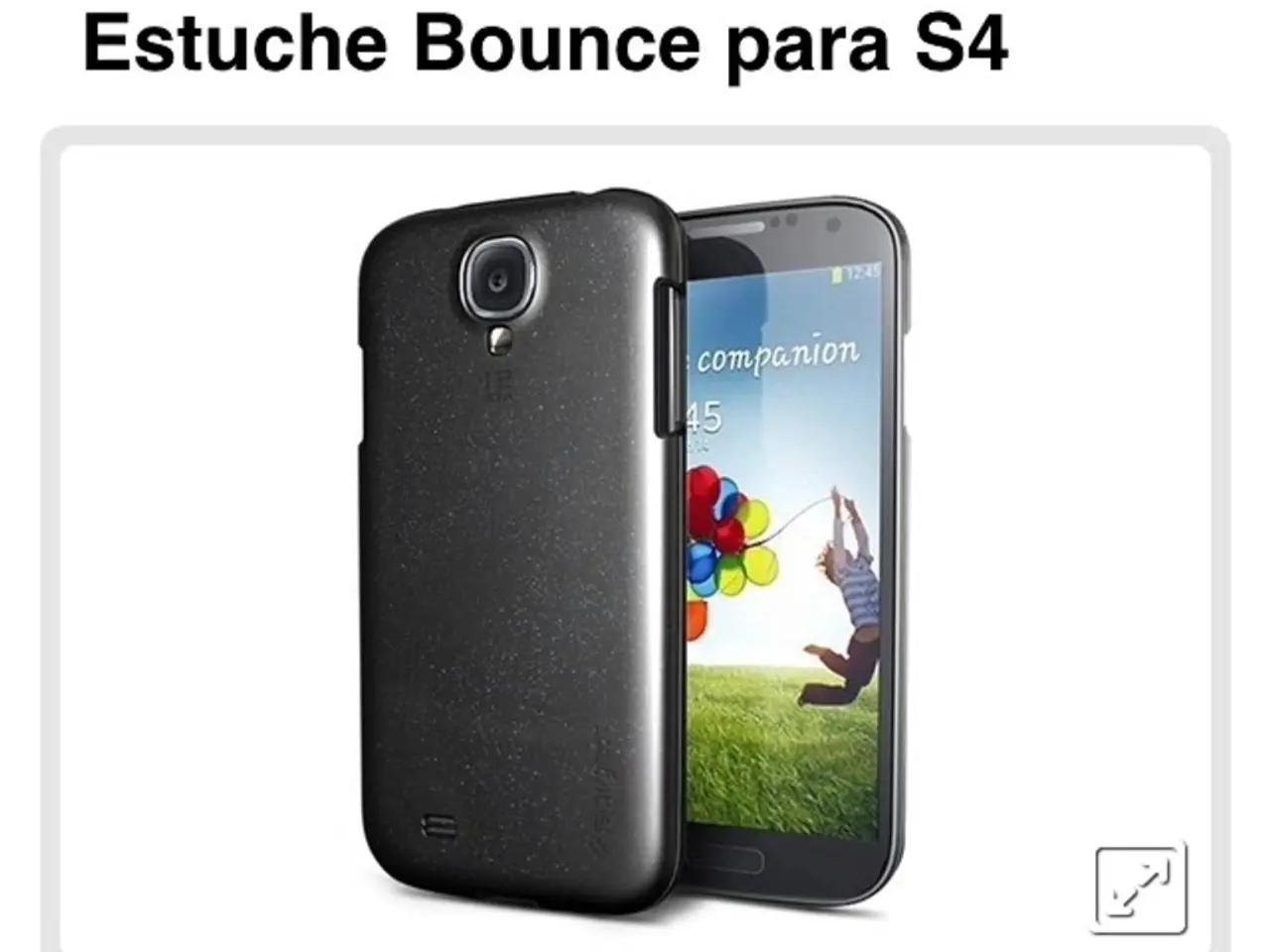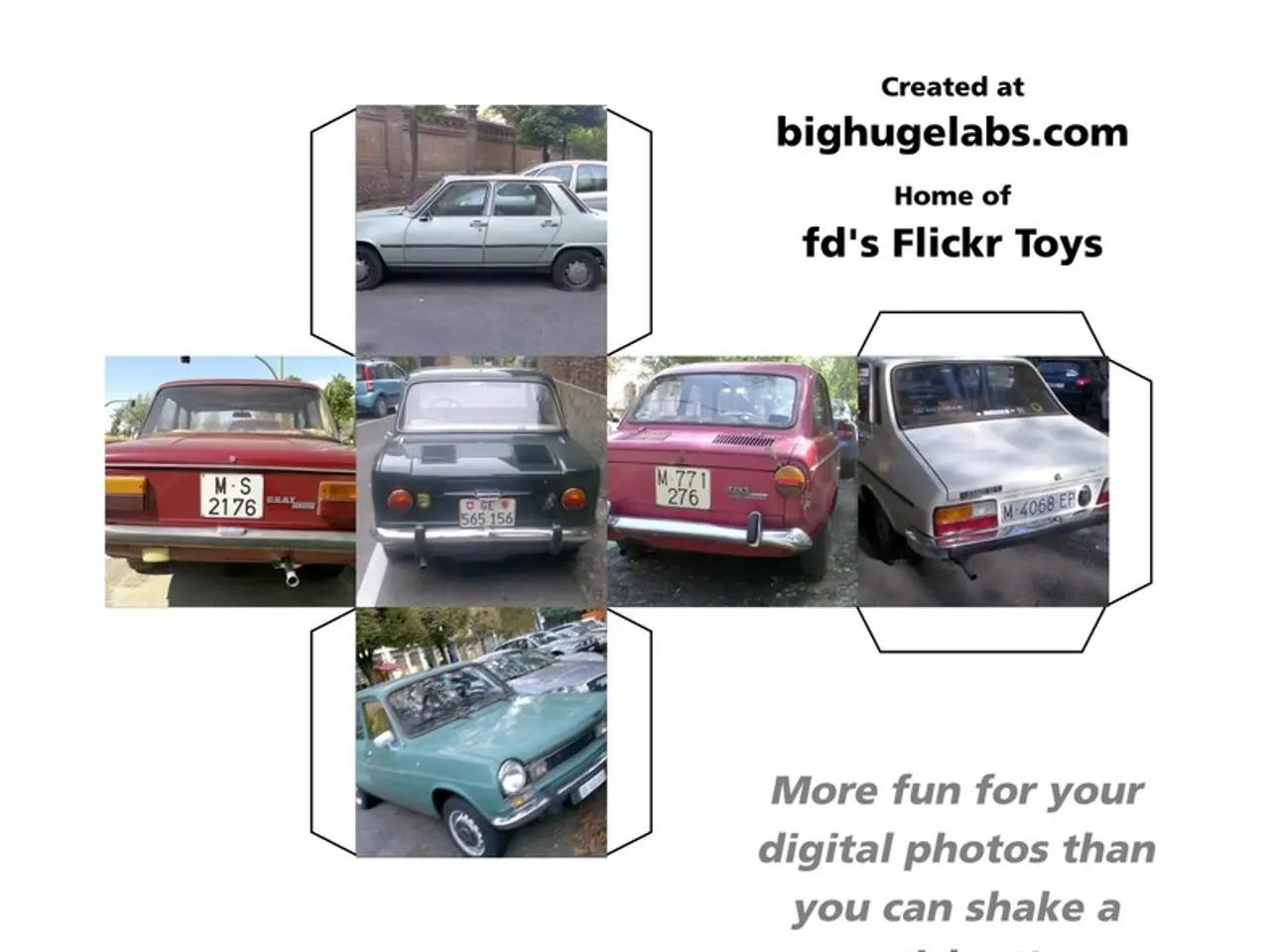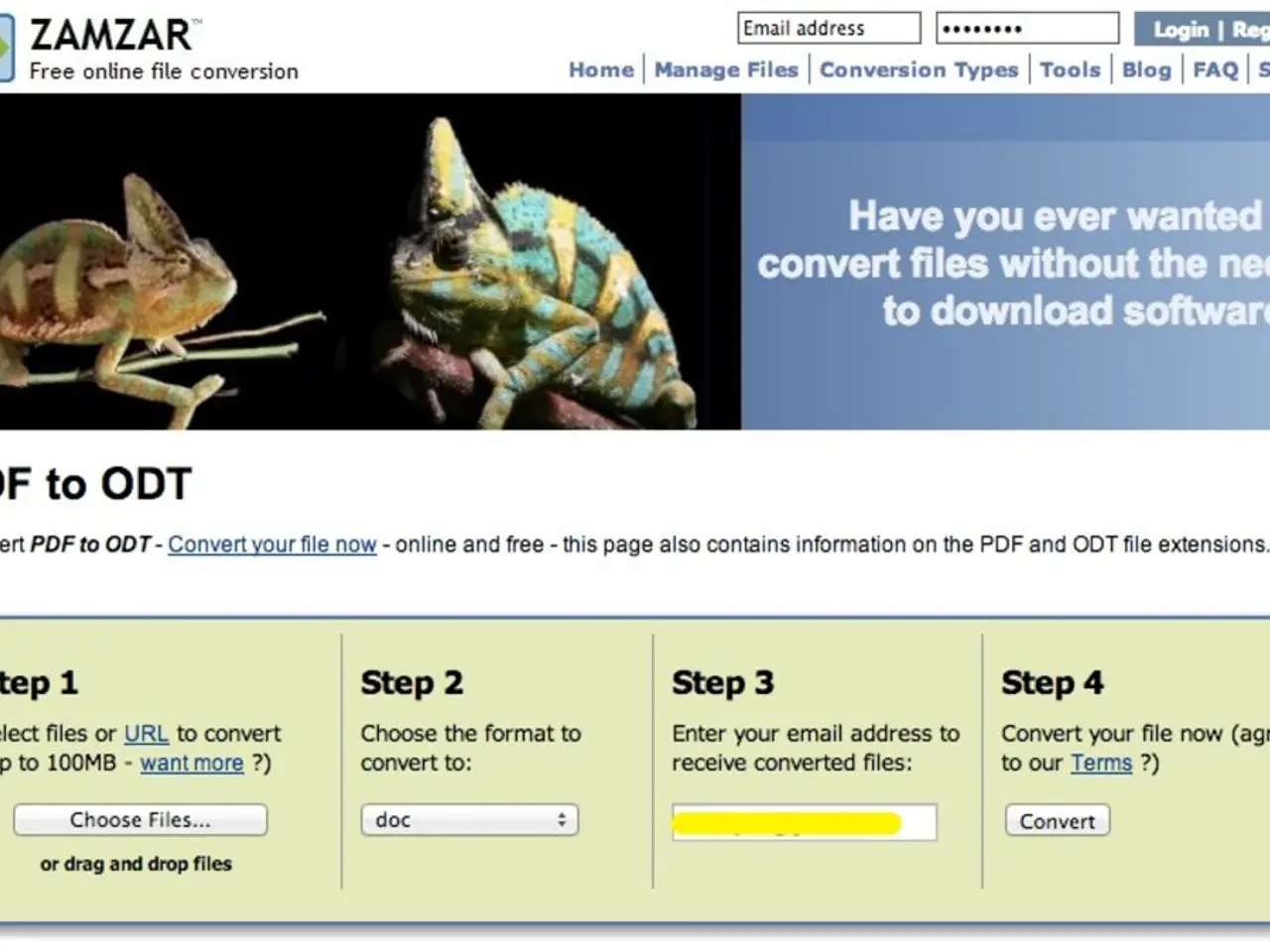Guide for Designing Android Apps: Achieving Professional Level with Screen Size and Resolution
In the vast Android ecosystem, screen sizes and resolutions vary widely among devices. However, they generally fall into several categories, ranging from compact phones to large tablets.
For phones, common screen sizes span approximately 5.8 inches to 6.7 inches, with resolutions like Full HD+ (2400 x 1080 pixels) and beyond. Many of these devices boast high refresh rates of around 120Hz for smoother visuals.
Tablets, on the other hand, come in sizes ranging from 8 to 10 inches (portable and balanced for productivity), 11 to 12 inches (for professional and media use), and even larger models like the Samsung Galaxy Tab S10 Ultra at 14.6 inches with a resolution of 2960 x 1848 pixels.
To cater to these diverse screen sizes and resolutions, Android developers employ a few key strategies. First and foremost, they focus on responsive UI design principles, adapting layouts to screen size and orientation using resource qualifiers such as and .
Second, they leverage tools like ConstraintLayout and Material Components, which streamline the process of managing responsiveness and supporting different screen sizes and densities.
Third, developers may create multiple APKs or app bundles targeting different screen size buckets if necessary, but Google encourages designing flexible UIs that adapt gracefully without multiple APKs unless there are significantly different feature sets.
To ensure the best user experience, it's essential to test apps on a variety of devices and emulators reflecting common screen sizes and pixel densities.
Understanding screen size and resolution is crucial for anyone involved in Android app development or using it as a communication and marketing tool. Platforms like AppMySite simplify the process, allowing users to create dynamic and adaptable apps for all types of screens without any coding.
When submitting an app to the Google Play Store, it's important to adhere to the checklist, which includes app preview resources like screenshots, videos, descriptions, etc. The mandatory requirements for screenshots include a minimum of 2 and a maximum of 8 images, with a minimum dimension of 320 pixels, a maximum dimension of 3840 pixels, and the maximum dimension not being more than twice the minimum dimension.
Beyond screen size and resolution, breakpoints and window size classes play important roles in responsive Android app design. These components help create adaptable and adaptable app designs that cater to various devices and screen types.
In summary, by focusing on designing flexible and adaptable layouts that align with Android's general size categories (small, normal, large, xlarge) and across the range of pixel densities, developers can create apps that provide consistent user experiences across a wide variety of devices. For more information, consult the Android Studio documentation on using window size classes to create responsive Android app designs.
Technology plays a significant role in Android app development, as it enables developers to create flexible and adaptable layouts that cater to various screen sizes and resolutions. Among these technologies, responsive UI design principles, ConstraintLayout, Material Components, and window size classes are crucial for ensuring a consistent user experience across different devices.