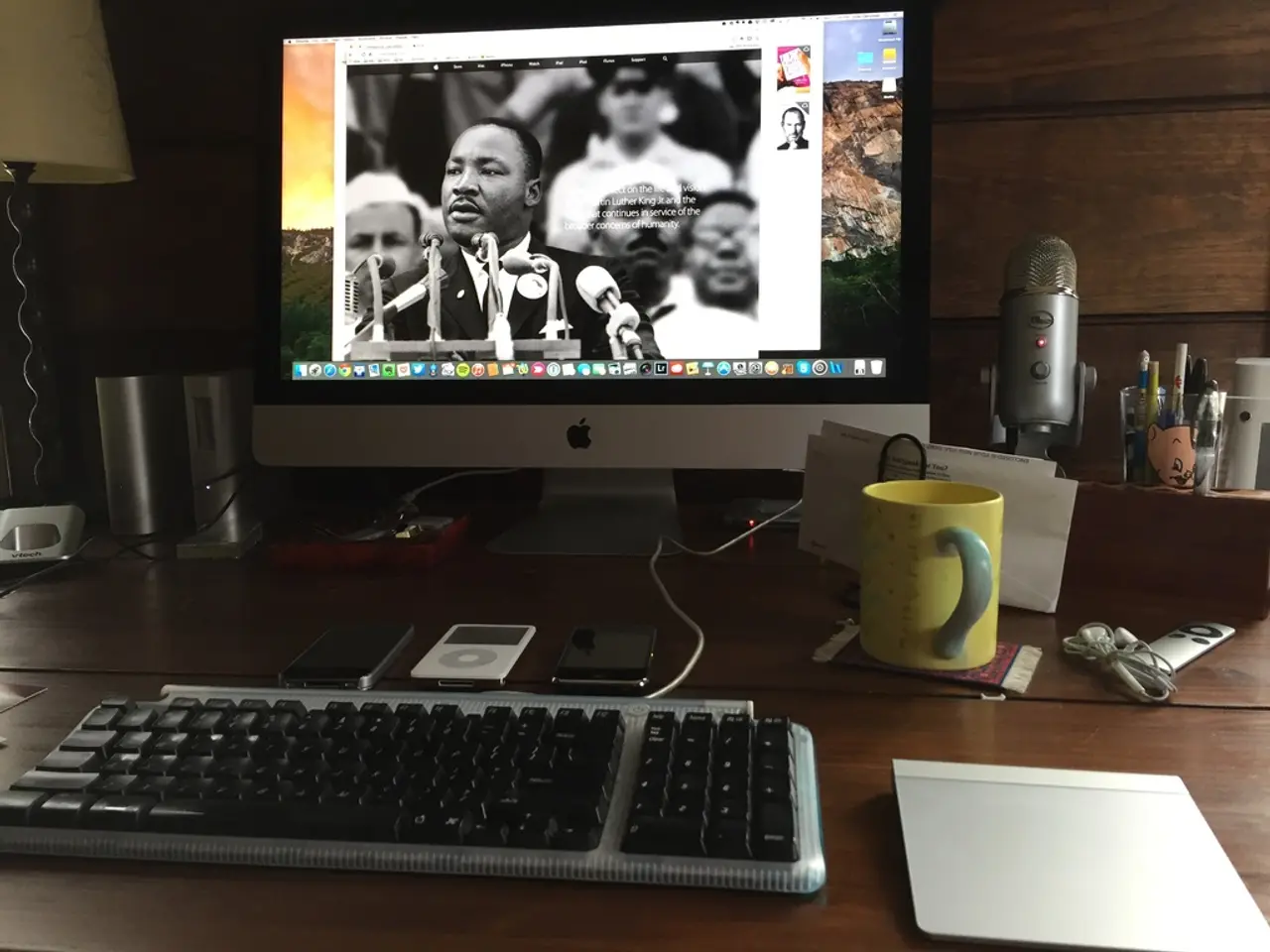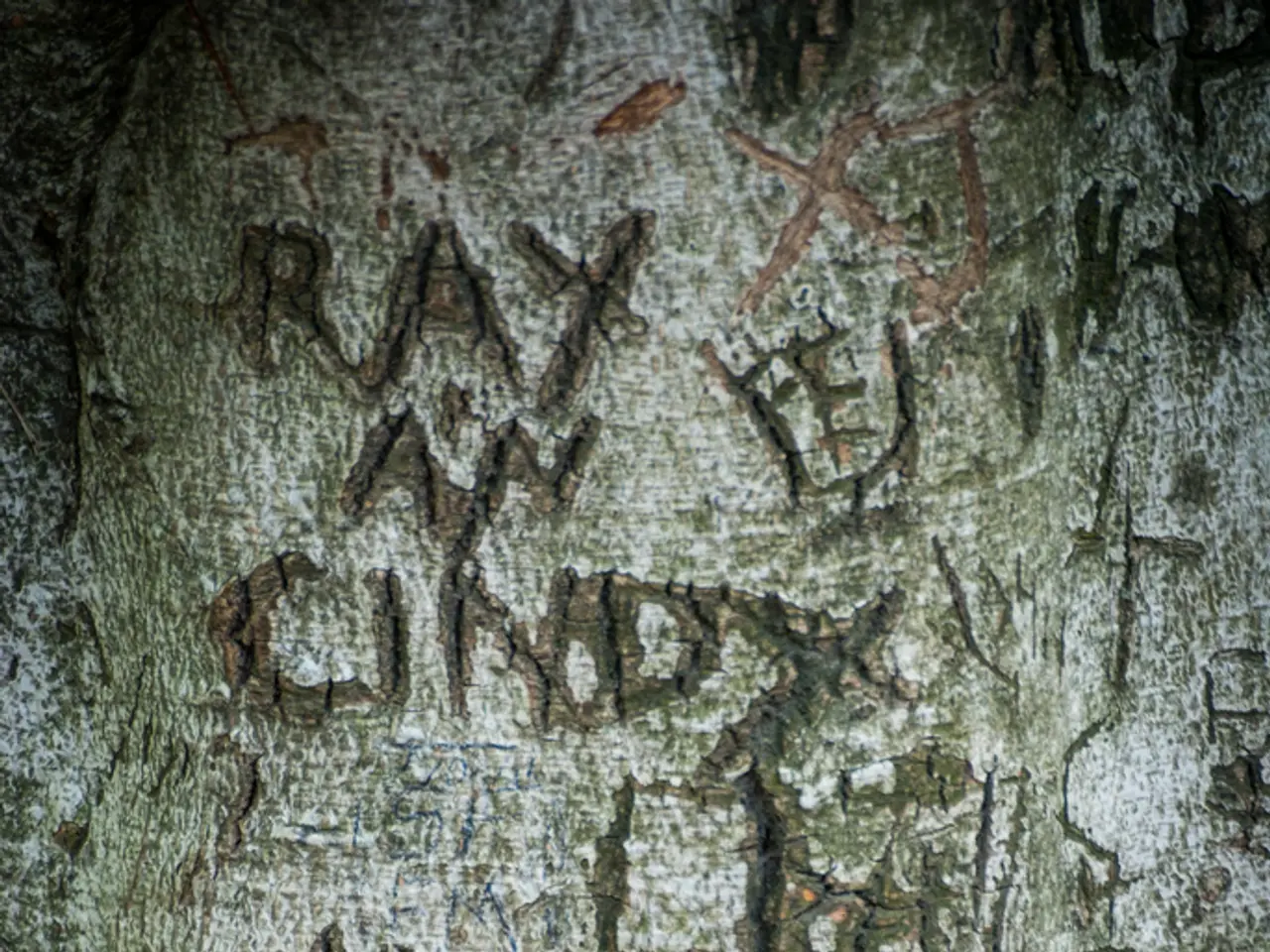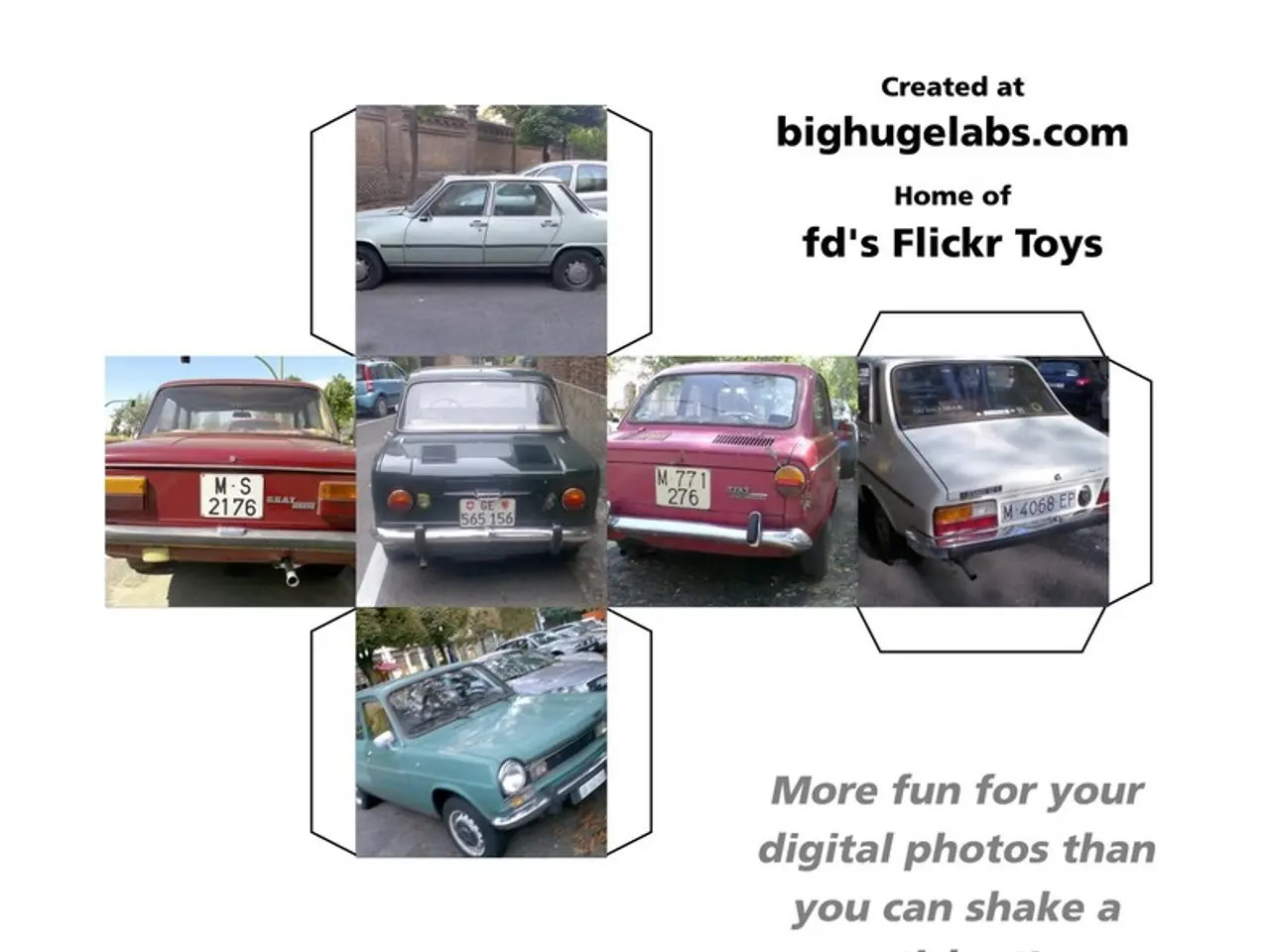Google Implementing Video Summaries in NotebookLM
Google's NotebookLM has received significant updates, introducing Video Overviews and enhancing multitasking and collaboration within its Studio panel.
Video Overviews are now available, building on the previous Audio Overviews. These new features allow users to create podcast-style, visual and dynamic summaries of key topics from their uploaded content such as PDFs, Google Docs, transcripts, and videos. The visual aids combined with audio narration make for a more engaging and comprehensive way to review notebook content, enhancing research comprehension and team collaboration [1][3][4].
NotebookLM's Studio panel has also been upgraded to support multitasking capabilities. Users can now view and interact with various elements simultaneously: sources are displayed on the left, a chat interface is centrally located for querying or note interaction, and the updated Studio panel on the right hosts new features including the video summary creation and easier content management. This layout facilitates smoother workflows and deeper immersion in research without switching contexts frequently [3][4].
Other new features include:
- Public notebook sharing: Notebooks can be shared publicly or privately with team members through simple links without requiring login, supporting collaborative research, summary generation, and FAQ creation by multiple users [1][2].
- Visual mind maps, expert-curated collections, and audio summaries in 50+ languages: Expanding accessibility and the ways to organize and digest information [1].
- NotebookLM Plus subscription: Offers expanded source capacity, multiple-sharer support, advanced customization, privacy, security, and analytics suited for professional or team environments [2].
With these updates, NotebookLM focuses on enhancing multimedia summarization via Video Overviews and collaboration multitasking inside a single interface, making it a powerful tool for both personal research and group projects [1][3][4].
Users can now generate multiple outputs of the same type (Audio Overviews, Video Overviews, Mind Maps, or Reports) within a single notebook. All generated outputs appear in a feed below the Studio panel.
When generating a Video Overview, users can ask generic or specific questions, such as "help me understand the diagrams in the paper" or "focus on Z." Video Overviews consist of narrated slides and visuals to help illustrate points and pull in images, diagrams, quotes, and numbers from documents. More languages and additional video formats/styles will be supported in the future.
For students, NotebookLM offers the ability to create outputs like Mind Maps or Video Overviews, each focusing on a different chapter of course notes for exam preparation. It is also possible to create and share a set of Audio Overviews in different languages for a public notebook, making content globally accessible. For team notebooks, users can create Audio and Video Overviews tailored to different roles, saving time and effort.
In the coming weeks, the Studio column (at the right) will receive a redesign, where Video Overviews can be generated. Google has also rolled out a small redesign of the NotebookLM homepage, adding a new "Featured notebooks" capability.
As always, we encourage you to subscribe to our YouTube channel for updates and tutorials on how to make the most of these new features. Additionally, consider adding 9to5Google to your Google News feed for the latest news on Google's products and services.
Technology and data-and-cloud computing are integral to Google's NotebookLM updates, as these enhancements focus on multimedia summarization via Video Overviews and collaboration multitasking within a single interface, leveraging technology to improve research comprehension and facilitate teamwork.
The upgraded Studio panel, for instance, supports multitasking capabilities by allowing users to view and interact with various elements like sources, chat interfaces, and the updated Studio panel where new features such as video summary creation are housed, thereby streamlining workflows and promoting deeper engagement in research through technology.