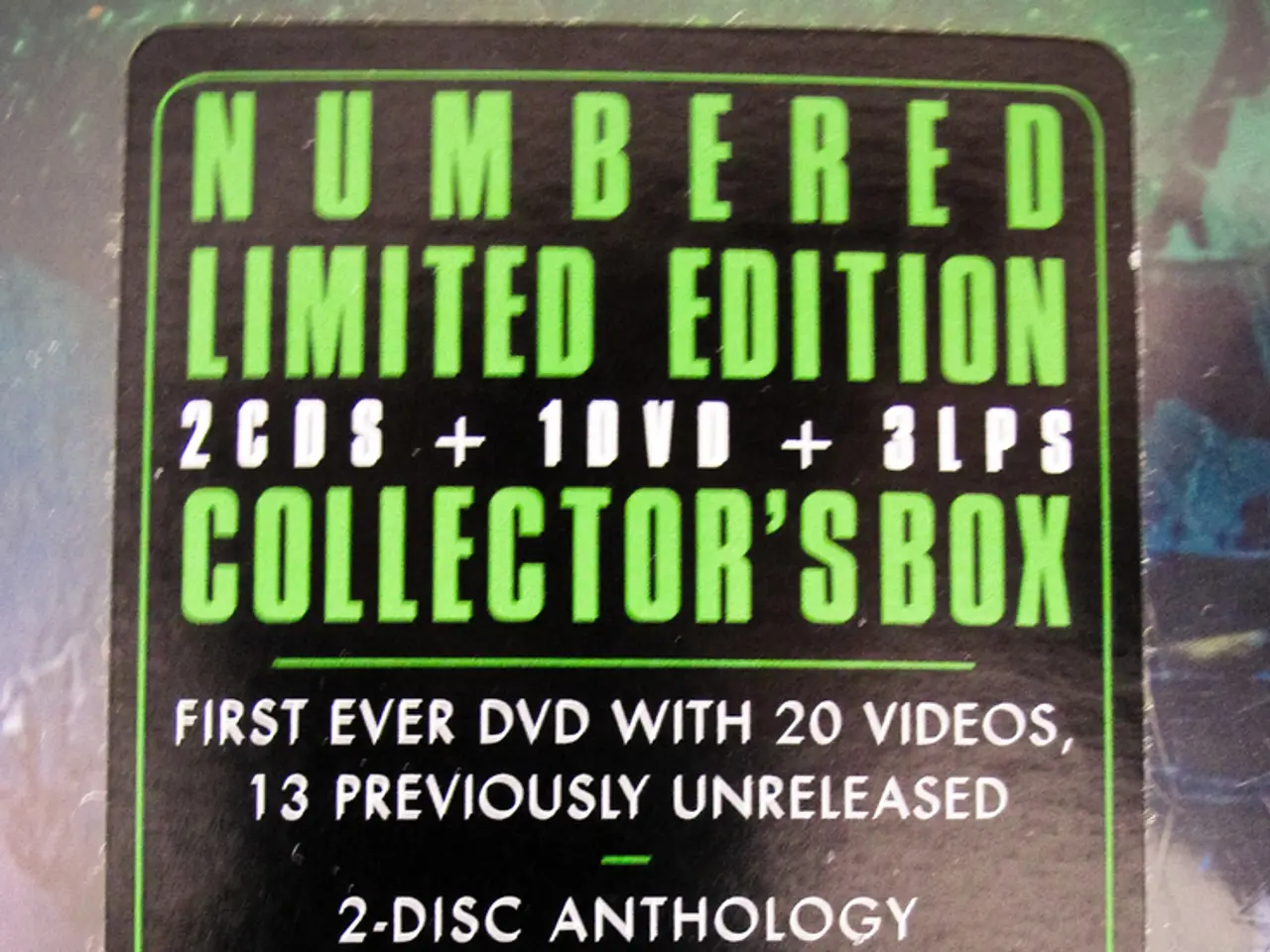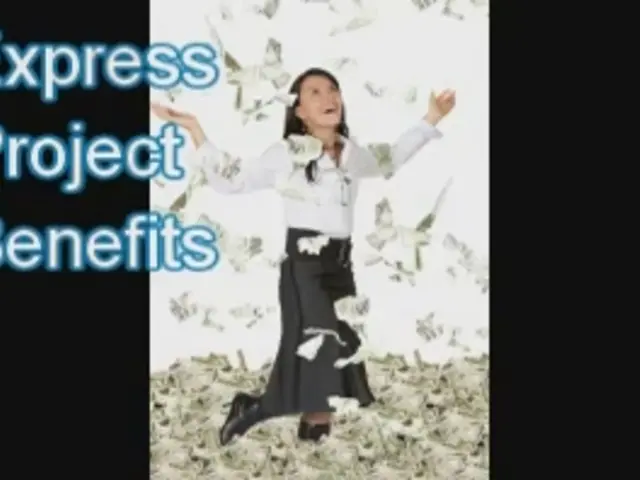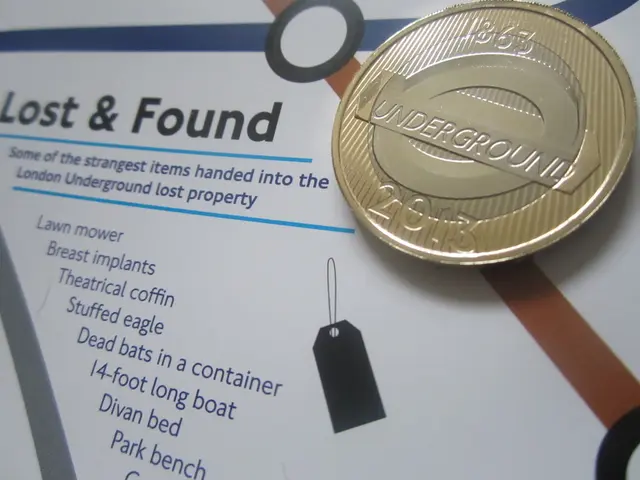Google Analytics Integrates Pinterest Ads Data for Better Tracking
Google Analytics has rolled out a new feature allowing users to integrate Pinterest Ads data directly into their Analytics properties. This integration enables marketers to track Pinterest advertising expenses, clicks, and impressions within their Google Analytics accounts.
The Pinterest Ads Data Import automatically fetches at least 24 months of historical data. The process takes up to 30 minutes to complete, with data becoming available in reports within 24 hours.
To set up the integration, users must maintain specific permissions and accounts. They need a business account and an advertising account for Pinterest Ads, and at least Editor role permissions in their Google Analytics property. Four crucial URL parameters—utm_source, utm_medium, utm_campaign, and utm_id—play a vital role in the setup.
The configuration involves four steps: creating a new data source, establishing the connection, selecting the Pinterest Ad account, and reviewing all fields. Google has warned about potential data duplication during implementation.
The integration of Pinterest Ads data into Google Analytics is a significant development for marketers managing multi-platform advertising campaigns. It represents another expansion of Google Analytics' cost data import capabilities, offering users a more comprehensive view of their advertising performance. However, users should be mindful of Google's warning regarding potential data duplication.
Read also:
- Industrial robots in China are being installed at a faster rate than in both the United States and the European Union, as the global market for these robots faces a downturn.
- Undeads Games Reaches $30 Million TVL and Gears Up for MMORPG Debut
- Hyundai N affirms transition to hybrid performance-centric models, initiating with Tucson N
- Bank of America reveals investigation into Zelle platform, hints at potential legal action