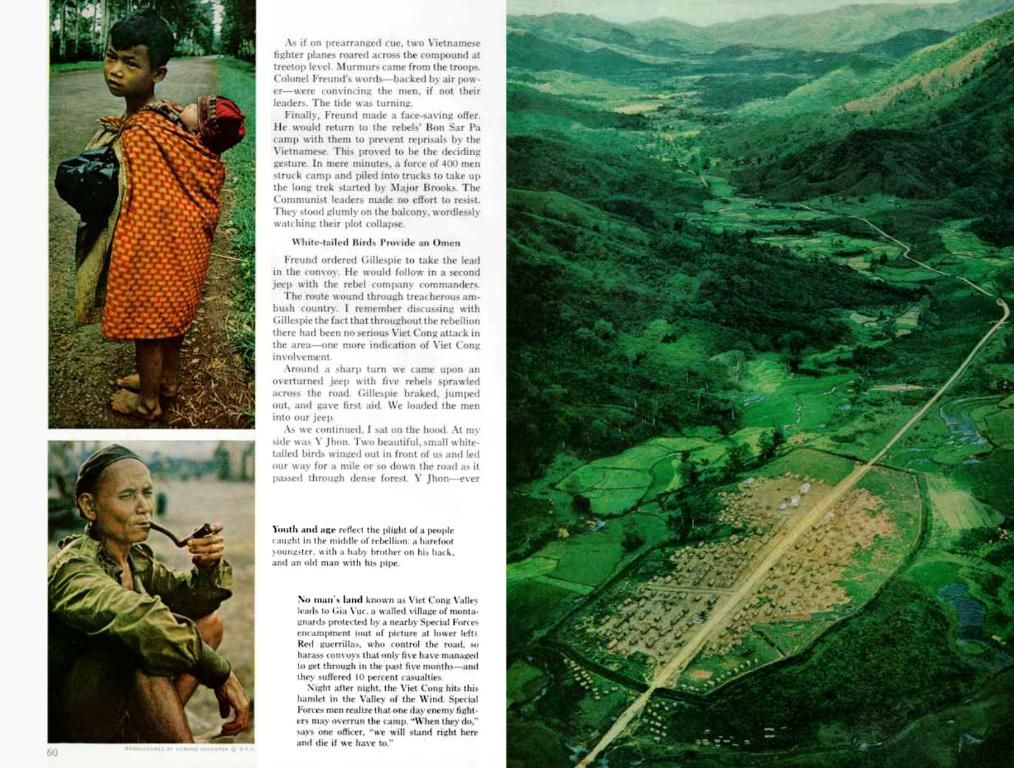Exploring the Essentials of Project Lombok in Java: A Step-by-Step Guide to Implementation
Java may be a popular language, but it's got its share of quirks. One of the most common complaints is the need to write boilerplate code, like getters, setters, and thetoString() method. Languages like Kotlin and Scala, which are also JVM based, don't need this excess code, giving them an edge in popularity. That's where Lombok comes in, a Java library tool that minimizes or removes this boilerplate code using annotations.
Sure, you might be thinking, "But I use an IDE that generates these boilerplate codes for me!" While that's true, those codes clutter up your source code, increasing LOC (lines of code) and reducing maintainability and readability. Lombok, on the other hand, adds all these boilerplate codes at compile time in the ".class" file, not in your source code.
Let's take a look at your source code with and without Lombok:
- Without Lombok: A Java model class with four private fields and getters, setters, constructors, and atoString() method.
- With Lombok: A Java model class with four private fields and (using Lombok annotations) getters, setters, constructors, and atoString() method.
You'll notice a significant difference. The original source code might have around 60 lines of code, which Lombok reduces to just 20 lines. Plus, it increases the readability and maintainability of your source code.
Configuring Project Lombok in Eclipse:
- Download Lombok: Grab the Lombok jar file from the official link.
- Install Lombok: Double-click the downloaded jar file to execute it. A GUI will appear, allowing you to specify the IDE you want to plugin it to.
- Specify the Location: Click on "Specify a location" and select your IDE.
- Install: Click "Install" to complete the installation, then quit the installer.
- Verify Installation: To verify the correct installation, go to Eclipse IDE, select Help, then About the Eclipse. You should see Project Lombok installed there.
Lombok Annotations:Lombok provides a set of annotations to simplify your coding life:
- @Getter and @Setter: Generate getter and setter methods for a field.
- @NoArgsConstructor: Generate a constructor with no arguments.
- @AllArgsConstructor: Generate a parameterized constructor that accepts a single parameter for each field.
- @ToString: Override the toString() method and generate a default implementation.
- @EqualsAndHashCode: Override the equals() and hashCode() methods and provide a default implementation.
- @Data: A shortcut annotation that bundles @ToString, @Getter, @Setter, @EqualsAndHashCode, and @RequiredArgsConstructor into a single annotation.
- @Builder: Remove the boilerplate code involved in setting properties for an object (useful for POJO's).
By using Lombok, you can save time, improve readability, and increase maintainability in your Java projects. Happy coding!
Next Article: Introduction to Project Lombok in Java and How to Get Started? by raman_257.
Incorporating Lombok in your Java projects can lead to a substantial reduction in code, as it minimizes or removes boilerplate code such as getters, setters, constructors, and toString() methods, resulting in a less cluttered and more maintainable source code. To get started with Lombok in Eclipse, you can follow a straightforward installation process: download the Lombok jar file, double-click it to install, specify your IDE's location, and verify the installation by checking the "About the Eclipse" section. Lombok offers handy annotations like @Getter, @Setter, @NoArgsConstructor, @AllArgsConstructor, @ToString, @EqualsAndHashCode, and @Data, among others, that simplify your coding life, making it easier to save time, improve readability, and increase maintainability in your Java projects.