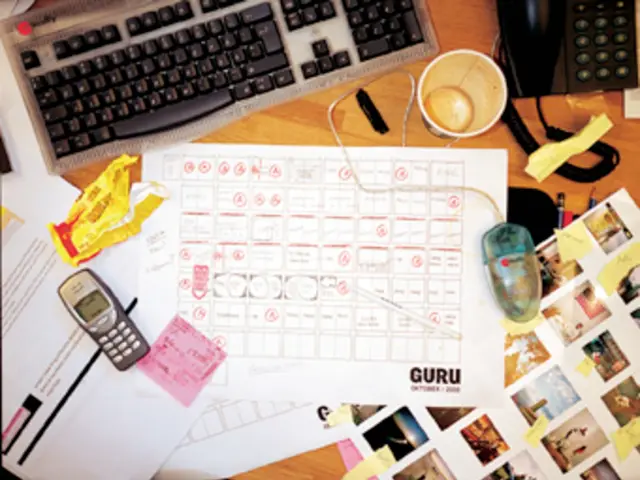ExplorerPatcher 2.1: Fixes, Improvements for Smoother Windows Experience
The latest update to ExplorerPatcher brings a host of fixes and improvements, ensuring a smoother user experience across various Windows versions and mods. The error message 'Unable to load weather information' in the weather widget is now a thing of the past. Bugs plaguing Windows 11 24H2 and Start11 have been primarily addressed in this new version. Additionally, the graphical error in the 'Reduce height of address bar' option has been successfully resolved. The weather button's icons should now appear correctly, although users might need to delete local data in the widget settings for the change to take effect. Incompatibilities with certain Windhawk mods using CreateWindowExW have been ironed out in the Arm64 version of ExplorerPatcher. These updates were made to ensure compatibility with specific Windhawk mods and are available through the project's GitHub page. The title bar now displays correctly under 22H2 in older Windows versions. The new version of ExplorerPatcher is compatible with builds 26100.4946, 26100.5074, 26200.5751, and 26220.6682. Amr Satrio, the developer behind these updates, has fixed over 15 bugs in the new version. Notably, a rare bug that could cause functions to crash until a restart has been resolved in the Arm64 version. The updated version of ExplorerPatcher can be downloaded via the project page on GitHub or the download area of ComputerBase. With these fixes and improvements, users can expect a more stable and reliable experience when using ExplorerPatcher.
Read also:
- Efficacy Worldwide Bolsters Leadership Team with Key Appointments
- Bank of America reveals investigation into Zelle platform, hints at potential legal action
- Laura Marie Geissler's Financial Profile and Professional Journey: An In-depth Analysis of Her Financial Status and Career Path
- EV Charging Network Broadens Reach in Phoenix, Arizona (Greenlane Extends Electric Vehicle Charging Infrastructure in Phoenix)