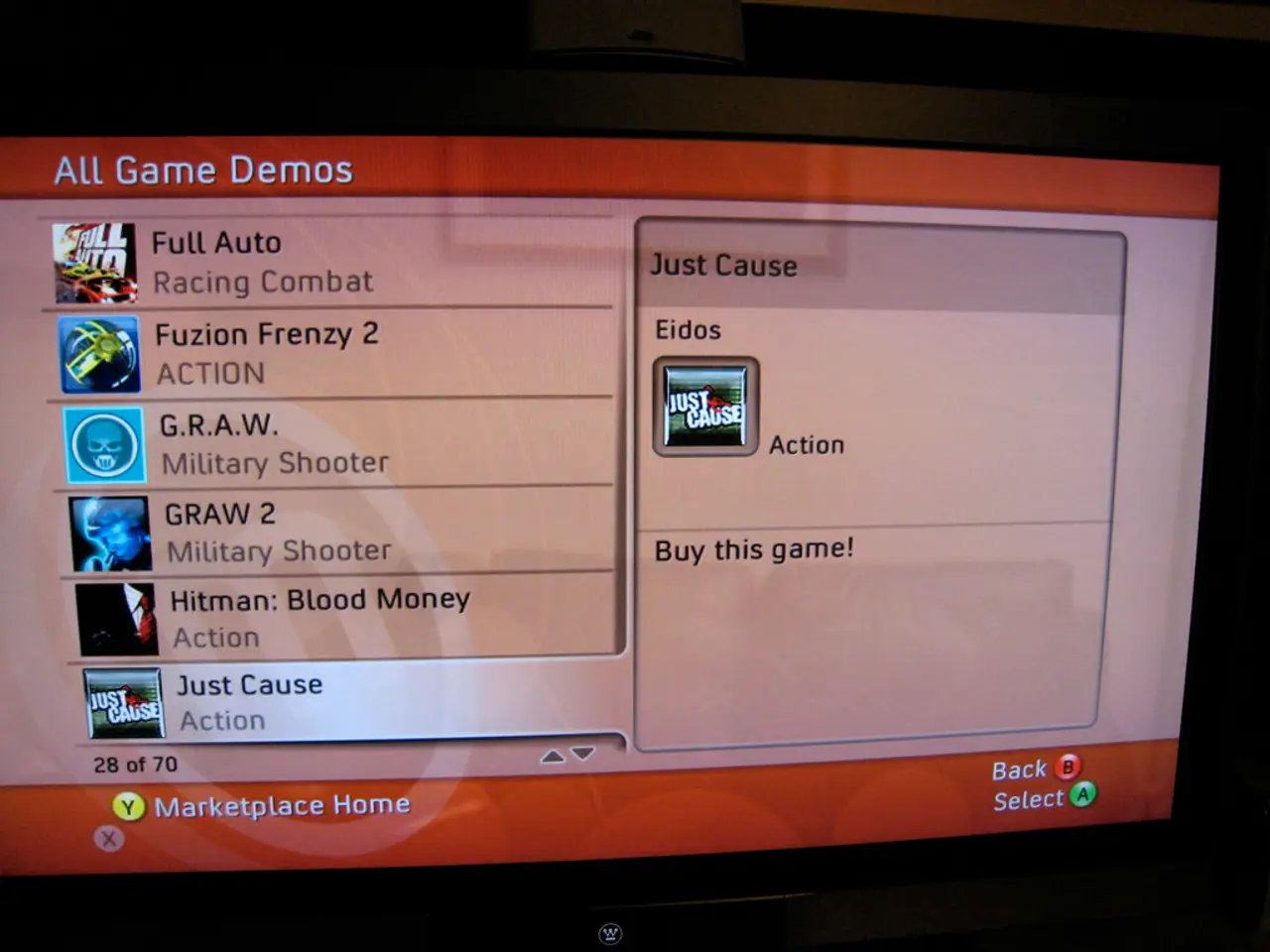Enhancements Introduced for Nintendo Today!
In a move to enhance user experience, Nintendo has introduced the Nintendo Today! app widget for both iOS and Android devices. This new feature allows users to access their favourite Nintendo updates, news, and events directly from their home screens.
For iOS users, the setup process is straightforward. First, install and open the Nintendo Today! app from the App Store and sign in with your Nintendo Account. Customise the calendar within the app by choosing themes such as Super Mario, The Legend of Zelda, or Animal Crossing. Next, go to your iPhone Home Screen, press and hold an empty area until the apps jiggle. Tap the “+” button in the top-left corner to open the Widgets gallery, scroll or search for the Nintendo Today! widget, select the widget size, and tap “Add Widget”. Place the widget on your Home Screen and tap Done to exit jiggle mode. The widget will display your animated calendar and daily Nintendo updates personalised from the app.
Additionally, you can link the Nintendo Today! calendar with your iOS Calendar app to see Nintendo events alongside your personal schedule.
Android users can also enjoy the Nintendo Today! widget. After downloading and opening the app from Google Play, log in with your Nintendo Account, choose your favourite Nintendo-themed calendar style, and follow similar steps to set up the widget on your device’s Home Screen. The widget will show the animated calendar and daily Nintendo updates from the app. You can also link the in-app calendar to the Google Calendar app to integrate Nintendo events with your other personal events.
It's worth noting that a persistent internet connection is necessary for the widget to update daily with new content. The Nintendo Today! app requires iOS 16.0 or later and Android 9.0 or later. The widget allows for customisation with Nintendo game series art and provides daily news, videos, and more. Linking the app’s calendar with your device's calendar enhances event scheduling visibility.
For detailed visual guidance, common widget setup tutorials on YouTube or TikTok for similar apps can be helpful reference resources. The Nintendo Today! app has received new features, including the ability to use the new features, the app version should be 1.1 or later. Users can choose a wallpaper to go with their Nintendo Today! widget, and the wallpapers match the widget designs from the Nintendo Today! app and feature the same characters.
Data charges may apply, so it's advisable to check with your service provider for details. Favorites can be filtered to display only in News and Browsing History, and widget setup method may vary depending on the device. For details, check each manufacturer's official website.
In conclusion, the Nintendo Today! app widget offers a convenient way for fans to stay updated on their favourite Nintendo news and events. With its customisable widgets, integrated calendar, and user-friendly setup process, the Nintendo Today! app is a must-have for any Nintendo enthusiast.
Smartphone users can find the Nintendo Today! app on both the App Store and Google Play. This app not only offers access to Nintendo updates, news, and events, but also enables integration with smartphone calendars for improved event scheduling visibility. Additionally, technology enthusiasts might appreciate the gadget in the form of the Nintendo Today! widget, a personalized daily news source on their smartphones, complemented by various Nintendo-themed designs and customizable wallpapers.