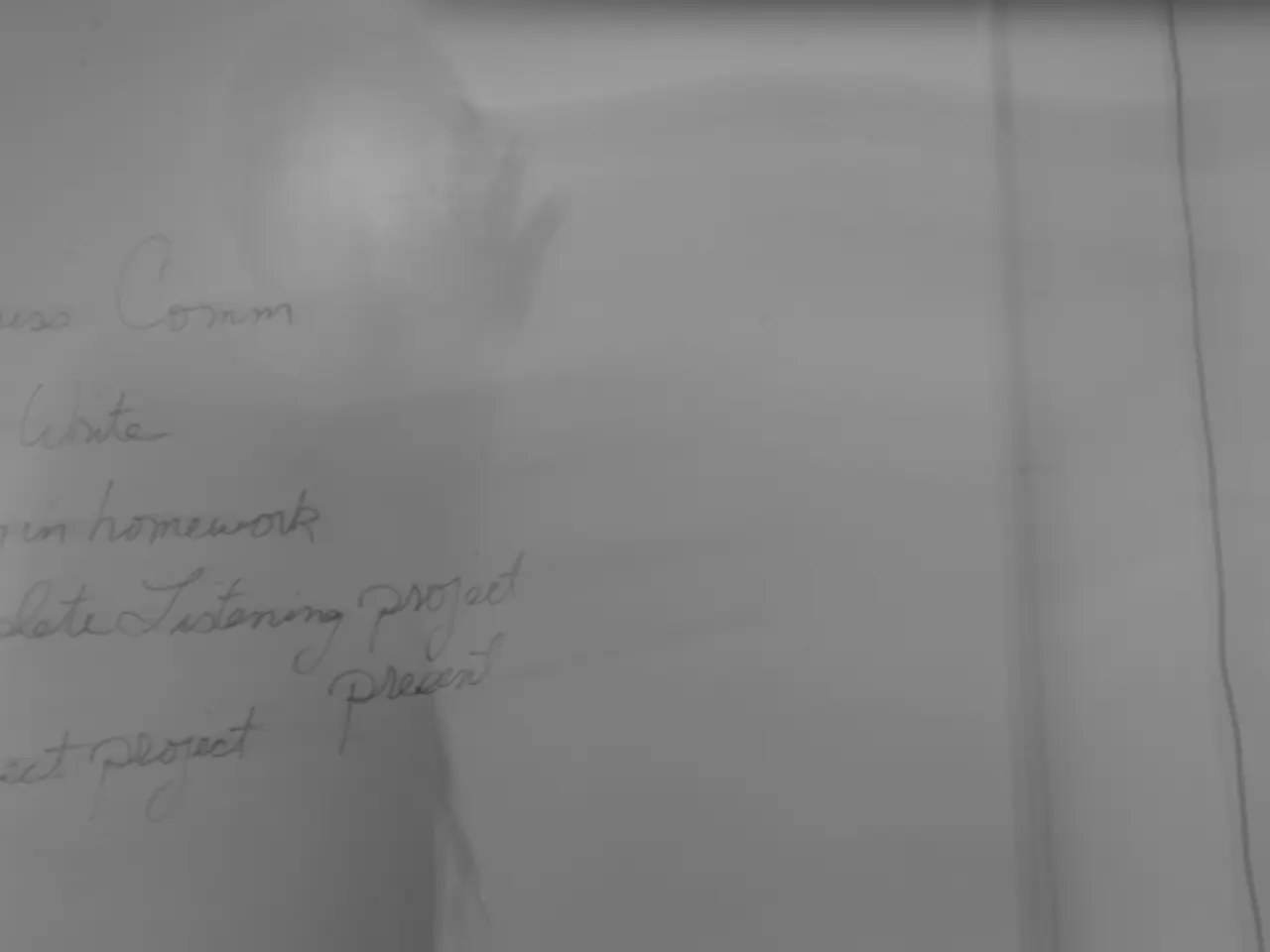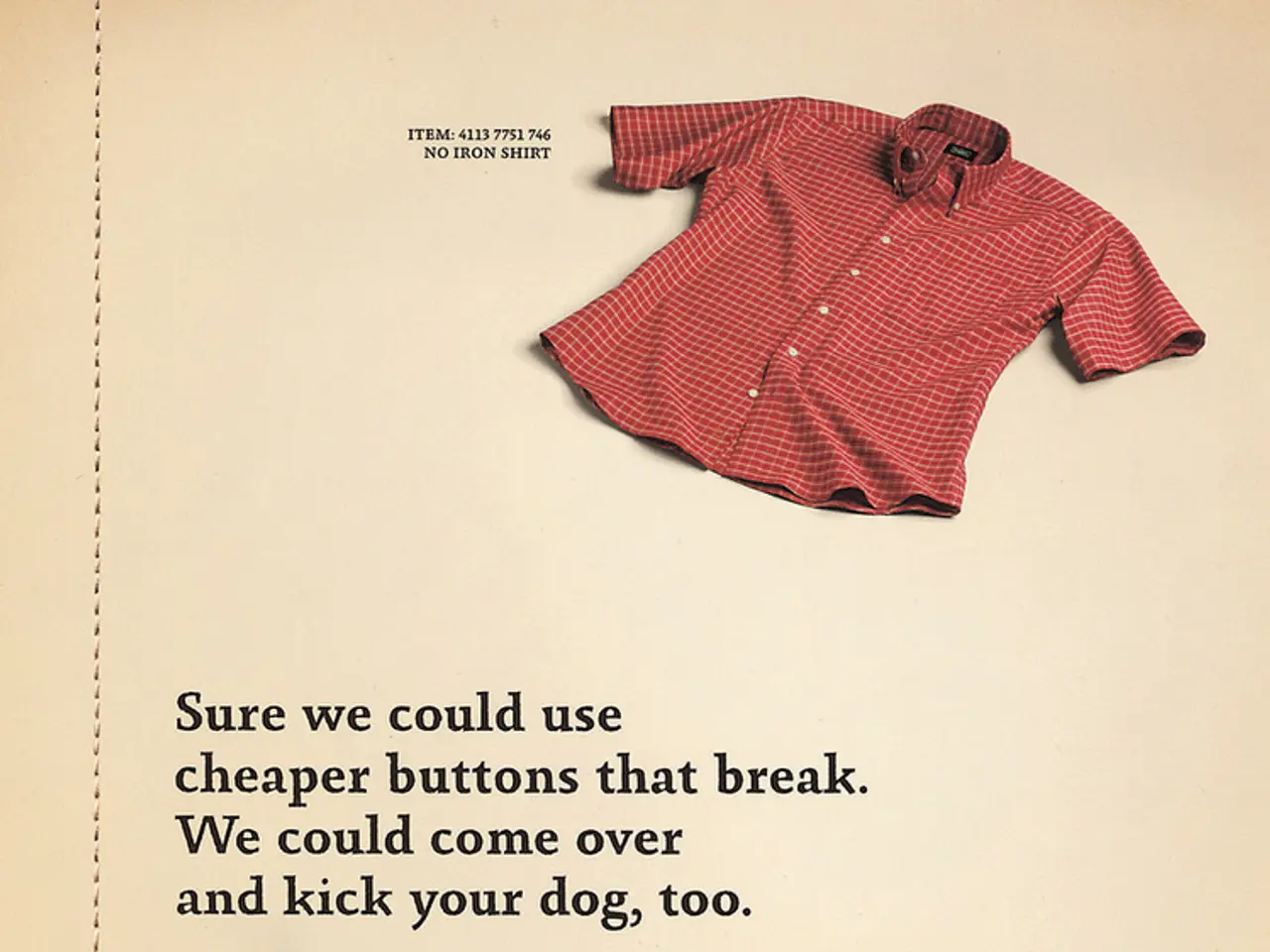Enhance Your WooCommerce Shop with Woo Audio Preview Pro Extension
Enhance Your WooCommerce Store with Woo Audio Preview Pro
Make your WooCommerce store stand out by adding audio previews to your product pages with the Woo Audio Preview Pro Plugin. This extension not only improves the shopping experience for customers but also has the potential to boost sales.
The Woo Audio Preview Pro Plugin supports multiple audio formats, offers easy audio management, and allows you to create playlists and tracks. It comes with a customizable, mobile-friendly audio player, and includes built-in analytics for insights on user engagement. Source 1
To get started, follow these general steps:
- Installation and Activation: Install the Woo Audio Preview Pro plugin via the WordPress dashboard and activate it.
- Integration with WooCommerce: Once activated, the plugin integrates with WooCommerce product pages.
- Audio Upload and Management: Upload audio files for your products. The plugin supports multiple audio formats and easy audio management features.
- Create Playlists and Tracks: Organize audio previews into playlists or individual tracks as needed to enhance product presentation.
- Customization of Audio Player: Customize the audio player appearance to match your site’s theme and ensure it is mobile-friendly and responsive.
- Analytics Setup: Use the built-in analytics to monitor customer interaction with audio previews to inform marketing and sales strategies.
For more detailed instructions or assistance with installation and settings, consult the plugin’s documentation or reach out to Wbcom Designs, the developers of the plugin.
With Woo Audio Preview Pro, you can:
- Choose a text colour for the preview button when customers hover over it.
- Select a background colour for the preview button.
- Customize the audio preview button’s text colour, hover text colour, background colour, and hover background colour.
- Decide where to display the audio preview button on the product page.
- Choose the categories to exclude from displaying the audio preview feature.
- Use WooCommerce hooks to place the audio player exactly where you want on the product page.
- Exclude certain product categories from displaying the audio preview feature.
By enabling buyers to hear the product before purchasing, Woo Audio Preview Pro can help increase sales. To add audio previews to your products, simply follow the steps provided by the plugin. After filling in all required product details and attaching audio files, save and publish the product. Attach multiple audio files to create an audio player list or playlist.
Upgrade your WooCommerce store today with the Woo Audio Preview Pro Plugin and provide a more engaging shopping experience for your customers.
The Woo Audio Preview Pro Plugin, integrated with WooCommerce, offers a customizable audio player that supports multiple formats. You can customize the audio preview button's appearance and decide where to display it on product pages, potentially boosting sales by allowing buyers to hear the product before purchasing.