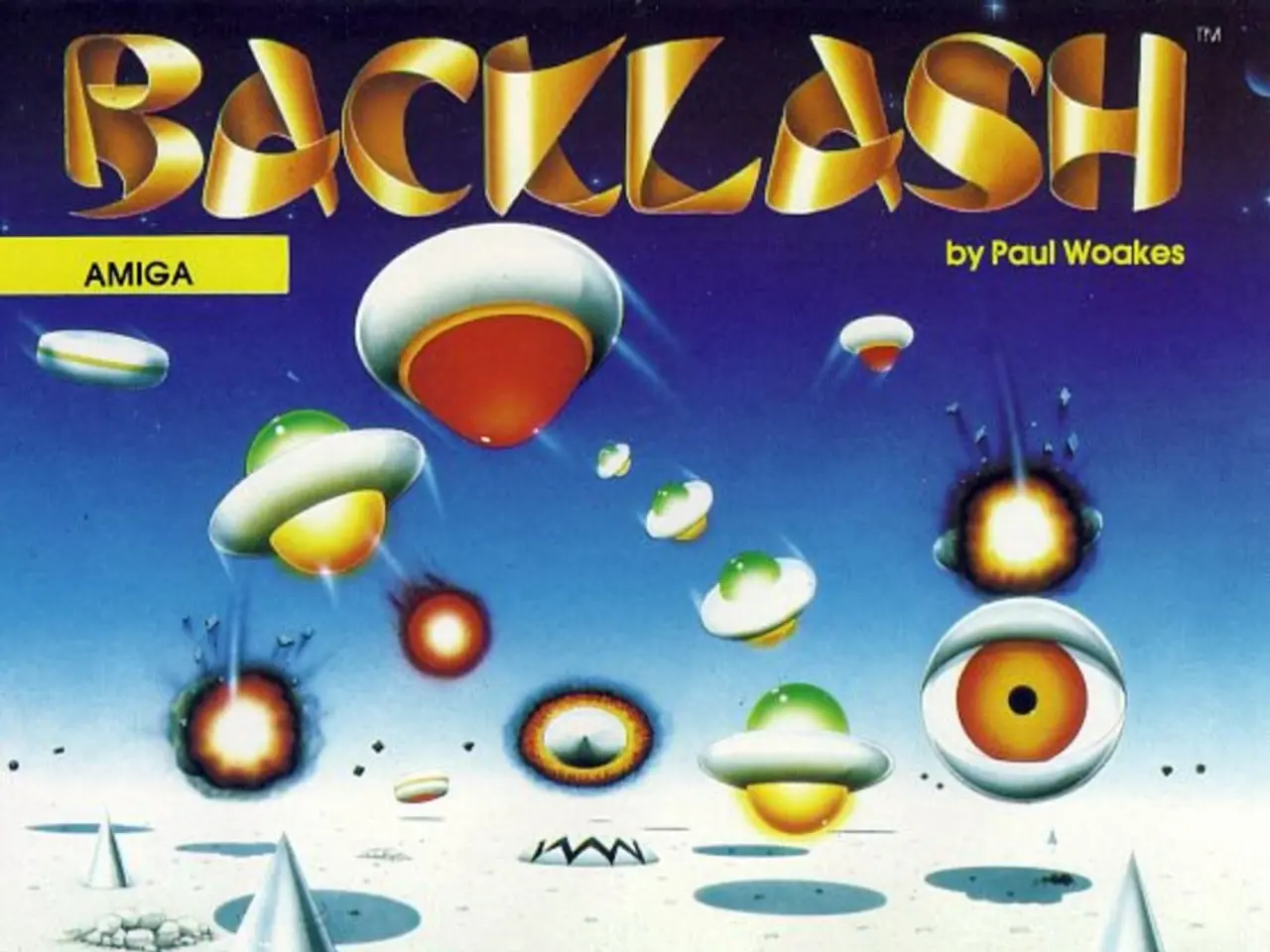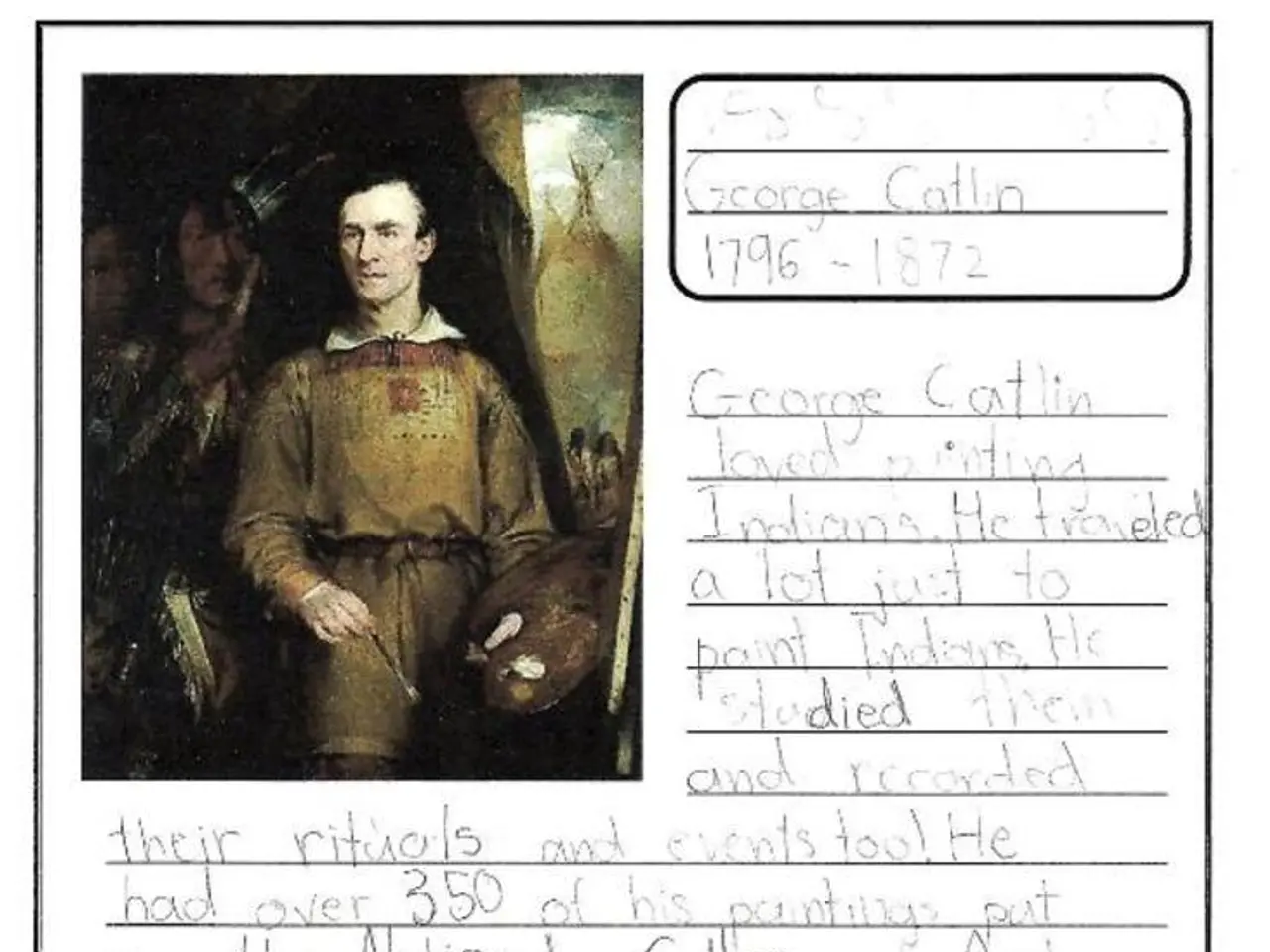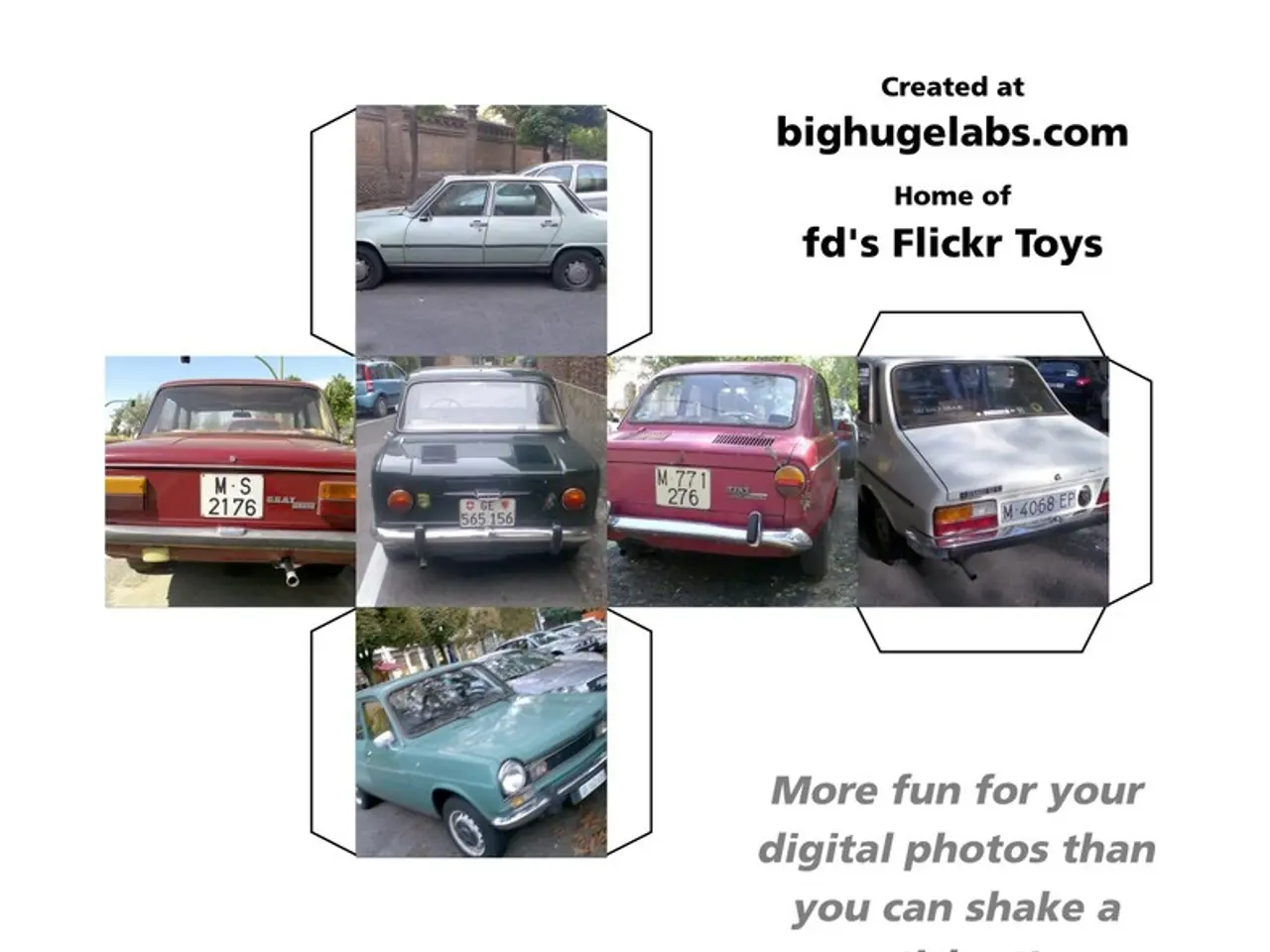Dropbox is ceasing to store user passwords in the near future. Here's a guide on how to save yours, along with suggested alternatives for password management.
Dropbox, the popular cloud storage service, has announced that it will be discontinuing its password management service, Dropbox Passwords, as part of its efforts to focus on enhancing other features in its core product.
From August 28, 2025, the Dropbox Passwords app will become view-only, and users will no longer be able to add new credentials or use the autofill feature. This means that from this date, users will only be able to view their stored passwords, but they will not be able to make any changes or use the service to autofill passwords.
However, users have ample time to export their saved usernames, passwords, and stored credit card information from Dropbox Passwords. The deadline for this is October 28, 2025, after which the Dropbox Passwords service will be fully discontinued.
If you're looking for a replacement for Dropbox Passwords, Dropbox recommends several trusted password managers. These include 1Password, NordPass, Keeper, Bitwarden, RoboForm, and Dashlane.
1Password is explicitly recommended by Dropbox as a trusted and secure replacement. It features unique security capabilities like Watchtower and Travel Mode. NordPass is rated the best overall password manager due to advanced security and ease of use. Keeper Password Manager is noted for its high-end security features. Bitwarden offers the best free access option among these managers. RoboForm is valued for its simplicity, affordability, strong encryption, excellent form-filling, and support. Dashlane is recognized for its user-friendly interface.
All these password managers provide browser extensions and mobile apps to facilitate password creation, saving, and autofill across platforms. To export data from the Dropbox Passwords browser extension, users should open the extension, click their avatar, click Preferences, click the Account tab, click Export, and confirm the action. The instructions for exporting data from Dropbox Passwords apply to both mobile app and browser extension users.
Dropbox Passwords users should start looking for a new password manager to use after the service is discontinued. The Dropbox Passwords app and browser extension will be deprecated on September 11, 2025, and the service will no longer be available for use on mobile devices from this date.
It's important to note that the dark web monitoring feature of Dropbox Passwords will cease to function on October 28, 2025. Therefore, if you're using this feature, you should consider finding a new password manager that offers similar features.
Dropbox Passwords users should take advantage of the time they have to export their data and transition to a new password manager. The data will be securely deleted on October 28, 2025, so it's crucial to act before then. Users can find instructions on how to export their data from both the app and browser extension in Dropbox's blog post.
In conclusion, Dropbox Passwords is being discontinued, and users are advised to find a new password manager before October 28, 2025, as the service will no longer be available after this date. Dropbox recommends several trusted password managers, including 1Password, NordPass, Keeper, Bitwarden, RoboForm, and Dashlane.
- Despite Dropbox's decision to discontinue its Dropbox Passwords service, the company continues to invest in technology, particularly in data-and-cloud-computing.
- To ensure continued data security, Dropbox advises users to consider switching to one of the recommended password managers such as 1Password, NordPass, Keeper, Bitwarden, RoboForm, or Dashlane, which all offer strong technology for password management.