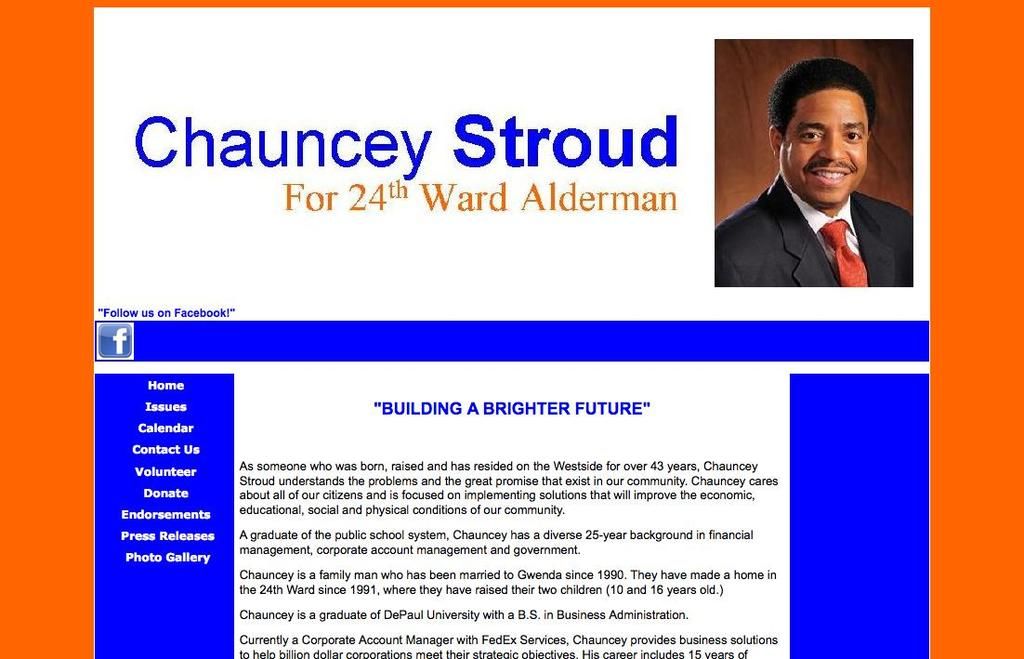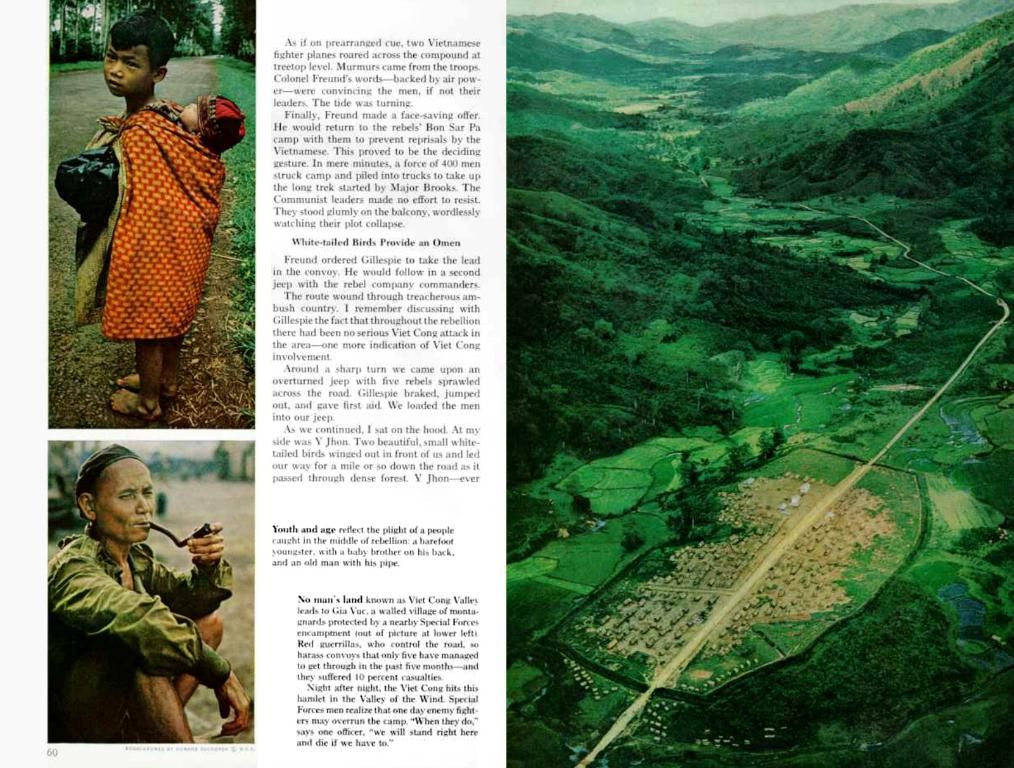Difference Between WLAN and Wi-Fi: While WLAN, or Wireless Local Area Network, is a technology that allows wireless networking between devices within a limited area, Wi-Fi is a specific protocol that enables devices to connect to the internet via a WLAN. In essence, Wi-Fi is a type of WLAN, but not all WLANs use Wi-Fi technology. - Differentiating between Wi-Fi and WiFi: A Clarification
By Tech Geek* 3 Min Read
Tissue is Kleenex, but not every tissue is a Kleenex - the same can be said about Wi-Fi and WLAN. Despite their common usage, they have distinct differences worth delving into.
WLAN and Wi-Fi: A Closer Look
WLAN, short for Wireless Local Area Network, is, as the name suggests, a wireless network that operates within a limited range, typically at home. While public networks like those in cafes also fall under this category, they still work within specific areas.
On the other hand, Wi-Fi, an acronym for Wireless Fidelity, is a term coined by the Wi-Fi Alliance - a network industry group boasting industry giants such as Apple, Cisco, Dell, Sony, and Qualcomm. Unlike WLAN, Wi-Fi represents a standard for wireless network connections. To earn the Wi-Fi Alliance certification, products must comply with specific requirements.
Note: Having the certification isn't a prerequisite for devices to communicate using the Wi-Fi standard.
Dive into Wi-Fi Standards
Though Wi-Fi functions as a common communication standard, the Wi-Fi Alliance has introduced several wireless standards over time, each offering improved bandwidth and range. Let's take a look at some popular ones:
- Wi-Fi 1 (802.11b), introduced in 1999, had a maximum transmission rate of 11 Mbps.
- Wi-Fi 2 (802.11a), debuted in 1999, offers speeds up to 54 Mbps but operates on higher frequency bands, resulting in a shorter range.
- Wi-Fi 3 (802.11g), introduced in 2003, offers speeds up to 54 Mbps with a greater range by combining the advantages of 802.11a and 802.11b.
- Wi-Fi 4 (802.11n), launched in 2009, expanded range and increased the transmission rate to up to 600 Mbps.
- Wi-Fi 5 (802.11ac), released in 2014, supports speeds of up to 1.3 Gbps.
- Wi-Fi 6 (802.11ax), the most current widespread version, introduced in 2019, offers a maximum bandwidth of 11 Gbps. Though the next iteration, Wi-Fi 7 (802.11be), is on the horizon with speeds up to 46 Gbps, it's not yet available.
Wi-Fi: Shining a Light on the Technicalities
- Wi-Fi: Wi-Fi is a subset of WLAN, built upon IEEE 802.11 standards. It enables devices to connect to each other and the internet wirelessly, using features like connectivity, data transfer at varying speeds, and security protocols such as WPA, WPA2, and WPA3.
- WLAN: This term encompasses various wireless networking technologies. Although some are IEEE 802.11-based like Wi-Fi, others may rely on different protocols for data transmission.
Fascinating Facts about Wi-Fi Standards
- Wi-Fi: While a smartphone with Wi-Fi 5 can still connect to a Wi-Fi 7 network, it's wise to opt for a router with the latest Wi-Fi standard to ensure seamless performance in a home network. However, a mesh network that works with Wi-Fi 6 might be a more efficient investment, as it offers multiple access points and selects the one with the strongest signal.
- Bandwidth Bottleneck: Keep your home network from being the bottleneck of your internet bandwidth. For instance, if you order a bandwidth of 1000 Mbps from your provider but your router works with an old Wi-Fi standard that can't utilize this bandwidth, you should either downgrade your bandwidth or renew your router.
The Commission has also been asked to submit a proposal for a directive on the protection of workers from the risks related to exposure to ionizing radiation resulting from the increased use of data-and-cloud-computing technologies, such as those used in Wi-Fi and WLAN technology. In the ever-evolving world of Wi-Fi standards, it's essential to note that while a device with Wi-Fi 5 can connect to Wi-Fi 7, it's more advantageous to invest in a router that supports the latest standard for optimal performance, especially in a home network setting.