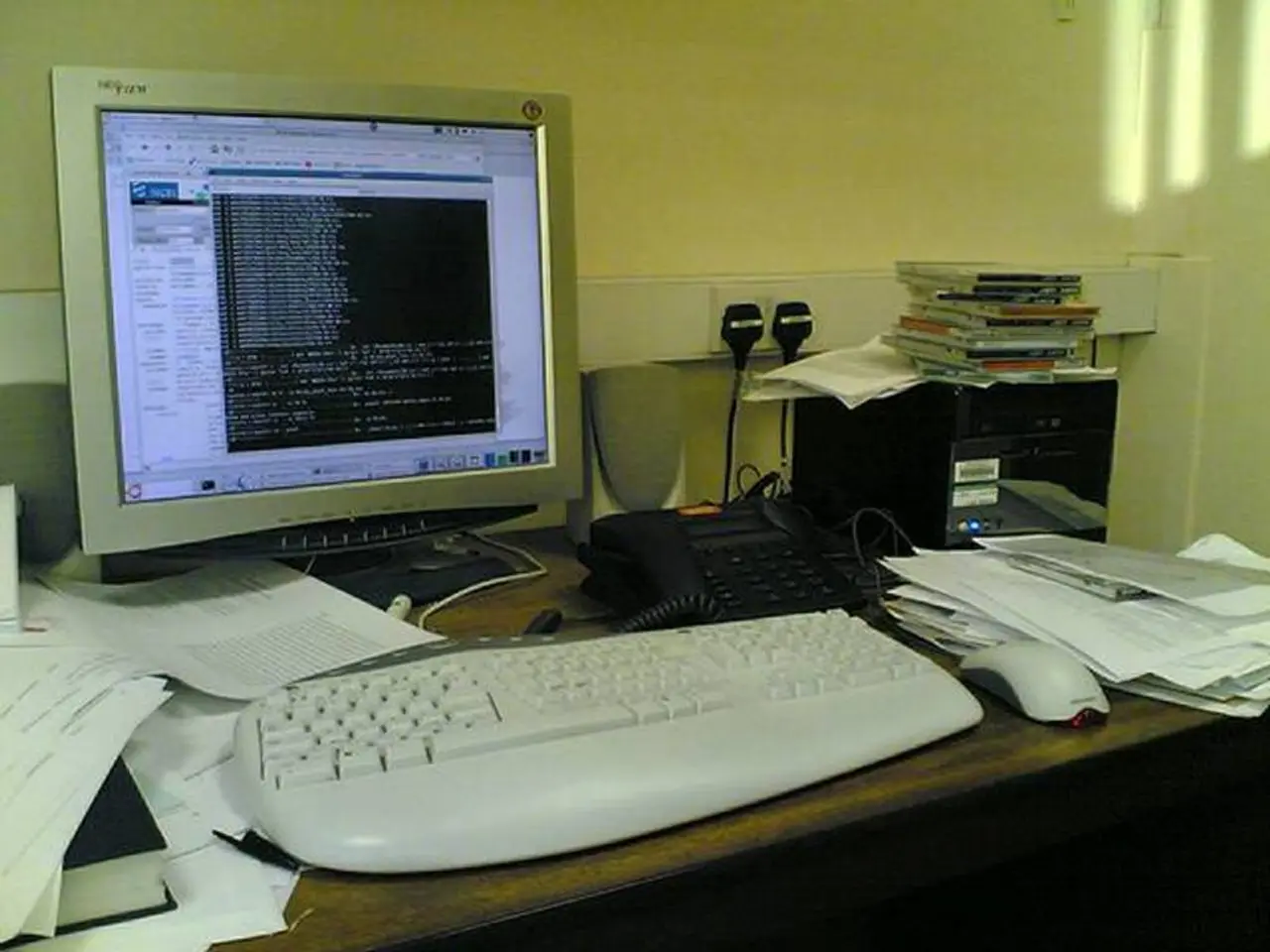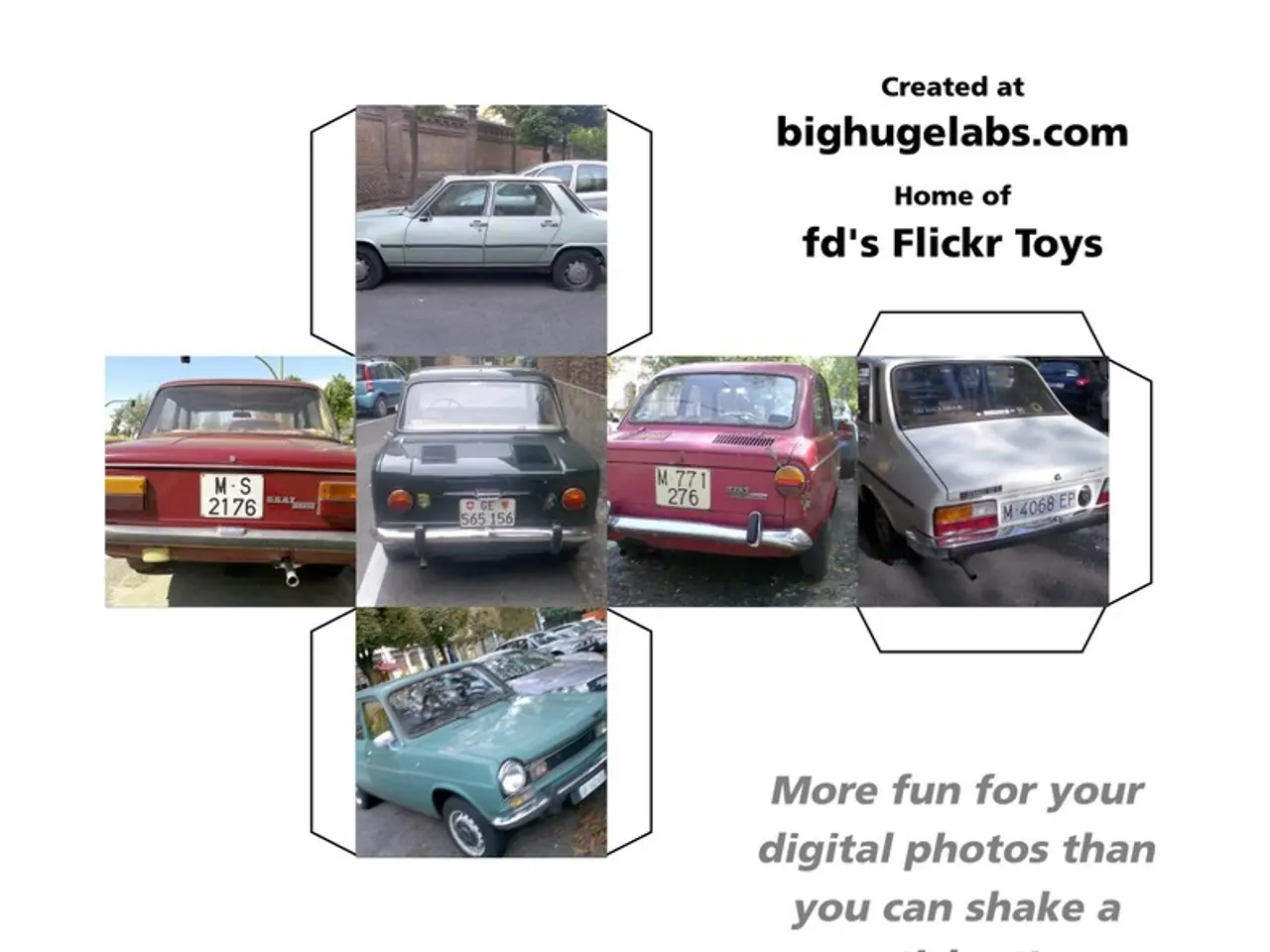Designing Via Points on Printed Circuit Boards with Altium Designer software
In the realm of PCB (Printed Circuit Board) design, Altium Designer offers a robust set of tools for managing via design, particularly for blind and buried vias. Here's a breakdown of the key features and processes involved.
Firstly, Altium Designer provides a comprehensive guide on Controlled Impedance Design, spanning across six chapters, 56 pages, and roughly a 60-minute read. This guide serves as a valuable resource for understanding the intricacies of via design.
The via design process in Altium Designer begins with defining and editing various parameters. Vias can be assigned to a signal/net, which could be power, ground, or a specific signal name. If a μVia requirement is present, the μVia box should be checked. The via net, template, library, propagational delay, X and Y coordinates, hole size, and tolerance can all be defined and edited.
For blind and buried vias, design rules are typically defined within the Constraint Manager. Here, parameters like drill size, pad size, annular ring, and antipad clearances specific to these types of vias are set. To reduce parasitic capacitance and maintain signal integrity, especially in high-speed or high-density designs, polygon cutouts (antipads) are often used. These can be customised per layer to match the via requirements at different depths or layers in the PCB stackup.
The antipad sizes may differ from layer to layer, so layer-specific polygon cutouts are recommended. Fortunately, Altium allows these to be drawn and managed efficiently via copy-paste and repour of polygons. While Altium Designer does not automatically create these cutouts tailored for blind and buried vias, these are manually designed or managed with rules in the PCB Editor and Constraint Manager, ensuring compliance with manufacturing standards like IPC Class 2 or Class 3.
The size and shape of a via can be defined as simple, top-middle-bottom, or full stack. Via properties can be edited using the properties panel in the PCB Editor. Pre-placement settings for vias can be logically defined beforehand and are accessible as editable default settings.
Through-hole vias connect the top and bottom layers of the board. The via type spans can be defined by configuring the first and last layer settings. When you implement a layer change while routing, the software will check for the start and stop layers in the layer change and implement the via size settings through the constraints section of the rule for the via being placed.
To select all vias in a particular stack, click once to select one, then press tab to apply the selection to all vias in the stack. PCB Editor object properties are used to define the visual style, content, and behavior of objects. The size properties of the via are defined manually, through manual placement, or through routing via style design rules. Post-placement settings for vias can be edited in the via dialog and properties panel.
Lastly, the mirror option is available when stack symmetry is enabled in the properties panel. Blind vias connect a layer to the layer immediately next to it, without passing through the entire board. A via is a connection component in PCBs, composed of a barrel, pad, and annular ring. The Z-plane layer-spanning requirements for every via type can be defined in the layer stack manager. The stack-up must be saved to update changes in the PCB Editor.
In conclusion, the via design rules for blind and buried vias in Altium Designer are defined via setting drill and pad dimensions, creating layer-specific antipads using polygon cutouts, applying clearance and annular ring rules, and synchronising these rules across the design for consistency and manufacturing compliance. This approach enables precise control over the manufacturing parameters and signal integrity requirements for blind and buried vias in complex multilayer PCB designs.
- Controlled Impedance Design, which is a comprehensive guide offered by Altium Designer, provides valuable insights into managing via design, including Controlled Impedance, a crucial technology in PCB design.
- In the process of via design in Altium Designer, the technology of controlled impedance is utilized by defining and editing parameters, including the size and placement of antipads to maintain signal integrity, especially in high-speed or high-density designs.