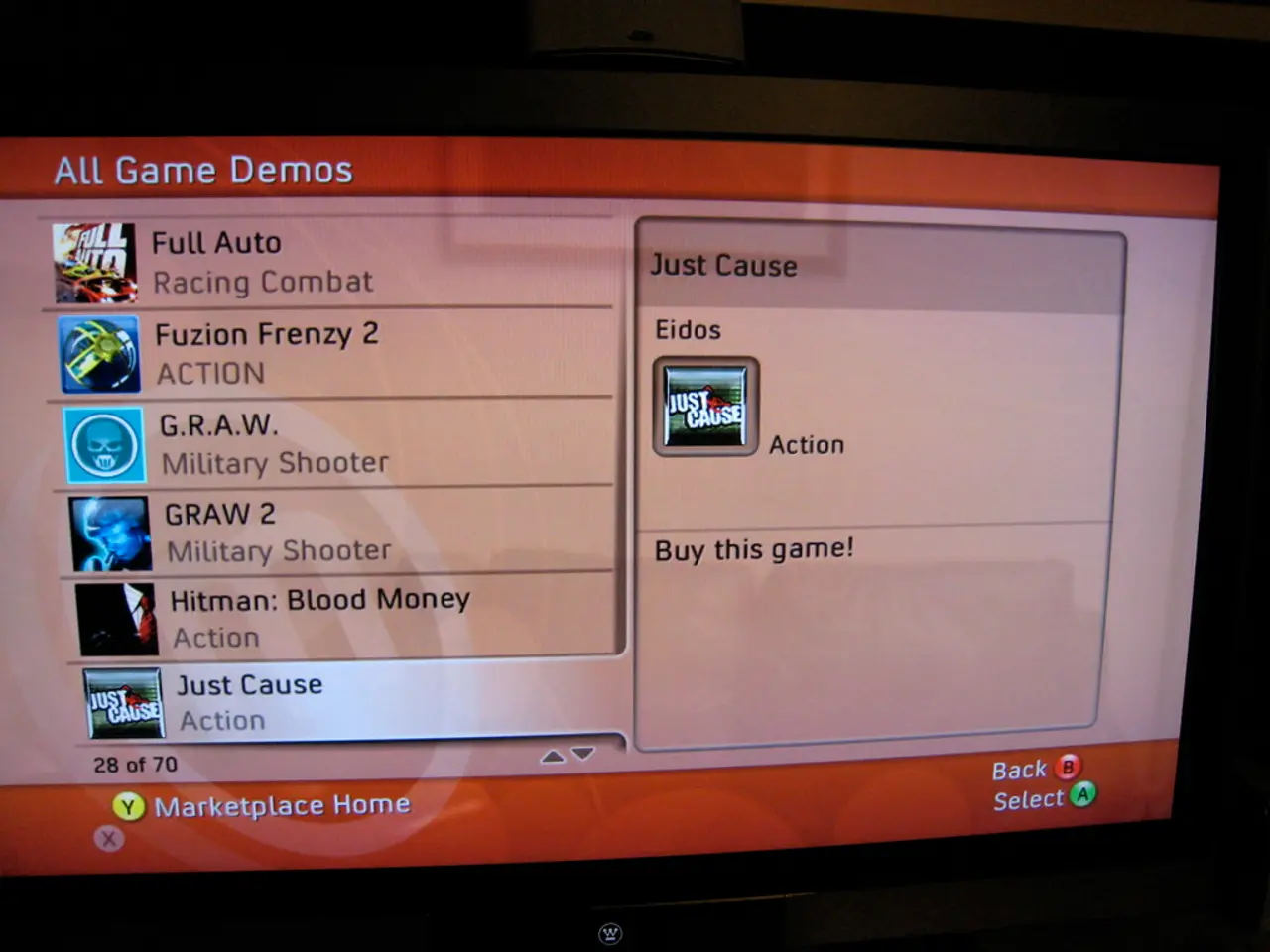Cyberpunk 2077 performances on various Apple Silicon generations fluctuate, delivering between 13 to 105 frames per second at 1080p resolution, contingent on the specific Mac and gaming settings employed.
Cyberpunk 2077 Performance on Different Mac Models
Andrew Tsai, a Mac gamer and YouTube creator, recently tested the performance of Cyberpunk 2077 on four different Mac models. The game was tested on an M4 MacBook Pro (16GB / 10-core GPU), an M3 Max MacBook Pro (48GB / 40-core GPU), an M1 Max MacBook Pro (32GB / 32-core GPU), and an M1 MacBook Air (8GB / 8-core GPU).
The M3 Max MacBook Pro delivered the best performance of the four. With MetalFX set to Quality, performance jumped to more than 100 FPS, delivering an absolutely smooth gameplay experience. The M3 Max MacBook Pro's 40-core GPU allowed the game to run smoothly at 4K resolution with Apple's MetalFX upscaling enabled. While some path tracing was handled, the performance cost was considered not worthwhile by testers.
The M4 MacBook Pro ran the game at a stable but capped 30 FPS with dynamic resolution scaling by default, avoiding thermal throttling. Pushing settings to uncapped FPS (around 50-55 FPS) is possible, but ray tracing cripples performance due to the limited GPU power. Hardware ray tracing is supported but not playable on the base M4 MacBook Pro.
The M1 Max MacBook Pro can run Cyberpunk 2077 natively with good performance at 1080p or slightly higher, but not as well as the M3 Max. It requires 16GB or more unified memory to run smoothly. The M1 Max offers a middle ground between the very high-end M3 Max and the entry-level M1 Air.
The M1 MacBook Air ran the game but delivered a disappointing slideshow experience at best, especially due to the limited RAM and GPU cores, making playable frame rates challenging without significant quality reductions or resolution scaling.
Cyberpunk 2077 requires at least 16GB of unified memory on Apple Silicon Macs to run well natively, so entry-level M1 and M2 Macs with 8GB memory struggle. The game benefits highly from Apple’s MetalFX upscaling technology, which enables decent frame rates even on lower-tier Macs by dynamically adjusting resolution.
Ray tracing features are technically available on Macs but are only viable on the highest-end GPU configurations (like M3 Max), and even then, they come at a steep performance cost.
In summary, Cyberpunk 2077 runs progressively better from M1 Air (lowest) to M1 Max, M4 base, and best on M3 Max MacBook Pro, with the M3 Max model offering the superior balance of visual fidelity and frame rate. Lower-end Macs can run the game but with reduced settings and less smooth performance.
CD Projekt Red set the game's recommended specs at M3 Pro and 18GB of unified memory for smooth 1080p 60 FPS gameplay. Andrew did not test the M1 MacBook Air with MetalFX: Off due to potential laptop crashes. Andrew expects FPS numbers to improve over the coming months as the developers optimize the game more for Apple Silicon.
Users who previously bought the game on Steam were able to install it directly on their Apple computers at no additional cost. According to Tsai's results, the best-performing MacBook was the one powered by the M3 Max chip, with its 40-core GPU and 48GB of unified memory. The M4 chip can deliver more than 30 FPS with upscaling for Cyberpunk 2077. The first-generation M1 MacBook Air does not officially support Cyberpunk 2077 due to its 8GB of unified memory. The M4 MacBook Pro performed relatively well in the tests. The next best system tested was the M1 Max MacBook Pro, delivering a consistent 51.87 FPS whether MetalFX is turned on or off.
- Users might be pleased to know that the M3 Max MacBook Pro performed exceptionally well during the testing of Cyberpunk 2077, delivering a smooth gameplay experience with FPS jumping over 100 and the ability to run the game at 4K resolution.
- The findings suggest that smartphones and other gadgets may not provide an optimal gaming experience for Cyberpunk 2077, as even the M1 Max MacBook Pro, considered a middle-ground system, didn't perform as well as the M3 Max MacBook Pro, highlighting the importance of advanced technology and powerful hardware for the game's smooth functioning.