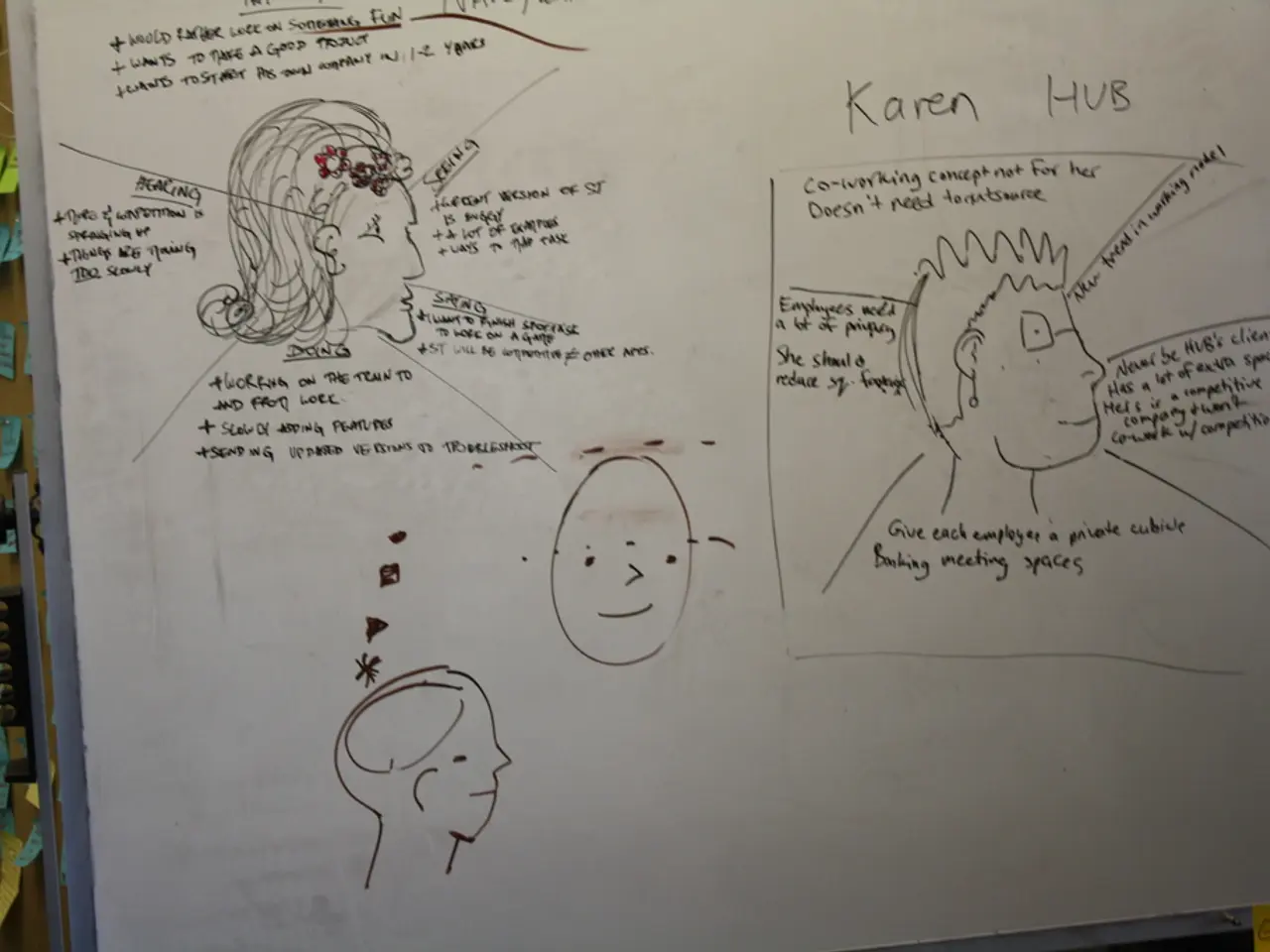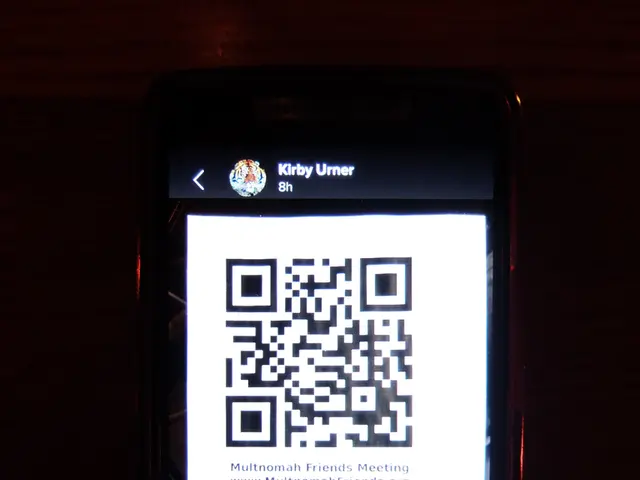Creating and Understanding a Graphic Presentation: A Step-by-Step Guide
Infographics are an effective way to present complex information in a visually appealing and easy-to-understand format. They combine data, graphics, and text to tell a story, making them a popular choice for educational purposes, marketing, business presentations, and public awareness campaigns.
Here's a step-by-step guide on how to create an effective infographic poster using an infographic maker platform:
1. Plan and Structure Your Content
Identify your main topic, data sources, and key points. Create a clear narrative flow with a beginning, middle, and end to guide viewers through the information.
2. Choose a Suitable Template and Tool
Pick a platform such as Canva or Venngage and select a template that matches your theme and desired size. Understand the layout, including placeholders for titles, body text, images, and icons.
3. Craft a Striking, Emotional Title and Headers
Design a compelling headline that evokes emotion or curiosity to draw attention. Use a clear information hierarchy with a title, subtitle, and section headers for easy readability.
4. Add and Organize Content
Input concise, relevant text using bold fonts for titles. Incorporate high-resolution images, icons, and shapes for visual interest and to illustrate key points. Use 2-3 colors max, preferably from your brand palette, to maintain a cohesive look.
5. Design for Clarity and Visual Flow
Align and organize elements precisely to ensure balanced spacing and no clutter. Use transparency and subtle effects for depth and polish without overwhelming the viewer. Ensure the information hierarchy is clear so readers can follow the flow naturally.
6. Optimize for Output Medium
Adjust settings depending on whether the infographic poster is for print or digital display.
7. Review and Refine
Check for readability from different distances or devices, typos, and overall visual impact. Get feedback from others to ensure the infographic is quickly and easily understood. Revise as needed until the design feels polished and effective.
8. Export and Share
Download in appropriate formats such as PDF for printing or PNG/JPEG for online use, and distribute through your desired channels.
These steps offer a structured approach to creating infographic posters that are visually attractive, emotionally engaging, and informative. With platforms like Infographic Maker and infographic templates, creating infographics is easy and accessible, even for those without graphic design experience. Start designing your infographic poster today and share your knowledge in a captivating way!
With Infographic Maker or other efficient infographic platform like Canva or Venngage, you can conveniently craft a visually appealing and informative infographic. Optimize your design by aligning elements, organizing content, and applying data visualization techniques for a cohesive brand kit presentation.