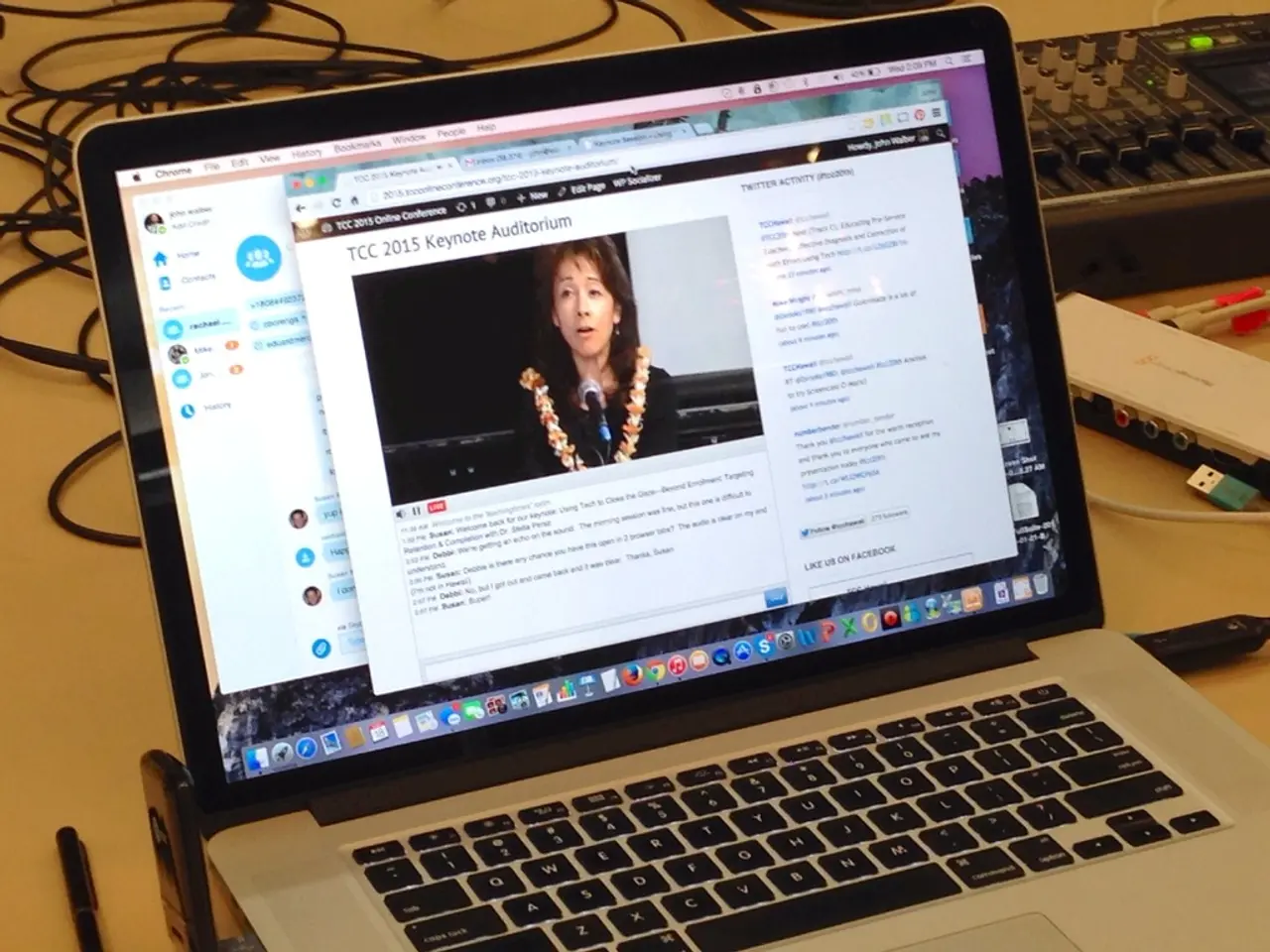Computer Overheating Prevention: Eliminating Airflow Obstruction for Optimal Performance
In the digital age, computer overheating has become a common issue, even at moderate temperatures. The Federal Office for Information Security (BSI) in Germany has emphasised several key practices to prevent this issue, particularly in laptops.
Firstly, it is crucial to ensure proper ventilation. To achieve this, avoid using your laptop on soft surfaces like beds or couches. These can obstruct airflow, leading to heat accumulation. Instead, use hard, flat surfaces to allow for optimal cooling.
Secondly, maintaining clean internal cooling components is essential. Regularly clean fans and vents to remove dust buildup, as this can restrict airflow and contribute to overheating.
Thirdly, using original or certified power adapters is recommended. This prevents incorrect voltage or current that may lead to overheating. The BSI also highlights this for battery-powered devices, as per BSI-certified standards.
Fourthly, it is advisable to avoid charging or operating the laptop in extreme temperatures. Keep your laptop and battery away from hot environments like near radiators or in uninsulated garages, following the BSI's guidance on battery safety.
These measures align with BSI’s general safety certifications and quality standards, ensuring devices maintain safe operating temperatures to prevent performance degradation and damage.
If your computer's fan is loud or your laptop feels hot, consider reducing the number of simultaneous programs. Resource-intensive programs, games, or large data backups should be done during cooler hours, such as the morning or evening, to prevent overheating.
Soft surfaces like pillows, cushions, or blankets can hinder cooling and should be avoided. Instead, use an appropriate surface for computers and laptops to ensure adequate airflow for cooling.
By following these guidelines, you can prevent laptop overheating and ensure your device operates efficiently and safely.
Gadgets like laptops, which are essential in data-and-cloud-computing, can be protected from overheating by utilizing hard, flat surfaces for better ventilation, as opposed to soft surfaces like beds or couches. It is also important to maintain clean internal cooling components, such as fans and vents, to prevent dust buildup that can obstruct airflow and contribute to overheating.