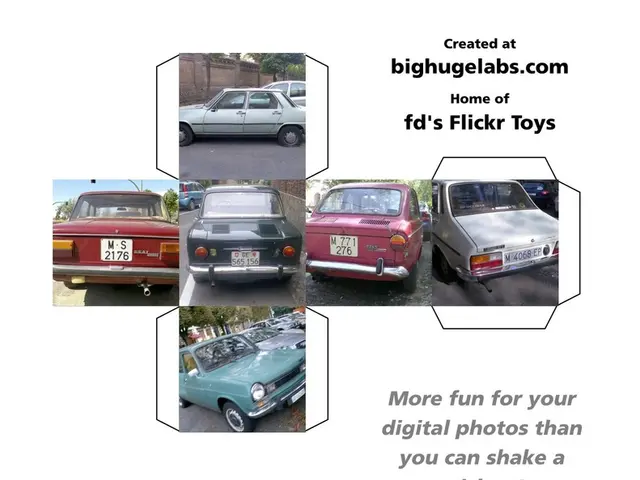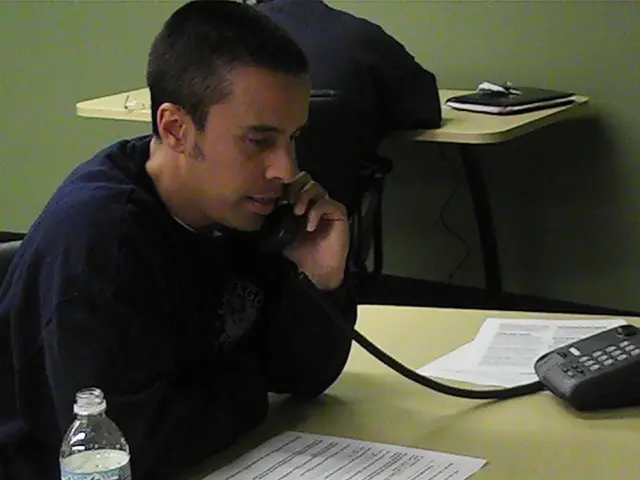Beware Amazon shoppers: Steer clear of fraudulent emails attempting to steal personal information
In the digital age, email scams are a common threat, and phishing emails claiming to be from Amazon are no exception. To help you identify these fraudulent messages and protect yourself, here are some key signs to look out for and steps to take to prevent falling victim to these scams.
Phishing emails pretending to be from Amazon often exhibit several red flags. For instance, they may use generic or vague greetings such as "Dear Customer" instead of addressing you by name. Legitimate Amazon emails typically use your name. Suspicious sender addresses that don't match official Amazon domains should also raise suspicion. Always check the actual email address behind the display name.
Phishing emails often contain links that look off. Hover over any links without clicking to verify the exact URL. These emails often redirect you to fake websites that mimic Amazon but have slightly altered domain names. Spelling and grammatical errors are also common in phishing emails.
Emails requesting urgent action such as providing passwords, payment information, or confirming personal details are a major warning sign. Amazon rarely asks for sensitive information via email.
To prevent falling victim to Amazon phishing emails, it's essential to exercise caution. Avoid clicking on links in suspicious emails. Instead, open your browser and type **amazon.com** directly to verify any claims or notifications.
Using strong antivirus or internet security software can also add an extra layer of protection. Consider using a data removal service to limit how often scammers target you with personalized phishing emails by reducing exposed personal information online.
Implementing or benefiting from email authentication protocols like SPF, DKIM, and DMARC can also help reduce spoofed emails and phishing attempts. Most of these protocols are managed from an organisational and email provider side.
If you receive an email claiming to block your Amazon account, it's a phishing attempt and should be moved to the spam folder immediately or reported through the Help section of the Amazon website. Never share payment or personal data from the email. If uncertain, contact Amazon directly.
Amazon itself warns about unexpected SMS, emails, phone calls, or letters that appear to be from Amazon. The company will not ask for personal data or payment outside of its official website. Further information on recognising and preventing fraud can be found in the Help section of Amazon's website.
By combining vigilance in spotting red flags with cautious behaviour and security tools, you can significantly reduce the risk posed by phishing emails claiming to be from Amazon. Remember, if it seems too good to be true, or too urgent, it's probably a scam. Stay safe and enjoy your shopping experience on Amazon!
Cybersecurity measures such as using strong antivirus technology and email authentication protocols like SPF, DKIM, and DMARC can help protect you from phishing emails that appear to be from Amazon. Additionally, always be wary of emails requesting urgent action or personal information, as legitimate Amazon emails typically do not ask for such details.