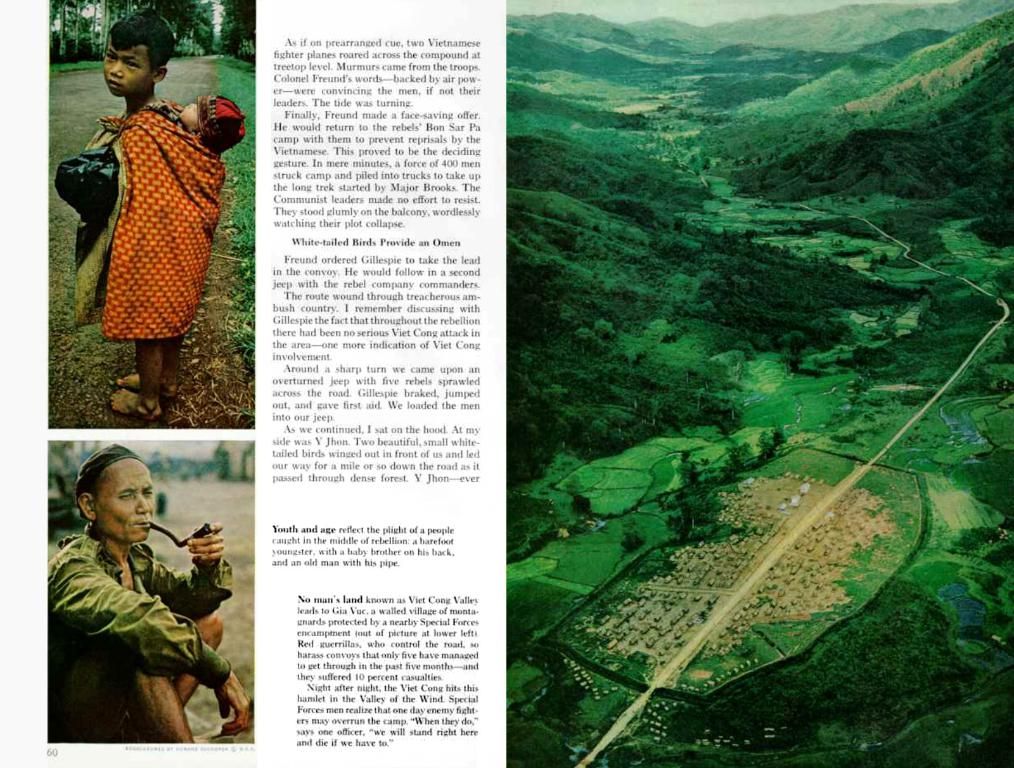Apple's CarPlay receives four significant enhancements in iOS 26, learn about the updates.
Let's dive into the fresh new look of Apple CarPlay with iOS 26
Switching things up since 2013, Apple has unveiled a groundbreaking design for its devices, introducing an array of new features to CarPlay as well.
Joining the iPhone, iPad, and Mac in the revamp, the updated CarPlay design is destined to take over the roads as well.
1. Say goodbye to dull screens
The upcoming Liquid Glass design philosophy reflects and refracts environments seamlessly, creating a visually appealing UX. Expect those tiny magnifying glasses to highlight interactive content, making everything a breeze to find and use.
Get ready for goodbye to those static, 2D app icons, filling up our screens. Emblems will grab your attention, popping into the forefront when needed. Navigation will be a cinch with a left or right sidebar, allowing easy access to your most-used or favorite applications.
2. No interruptions when you're on the road
If you're like me, you hate when calls crash your entertainment system. Don't worry: Apple's got your back with a compact view. Incoming calls will display as unobtrusive pop-up overlays, making it a snap to see who's calling or decide whether to answer or reject. Say goodbye to missing critical navigation info while checking who's on the line!
Moreover, Apple will introduce Tapbacks and pinned conversations to messaging app, making it a breeze to answer questions with simple emojis and keep track of conversations. It's a lifesaver while on the road, helping you stay connected without compromising safety.
3. Make the most of your screen space
Frustrated by having to juggle various screens when interacting with different apps? The arrival of widgets to CarPlay might be your saving grace. Similar to Android Auto, widgets allow multiple apps to coexist on a single screen, eliminating the need to spend time swiping around. Simply glance at everything you need, from Apple Maps, estimated arrival times, current music, and even live flight trackers! It's a game-changer when you're driving.
4. Feel like a boss while managing your calls
Sick of sifting through pesky sales calls? iOS 26 comes with Call Screening, which delivers valuable caller info right to you. With a single glance, you can decide whether to bother with answering. Say farewell to time-wasting calls while on the move!
Hold Assist is another gem that detects on-hold music, then kindly asks if you'd like to hold your place in line. Your phone will call you back once an operator becomes available. Instead of fuming through annoying hold music, enjoy your favorite tunes, podcasts, or radio while taking care of life admin!
You might also like
- CarPlay Ultra finally takes over the driver's seat - don't miss these 4 game-changing features
- Mercedes-Benz Superscreen goes toe-to-toe with Google Gemini for a next-level EV infotainment system
- Huawei and Xpeng introduce a mind-blowing windshield head-up display - this could be the future of driving
And don't forget – iOS 26 introduces sleeker, more translucent app icons, menus, and buttons, ensuring a consistent and expressive design across all your devices. The compact layout for notifications and calls ensures essential information remains visible on the dashboard. Enjoy the updated icons that are optimized for both light and dark mode, providing better visibility regardless of ambient conditions.
Whether you're chatting with friends or managing your calls, the updated CarPlay design aims to create a safer, more connected, and less distracting in-car experience. So buckle up, and let's get driving!
- With the update coming to CarPlay, you will soon be able to access a variety of gadgets including cameras, smartphones, and other technology seamlessly while driving, thanks to the new widgets feature, allowing multiple apps to coexist on a single screen.
- Embrace the future as tech giant Apple introduces Tapbacks and pinned conversations to messaging app, making it easier to manage calls and messages while driving, with unobtrusive pop-up overlays for incoming calls, allowing you to glance at who's calling or decide whether to answer or reject, without missing critical navigation info or compromising safety.