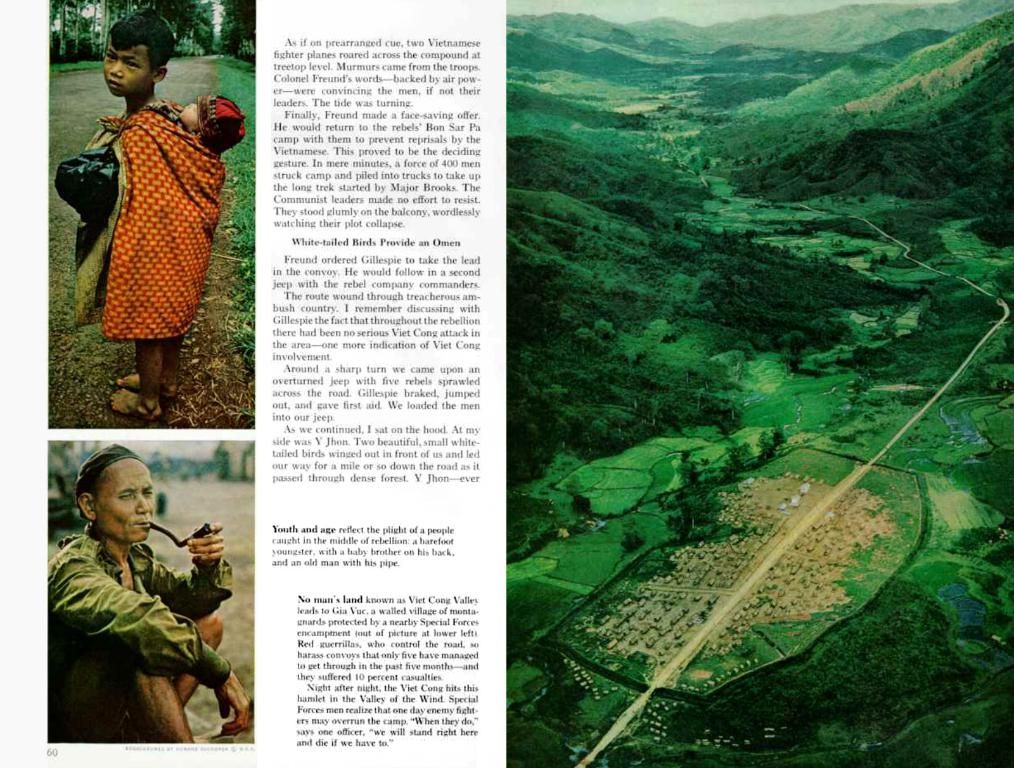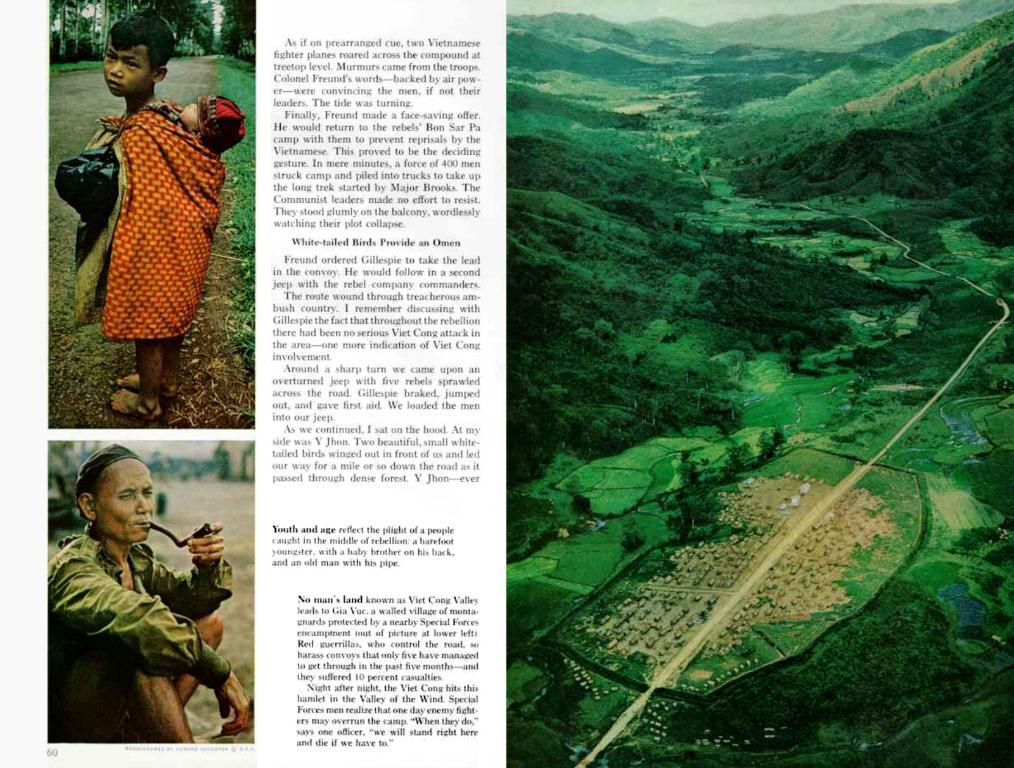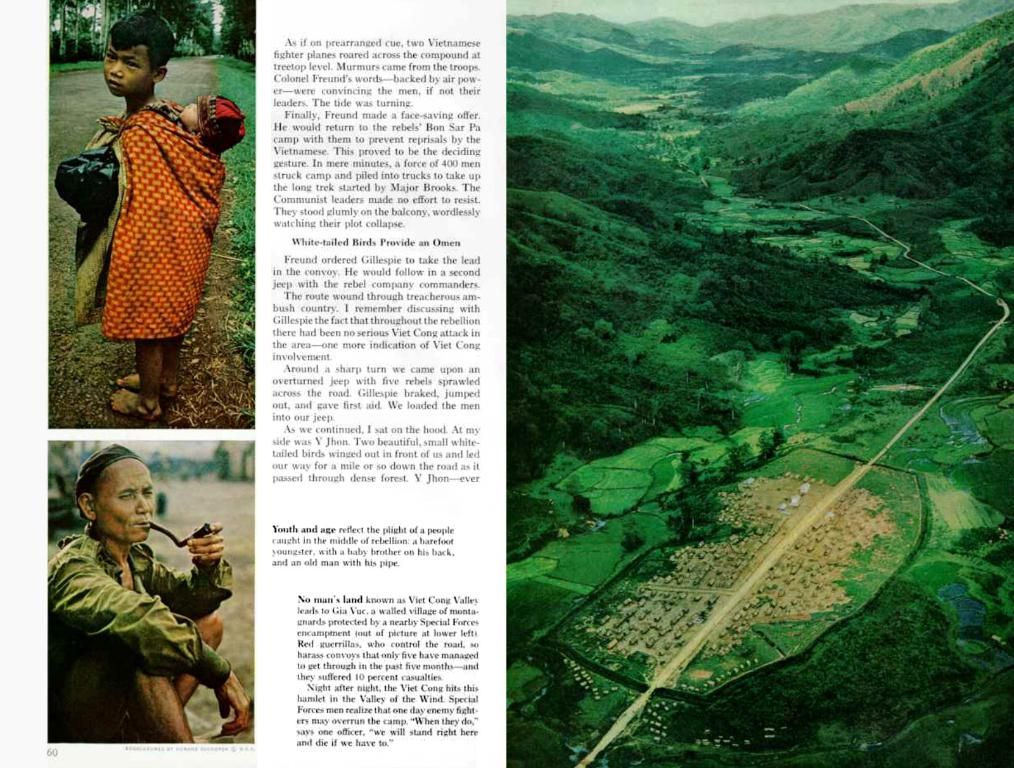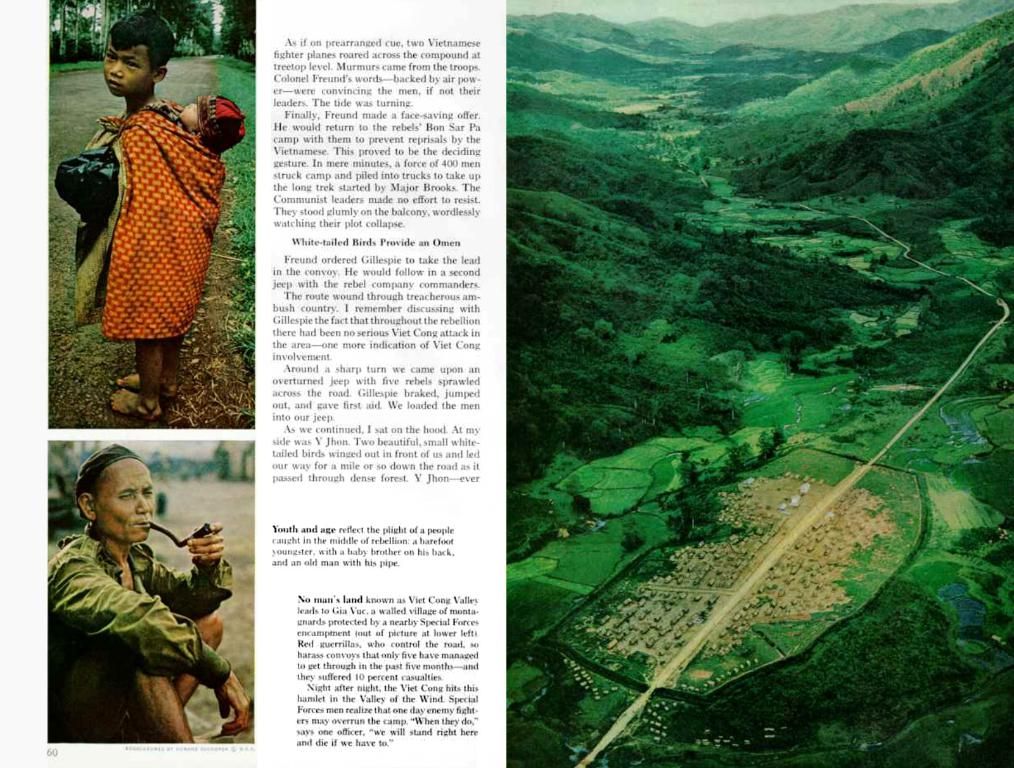AI AlgorithmExplanation: Functioning of Behavior Trees
Hey there! So you're looking into behavior trees for a game like Project Zomboid, right? Well, I've been through the same thing, and I must say, these things can be a lifesaver when it comes to managing complex AI behaviors.
Now, behavior trees are essentially hierarchical systems that help decision making for AI entities. They're made up of different nodes, each doing its own thing, and they can be quite flexible once you get the hang of them. Here's a quick rundown of the kinds of nodes you'll find:
- Composite Nodes: These bad boys can have multiple children, and they'll go through each one in sequence (or sometimes randomly, depending on the specific composite node) until one of them succeeds or fails. If they all succeed, they'll send a success back to their parent. If any of them fail, they'll return a failure.
Common composite nodes include Sequence (which processes all child nodes in sequence and returns failure if any child fails) and Selector (which processes all child nodes until one of them returns success, at which point it stops processing the others and returns success).
- Decorator Nodes: Decorators have a single child and can modify its result. For instance, an Inverter decorator simply inverts the result of its child, meaning failure becomes success and success becomes failure. This can be super useful for creating NOT gates, as you'll see later.
- Leaf Nodes: These are the lowest level nodes, and they contain the actual actions or tests that your game's character will perform. An example might be a Walk leaf node, which makes a character walk to a specific location. Because these nodes are user-defined, they can be extremely expressive when combined with composites and decorators.
Now, it's important to note that behavior trees can take many ticks to complete. Unlike a single method in your codebase, a particular node or branch might take several frames to finish. This means that a behavior tree engine should store any currently processing nodes so they can be ticked directly, rather than traversing the entire tree every frame.
As for the flow of a behavior tree, nodes will return either Success, Failure, or Running. Success and Failure inform their parent of the operation's outcome, while Running means the node is still processing. This system allows a node's processing to persist for several frames, which is key to the power of behavior trees, as it allows a node to continue processing even if it encounters an obstacle (like failing to find a path).
For instance, a Walk node would offer up the Running status during the time it attempts to calculate a path, as well as the time it takes the character to walk to the specified location. If the pathfinding fails for any reason, it will return failure to its parent. If at any point the character's current location equals the target location, it will return success, indicating the Walk command executed successfully.
These statuses then propagate and define the flow of the tree, ensuring the AI behaves as desired.
You might be wondering how you'll define these leaf nodes for your game's requirements. Well, you'll have to create these in code, either directly in the native language or using a scripting language like Lua or Python. These leaf nodes can then be leveraged by your trees to provide complex behaviors. It's the expressiveness of these nodes, sometimes operating more as a standard library for manipulating data within the tree, that really makes behavior trees fun to work with.
Now, there are many different ways to define behavior trees, ranging from defining them externally (like in XML or a proprietary format, manipulated with an external editor) to having the structure defined directly in code via nested class instances. Whatever the implementation, you'll have to define the leaf nodes, the nodes that actually do the game-specific work, in code.
There's a lot more to learn about behavior trees, of course, but this should give you a good starting point. It's one of the most powerful tools in any AI developer's toolbox, so I hope you find it as useful as I have! Cheers!
Oh, and one more thing - I've found it handy to use stack operations as nodes in my behavior trees.Here are some examples of stack-related nodes you might find useful:
- PushToStack(item, stackVar): Pushes an 'item' onto a stack stored in the 'stackVar'.
- PopFromStack(stack, itemVar): Pops an item off a stack stored in the 'stack' variable and stores it in the 'itemVar' variable.
- IsEmpty(stack): Checks if a stack is empty and returns success if it is, failure if it's not.
These nodes can be used to iterate through a stack of objects, adding a level of flexibility to your behavior trees. For instance, you could create a behavior that tries to enter every door in a building until one is opened, and returns success if any door is opened. You could achieve this using an Until Fail repeater, a Selector, and a Sequence that pops a door off a stack, checks if it's empty, and processes a 'ChooseDoor' sequence if the stack isn't empty. The 'ChooseDoor' sequence would process a 'WalkToDoor' leaf node, an 'OpenDoor' leaf node, and return success if it works or failure if it doesn't.
That's all for now! Keep on experimenting, and I'm sure you'll come up with some fantastic AI behaviors using behavior trees. Happy coding!
- Artificial-intelligence, driven by technology, can benefit from the use of behavior trees in game development, as they provide a hierarchical system for managing complex AI behaviors more effectively.
- Incorporating artificial-intelligence techniques like stack operations into behavior trees can introduce additional flexibility, allowing for more complex AI behaviors to be achieved, such as iterating through a list of items or objects.