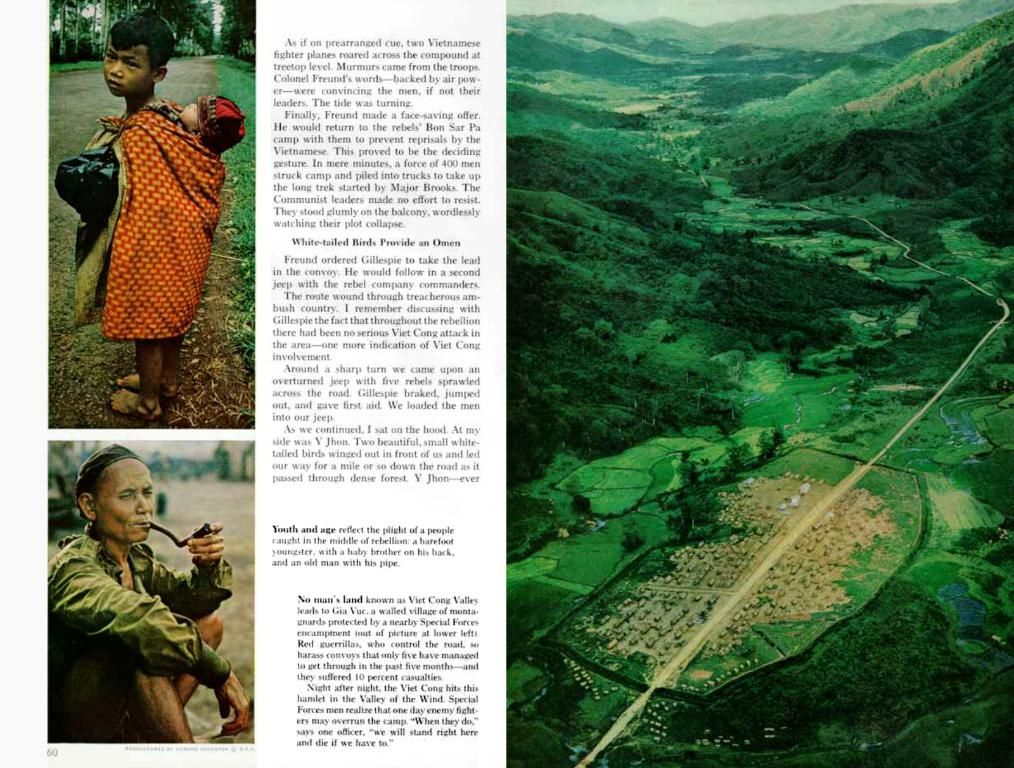Affordable Chart Plotter Constructed with Raspberry Pi and OpenPlotter Software
Yo there, sailor! Let's dive into the process of setting up a Raspberry Pi with Open Plotter for your boat. We're gonna create a chart plotter and an AIS system using a USB TV tuner.
First things first, let's talk Basics:The Raspberry Pi is a small, cheap and powerful computer that can do a plethora of things, such as turning into a smart TV, becoming a retro console, and in our case, becoming a useful tool for your boat. Open Plotter, on the other hand, is a Linux-based operating system designed specifically to work with the Raspberry Pi, offering a slew of handy utilities for sailors.
So, aiming for two things with our setup:1. Create an advanced and affordable chart plotter for your boat by plugging a USB GPS.2. Add AIS functionality to our plotter using a simple USB TV tuner to see nearby vessels.
Now, let's get down to details:
Components you'll need:- Raspberry Pi 4B or 5B- MicroSD Card (64GB)- USB TV Tuner (Our favorite)- GPS USB- HDMI-Micro HDMI cable- Mini keyboard with touchpad- Raspberry Pi case- Power supply (12V)- USB 5V 3A charger- Power supply cable (USB C)
Mounting Options:1. No-screen setup or TV-connected2. All-in-one setup (touch screen)
Installation:1. Download Open Plotter on the MicroSD card.2. Burn the Open Plotter image onto the MicroSD card (use Raspberry Pi Imager).3. Insert the MicroSD card into the Raspberry Pi and power it up.4. Follow along with the instructions on the screen to configure your Raspberry Pi (country, time zone, language, Wi-Fi, etc.).5. Connect your GPS, TV tuner, and additional components as needed.6. Monitor the installation process.
Setup:1. Run the wizard to configure your GPS and connect to your chosen Wi-Fi network.2. Download necessary charts and install them on OpenCPN.3. Turn on your USB TV tuner and configure the SDR VHF plugin in Open Plotter.4. Calibrate your TV tuner and activate AIS within the Open Plotter application.
Now, with these steps, you'll be able to view your boat's position on maps and nearby ships. Enjoy your sailing adventures with this reliable and affordable chart plotter and AIS system!
Tips:- For additional features and more detailed instructions, refer to the OpenMarine website, or check out the official Open Plotter documentation.- Consider installing GPSd and KPlex for additional device compatibility.- If you need more help, check the video at the top of this guide for visual instructions.
Happy sailing!
To complete your setup, you might consider incorporating navigation gadgets like gadgets such as a GPS dock to ensure accurate positioning on your maps. Additionally, you can enhance your chart plotter's capabilities by connecting a USB TV tuner, which will provide AIS functionality, enabling you to view nearby vessels.